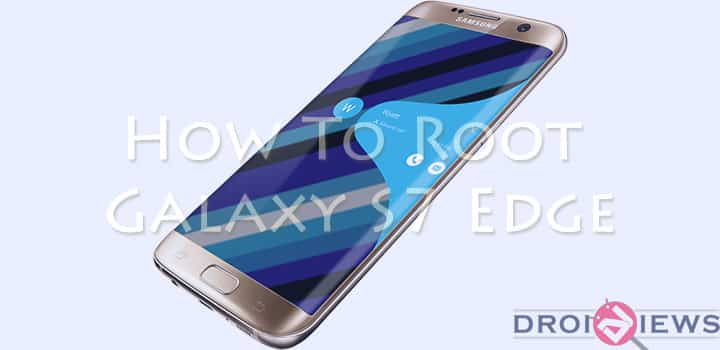
Samsung Galaxy S7 Edge is the flagship device by Samsung for 2016. It is an improvement over last year’s model in every department. You get a bigger screen, better functionality with more edge panels, an SD card slot and IP68 waterproofing on the new Galaxy S7 Edge. Samsung has trimmed down its TouchWiz UI but you may find some annoying bloatware anyways. To get rid of it, you can root your device. Rooting your device also gives you more control over your device.
Read: Why To Root Your Android Device?
For rooting Galaxy S7 Edge you will have to flash a custom recovery TWRP then, you will have to flash a mod that disables dm-verity which prevents your device from booting if you enable system modifications. After flashing the mod you need to flash SuperSU to gain root access. Do take a backup of your important data (including photos, music, documents etc.) before proceeding with the following guide as your data may be wiped.
WARNING: Your warranty may be void on rooting your device. Knox counter will also be tripped on following his guide.
Things You Will Need
- Galaxy S7 Edge (G935F) and a PC
- Odin: Link
- Samsung USB Drivers
- no-verity-opt-encrypt.zip: Link
- TWRP: Link
- SuperSUv2.68: Link
Install TWRP and Root Galaxy S7 Edge
- Enable OEM unlock on your device by going into Settings application > Developer Options > OEM Unlock is enabled. (You would need to enable developer options by tapping Build Number in the About Phone of your Settings app multiple times).
- Download and copy the SuperSU and no-verity-opt-encrypt.zip files to your device’s storage.(remember the location where you copy them)
- Now boot your device into Download mode by pressing and holding Volume Down + Home + Power buttons for few seconds.
- Download Odin v3.10.7 from the link given above on your PC.
- Extract Odin ZIP file on your PC.
- Open Odin v3.10.7.exe.
- Connect your phone to your PC, once it has booted into Download mode and wait until you get a blue sign in Odin and an Added message in the log tab of Odin.
- If Odin does not show your device try installing Samsung USB drivers on your PC from the link given above.
- Download the TWRP recovery from the link given above.
- Add the twrp-3.0.0-1-hero2lte.tar.md5 file to AP/PDA tab in Odin.
- Now click Start button to begin the installation.
- Now boot your device into custom recovery by pressing and holding Volume Up + Home + Power buttons for few seconds.
- Now select Wipe and swipe to perform a factory reset of your device.
- Go back to the home of TWRP and select Install, then browse for the no-verity-opt-encrypt.zip file.
- Now swipe to confirm its installation and reboot your device.
- Once your device has booted, power it off and boot it into recovery mode as mentioned in step 11.
- Now select Install and browse for SuperSu zip file, swipe to confirm the installation.
- Reboot your device.
- Enjoy!
To check that you have successfully rooted your Galaxy S7 Edge you may install Root Checker application from the link given below and confirm the root access.
[googleplay url=”https://play.google.com/store/apps/details?id=com.joeykrim.rootcheck”/]Enjoy root access on your brand new Galaxy S7 Edge. Let us know if you have any trouble while obtaining root access on your device.


Join The Discussion: