
The Samsung Galaxy Tab S2 was released in 2015 with Android Lollipop out of the box and it received the Marshmallow update 6 months ago. If you own this device, we have something new for you today.
We remember doing a rooting tutorial for the Samsung Galaxy Tab S2 on Android Lollipop back in 2015 after the device was released. If you are still using the old version of TWRP recovery, it’s time to update the recovery on your Galaxy Tab S2.
In our today’s tutorial, we’ll see how we can install TWRP recovery version 3.0.0-0 ON Galaxy Tab S2 Thanks to RaymanFX and LuK1337 for building the latest TWRP touch recovery for the device. Please note that the available TWRP 3.0.0 recovery files are not flashable zips but .img files that you can flash using TWRP.
The new TWRP is fully compatible with the new Marshmallow firmware released for the Tab S2.
Requirements
- A rooted Galaxy Tab S2 with TWRP installed on it.
Download TWRP Image
Galaxy Tab S2 SM-T713/ T719/ T813: twrp-3.0.3-2-gts28vewifi.img
Galaxy Tab S2 SM-T810: TWRP-T810-3.0.3.img
Galaxy Tab S2 SM-T815: TWRP-T815-3.0.3.img
Install TWRP 3.0.3 on Samsung Galaxy Tab S2
- Download the appropriate TWRP image file from above and copy it to your Tab S2.
- Turn off your Samsung Galaxy Tab S2 and boot it into the recovery mode. To do so, press the hold the Volume up + Home + Power keys at the same time for 4-5 seconds. As soon as you see the TWRP screen, release the keys.
- Now tap the Install button in TWRP main menu.
- Tap the Install Image button.
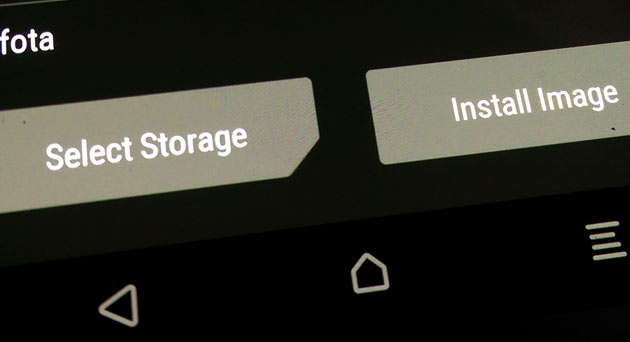
- Navigate to the twrp-3.0.x.x.img file and select it.
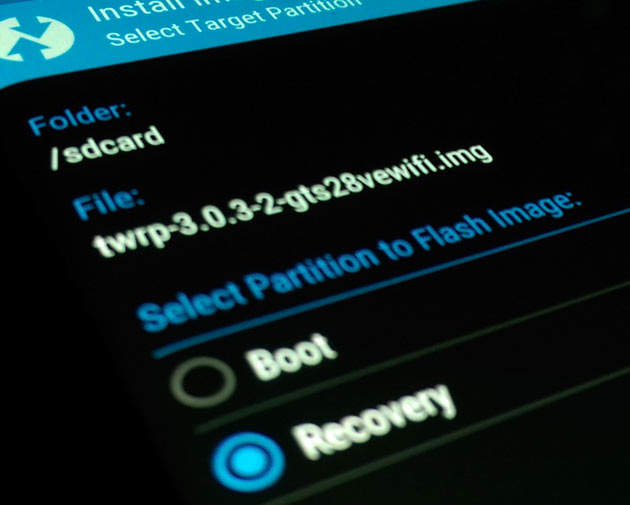
- Since it’s a recovery file, don’t forget to select Recovery.
- Finally, install the file by swiping the installation confirmation slider button.
- When the file is flashed, go back to the main menu and tap Reboot> System option.
Done! When your Samsung Galaxy Tab S2 reboots, it’ll have the latest TWRP 3.0 installed on it. To verify, reboot into recovery mode again.


Join The Discussion: