Modern life has become very complex and it’s growing even faster with the advancements and developments happening around us. Modern man has to remember so many things like birthdays, anniversaries, appointments for an interview, cocktail party or dinner, an idea that strikes his mind abruptly, shopping, a task to do, and numerous others. To handle these things, a person has to be a perfect remembering machine- no space for forgetting!
Imagine a world with all these complications but without technology! Thanks to the wonderful thing with a rectangular shape that lies in our pocket and takes this mental burden from us, making us able to do everything just at the right moment. A good app for jotting down notes and feeding reminders thus becomes a compulsory thing for us to have on our handheld devices.
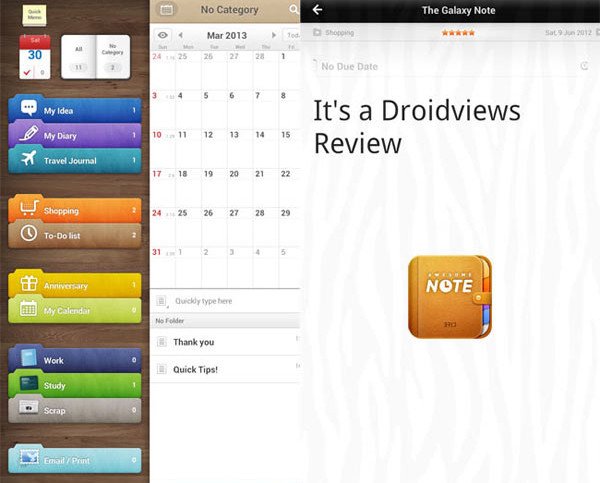
The Google Play Store has millions of app and if you search for a note-taking app, you will find a bunch of good apps, Evernote and Any-DO. being my favorites. Quite recently, Google released a note-taking app called Google Keep which is a good alternative too. But you have a high-end Samsung Galaxy phone or tablet, you cannot get a better thing than Awesome Note HD app.
You’ll not find Awesome Note HD at the Google Play because the app has been extracted from Samsung’s new tablet device the Galaxy Note 8.0. The credit for making this available for download goes to XDA member jujuburi.
The app is reported to work on most Galaxy devices like Galaxy Note 2, Galaxy S3, Galaxy Note, Tab 2, and Note 10.1 with Jelly Bean. I have tested it on S3 and Note 10.1 and it is working without any issue. Another good news for those who have a device with S Pen- Awesome Notes supports S Pen too!
The Awesome Note HD app has been developed by BRID Works and is already available for iPad and iPhone. It has now made its debut to Android with Note 8.0. It’s a premium note-taking app with a host of useful feature and adds a new dimension to the usability of such apps. Here is a list of the features of the app:
- Quick Memo
- Quick Calendar Notes,
- Write ideas, Diary, Travel Journal
- Shopping list
- To-do list
- Anniversary
- Calendar Entries
- Work,
- Scrapbook
- Study
- Recipe
- Thoughts
Awesome Note HD lets you customize everything and this makes it even more beautiful. Just open the settings panel and you will be able to change the app background, set the password to lock your notes, backup your note’s data to SD card and to the computer and backup to cloud storage.
The app also has a homescreen widget to view and manage your notes quickly. Since it has been primarily designed for a tablet device, the real beauty of the app shows its face on big screens. That is not to say it does not look good on smaller screens. To get you started with the app easily, here are the on-screen tips to use it
The app has definitely the most beautiful user interface of all note apps and it is full of features. If you are not a mental giant and have a Samsung phone or tablet device, must try Awesome Note HD. Download the app from the link below copy the apk file to your device, install it, use it and do not forget to tell us what you think about it.
Download: Awesome_Note_HD.apk (31.95 MB)
Thanks to Karthikeyan for sending this in!
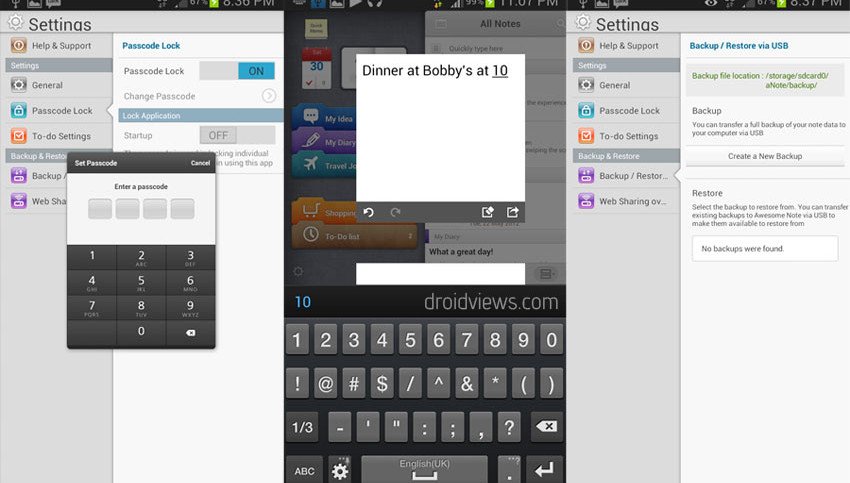
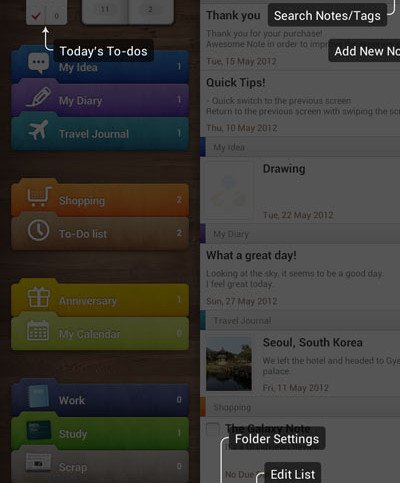



Hi Rakesh, can this appear big screen on samsung note 4?, i use this app on my ipad n really love it, really hope i can use this on my note and sync with my ipad, please help.Thanks before.
Does this work on the Samsung S6 edge?
Well, I got Edge too but could not test it yet. Give it a shot and let me know. I guess it’ll show very small text and icons due to screen resolution.
I downloaded it directly on the phone from the link above how do I install it?
Open My Files app and look for the downloaded apk in the Download folder. Enable “Unknown Sources” option in Settings> Security. Then tap the APK file and install it.
does it work on Tab 3 devices like 7.0, 8.0, 10.1 too?
How do you delete the app
It does not require any special skills. Just install as you remove any other app from the Application Manager.
does it work on note 3?
Yes, it will but I am not sure if it will look good on 1080 p FHD display.
The app is 1/2 size and not usable. Any help?
Note 3
Actually, the app is meant only for HD devices. On devices like Note 3 and S4 it does not work properly.
WHAT??? Samsung Galaxy S4 IS A HD Device!!!! hello??? Your stupid app doesn’t work, not my phone, you idiot. FU.
SAMSUNG GALAXY S4 IS HD!!!!!!!!!!!!!!!!!!! HELLO??? ARE WE STUPID OR WHAT???!!!! YOUR STUPID APP DOESN’T WORK!!!!!!
Improve your understanding of English first.
As for the FU thing, I know that very well too but I have limitations here. MF!!
Hi,
I downloaded Awesome note Hd and Awesome note-jujuburi. but I can’ t install both of them on galaxy note 10.1 . my device have been showed “parse error”.
I clicked Check mark Unknown sources and Clear data/cache in google play but this error note removed.
plz help me. thanks
its a day early on everything imported from Google Calendar with no resolution from the support team. “wait for an update” that was months ago. quickly ditched this app because of it. Looked like it would be a good one too, but its useless if the calendar is off.
on s4 the app does not fit the screen,it works but it doesnt look good its like hummer on maruti wheels.. any idea how to optimize for s4…..thanks for making me love android.
The issue is due to resolution.
Crashes all the time
Which phone do you have?
Galaxy Note 7000
If it is on TW Andorid 4.1.2 ROM, it should work fine.
I’m on jellyBeer 4.2.2 & it crashes all the time
Look, it works only on Samsung TouchWiz based firmwares.
Hi
Do we need rooted device for this? I could not able to install it in S3 with Stock 4.1.2
No need to rot to install this.
I am getting error that “there is a problem parsing the package”…
any idea?
The apk is corrupt. Download again.
let me try downloading again…
Thanks.. it worked..
just a problem, impossible to sync between phone and tablet.
This app seems good but not perfect today
The app definitely very nice. I have tested the syncing features yet but if you say this bug might be there. Remember, this app is meant only for Note 8 ATM.
Will only work with TouchWiz Rom or Cynogen?
TouchWiz only.
Hello,
how to sync with the S calendar ?
Thank’s !
Just checked. This feature does not seem to support the app.