
T-Mobile LG G5 has received the much awaited Android 7.0 Nougat update in the form of 20A firmware version. The OTA update is already seeding to users but it’s coming in phases. So, you might not have received the update yet. The 20A update includes many built-in Android Nougat features like split-screen multitasking, revamped settings menu, quick settings and much more. LG has tweaked the stock Android OS a bit to make the user interface more intuitive. If you’re lucky, you should already see the T-Mobile G5 Nougat OTA notification on your device. You can also check for the update by opening Settings » About Phone » System updates.
If you haven’t yet received the OTA, you can install the stock T-Mobile G5 Nougat firmware using TWRP recovery. XDA developer autoprime has released a recovery flashable stock ROM for T-Mobile G5 H830 based on the 20A firmware. You can simply install it from your TWRP recovery but you need to be a bit careful. It’s widely known that TWRP breaks with Nougat updates and sometimes you can’t even boot after the update. So, follow the below tutorial carefully to flash Nougat OTA on your T-Mobile LG G5.
Prerequisites
- This tutorial is only supported for the T-Mobile LG G5 device with model number H830. So, don’t try it on any other device.
- Make sure that you have at least 60% charge on your smartphone.
- Install TWRP 3.0.2-1 or above on your device.
- Make a complete backup of important files on your device to a secure location.
Downloads
How to Install T-Mobile G5 Nougat Firmware
- Download and transfer the T-Mobile G5 Nougat ROM (LG-H83020a-Flashable.COMPLETE-ARB01.zip) to the internal storage. Also, download the other two files in the above section and transfer them to your device.
- Boot your T-Mobile G5 into TWRP recovery. To do so:
- Power off the device.
- Press and hold Power + Volume Down buttons until you see the LG logo on the screen.
- As you’re in the TWRP recovery, make a complete nandroid backup of your device. You can follow our definitive guide for nandroid backup from here.
- Now, make a complete wipe of the device as we want a fresh installation. To make a clean wipe, just do a complete factory reset and also wipe the Dalvik cache.
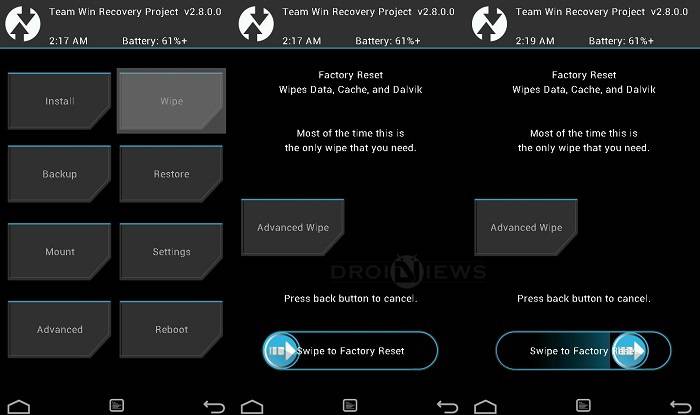
- Flash the ROM now. Choose the Install option from the recovery menu and choose the ROM zip from the file manager.

- Once the flashing process is complete, go back to TWRP main menu » select Reboot » Recovery.
- The device will reboot again to the TWRP recovery. Now you need to flash one of the two files that we’ve transferred earlier.
- no-verity-opt-encrypt-4.1.zip (for disabling force encryption)
- android-boot-repack.zip (for keeping force encrypt)
- Reboot your device once the files is flashed.
That’s it. You have successfully updated your device to Nougat.



Join The Discussion: