
In this detailed tutorial, we’ll discuss how to install stock firmware on Samsung devices using Odin. Besides, we’ll also tell you the way to flash CF-Auto-Root and TWRP .tar files manually.
Hey guys, here we are today to share the simple process of flashing firmwares, kernels and other images using Odin Flashing Tool. Samsung users with more than little Android experience would easily understand what is Odin. But for those who don’t know about Odin, this is the best place to know it from starch. To our surprise, most of the users who already used Odin in the past also making mistakes in the flashing process which result in a bricked device.
Odin is a Windows-based one-click tool that is used by Samsung internally to flash firmwares, kernels, etc. However, the tool is leaked over the Internet making it available to all the people. Odin is used to flash Samsung firmware, kernels, ROMs and other files which are in the .tar and .tar.md5 format. The tool is a Standalone executable package which doesn’t need any special extensions, it’s quite simple in the design itself. As the name itself suggests, Odin is the God and helps to recover your device from hazards.
Most Android users don’t stick to single Rom or firmware always. Most of the people frequently change the firmwares, try new custom ROMs or flash kernels to improve performance. If you’re a developer, then the number of flashes will be ridiculously more when cooking a new ROM or kernel. Odin is a lifesaver when it comes to restoring your bricked devices. Sometimes, the partition table of the device itself gets corrupted resulting in a semi-hard or hard-brick in the worst scenario. Odin has the ability to restore the partition table using .pit file which contains the partition information of the device.
So without any further ado, we will see how to flash firmwares using Odin.
Warning!
Odin is supposed to work on Samsung devices only, don’t use this guide on any other devices. Be extra cautious when you choose the firmware builds as flashing wrong firmwares might result in a bricked device. Make sure whether you’re flashing a compatible firmware or not before starting the process.
Flashing firmwares may void your device warranty either temporarily or permanently. You alone are responsible for any consequences that might occur during the process. DroidViews or any of its community members shall not be held responsible for any damage to your device.
Getting Prepared for Installing Stock Samsung Firmware
1. Charge Your Device
Well, flashing stock firmware on Samsung Android devices is very easy but it might turn into a nightmarish experience if you are not careful enough with all prerequisites and installation steps. Suppose you are installing firmware and the battery juice drains away during the procedure, your phone or tablet might be hard-bricked. So make sure that your device is fully, or at least 60% charged!
2. Enable USB Debugging
This is a very important thing to be done before you try flashing a firmware or recovery file. USB Debugging mode makes Android devices receptive to download and send data over a USB cable connection. If you do not know how to turn on USB debugging, do this:
- Go to Settings> About Device or About Phone> Software information.
- Look for Build number and tap it 7 times.
- You will see a toast message that “Developer mode has been enabled” on your device.
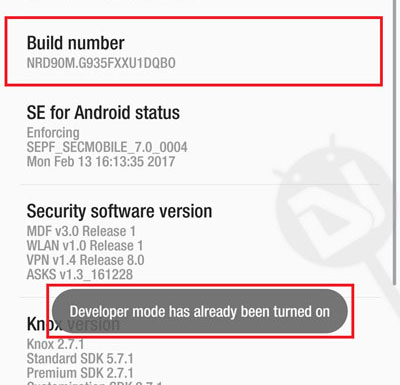
- Now go back to the Settings screen and you will find a new item called Developer options there.
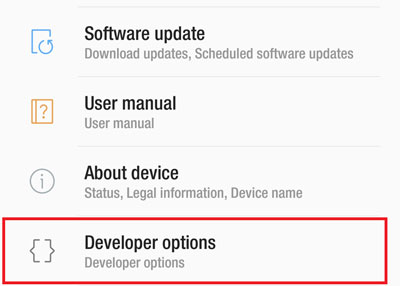
- Tap it and go to USB debugging option and enable it.
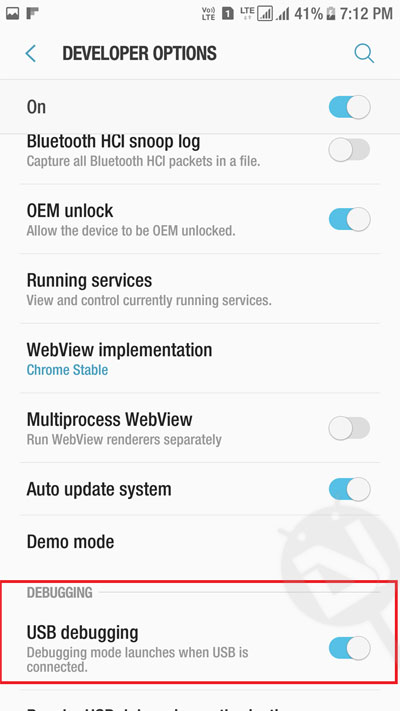
3. Install the Latest Samsung USB Drivers
Most probably, you might already have Samsung USB drivers or Samsung Kies installed on your computer. But if you have not yet installed any of them, it’s high time to do it now. In case you have installed Samsung Kies, make sure the program is closed while you use Odin or flash the firmware or it might interfere with the procedure.
4. Backup Your Apps and Data
Usually, flashing a firmware, rooting and installing a custom recovery leave your phone’s apps, data, and settings untouched. However, in some cases, it might get wiped. Therefore, we strongly recommend that you backup your apps, contacts, messages, photos, videos and any other important data stored on the internal storage of your phone or tablet. We have gathered together some useful backup apps for Android that can help back up your device data easily.
5. Download Samsung Odin Tool
Now download the recommended Odin tool for flashing the firmware on your Samsung device. As you know that there are several Odin versions available but considering the rate of success, you should use Odin3 v3.09 (for JellyBean and KitKat) or Odin3 v3.10.6 (for Lollipop).
Download Odin – Latest and All Versions
6. Download the Firmware for Your Device
Make sure to download the correct firmware for your Samsung Galaxy smartphone or tablet. Please note that a correct firmware is one that matches your device model and the country/region from where you purchased and using it. To do so, find out your device model by going to Settings> About device > Model Number and note it down. Next, you’ll need to find out the CSC code of your device. CSC codes are region and carrier/network operator specific.
If your phone is not SIM-locked or carrier-branded, you can install any unbranded firmware that matches your device model regardless of CSC match. However, if your Galaxy device is carrier-branded, you must install a firmware that matches your device’s CSC or it will be bricked.
You download firmwares for all Samsung Galaxy device from one of the following sources:
Reboot Your Samsung Device into the Download Mode
On most Android devices we need to get into the Bootloader/Fastboot mode to flash factory images or firmwares. Samsung Galaxy devices feature a Download Mode that prepares your device to receive data from your computer via a dedicated flashing tool called Odin. Here’s how you can boot your Samsung phone or tablet into the Download Mode. Turn off your device and then press and hold Volume Down + Home + Power buttons simultaneously for 2-3 seconds.
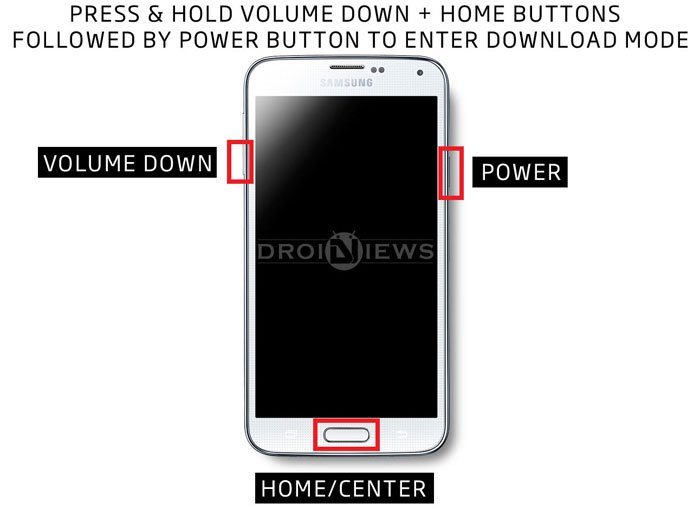
On the newer Samsung Galaxy flagships (like Galaxy S9/S9/Note 7) with no Home or center button, you need to hold the Volume Up + Bixby + Power keys. If you own and Samsung Tablet device that does not have the home (center) button, you can try the Volume Up + Power key combo instead.

When you see the warning screen with an exclamation sign, press the Volume Up key to enter Download/Odin mode: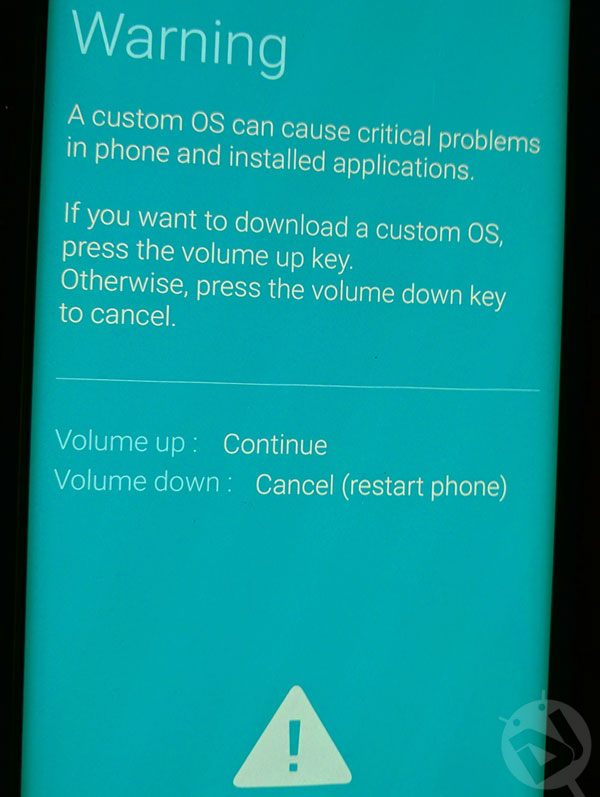
After pressing the Volume Up key, your device will get into the Odin mode and it simply means that you can proceed with installing your firmware, CF-Auto-Root or CWM/TWRP recovery file. Here is how Download mode screen on Samsung devices looks like:
Please note that you can flash only with .tar or .tar.md5 extension using Odin.
Install Stock Firmware on Samsung Galaxy Devices
- We assume that you have already downloaded the firmware for your Samsung device. If it is a zip file, extract it to get the firmware file with .tar.md5 extension. If you want to flash a custom recovery like CWM or TWRP, it might have either .tar or .tar.md5 extension.
- Download the latest Odin zip file (we use version 3.09) and extract the file on your PC. You will get the following files in the folder:
- Odin3 vx.xx.exe
- Odin3.ini
- Double-click the Odin3 vx.xx.exe file. This will open an Odin window.
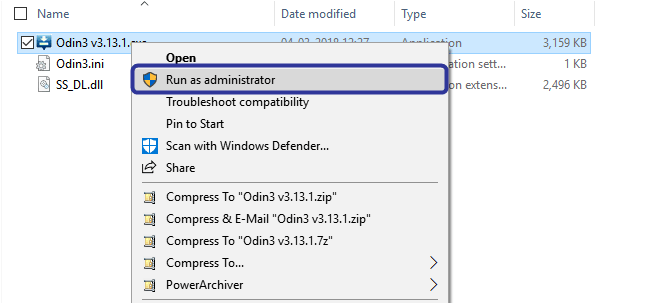
- Now turn off your phone or tablet, and boot it into the Download Mode (see the method above).
- Connect your Samsung device to the computer using the USB cable provided by the OEM.
- As soon as you connect the device the ID: COM port on Odin will turn Blue or Yellow depending on the Odin version. You’ll also see “Added!!” message to indicate a successful connection.
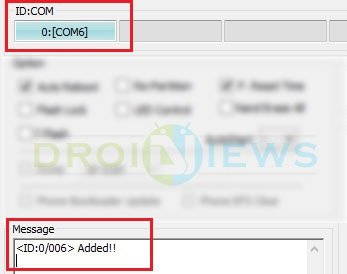
- In case your phone is not detected by Odin as shown above, try the following things:
- Reboot your phone and turn off USB Debugging and turn it on again.
- Uninstall and reinstall the Samsung USB Drivers or Kies.
- Reboot your PC and change the USB cable and ports in case the problem occurs even after installing the drivers.
- Try a different USB cable.
- Now click the AP button or the PDA button (in case you are using an older version) on Odin.
- Navigate to the firmware or recovery file and select the file with .tar/.tar.md5 extension.
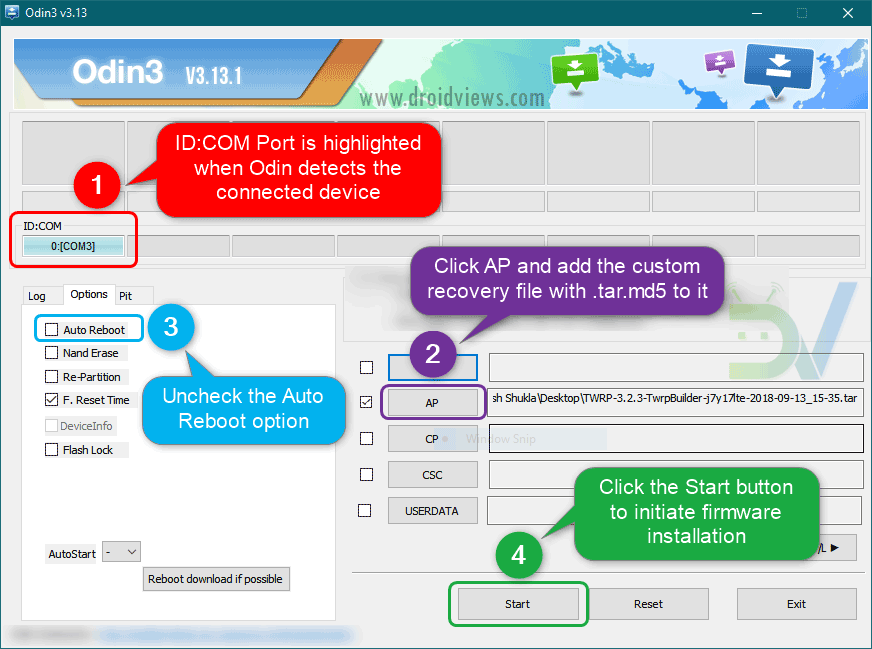
Install Stock Firmware on Samsung using Odin - In case you got a multi-file firmware with AP, BL, CP, and CSC, you must add the firmware components to corresponding slots in Odin like shown below. You can download the PIT file for your Samsung Galaxy here.
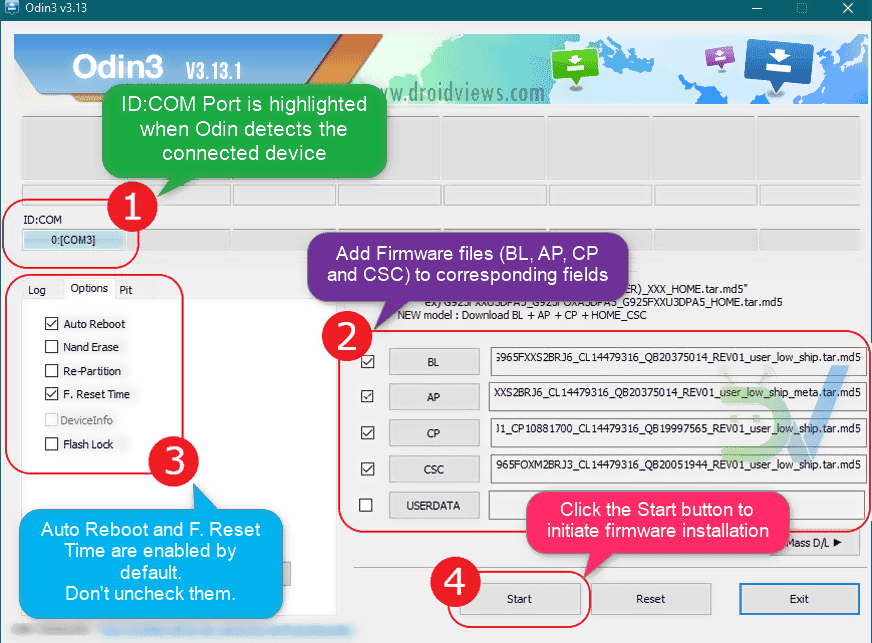
- Navigate to the firmware or recovery file and select the file with .tar/.tar.md5 extension.
- In the Options section, make sure that only the Auto Reboot and F. Reset Time boxes are checked and everything else is unchecked. (Do not, in any case, check Re-Partition box unless you have a .PIT file to flash, or it will lead to major problems including a corrupt partition table.)
- Before initiating firmware/recovery installation on Odin, compare all highlighted fields as shown in the above screenshot with your Odin screen.
- If everything looks okay, just click the Start button on Odin to start the installation with might take a few seconds (for CF-Root or recovery file) to 2-4 minutes (for firmwares).
- A successful Odin flash is indicated by PASS! or RESET! message on Odin and then your device will restart immediately after the process is completed.
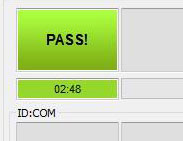
Note:
If you encounter a ‘FAIL!‘ message instead of PASS!, remove the battery from the device and reinsert it, restart Odin (preferably a different version) and repeat the process once again carefully. If you want to diagnose the issue, take a look at the Odin log in the Message box.
Fixing Bootloop After Installing the Firmware
In some cases, installing the stock firmware might result in a boot loop. It means that when the device reboots automatically, it’s unable to get past the Samsung logo animation. If your device is stuck on the boot animation, or if you are facing overheating, battery drain, lag or slow performance or some other misbehavior, we recommend performing a data/factory reset via the stock recovery. Please head over to our detailed tutorial for the steps to perform:
How to Perform Data Factory Reset on Samsung Galaxy Devices
That’s it. Flashing firmwares on Samsung devices using Odin is simple, Right? Leave your experiences and issues with the tool in the comment section below.



I have Samsung Galaxy A5 2015. It comes with a non removable battery. If the above step 12 indicated ‘FAIL’. Then what will I do?
Good!
I have a question
If I Want to Install A firmware
On My Phone But The Csc Code and The Danda Base Version Correspond to a Different Country to Mine What do I do?
Install the firmware for the country you live in.
Does it matter that the Csc and Baseband Version do not match the Firmware?
It matters only if you bother about getting automatic OTA updates from Samsung.
Thank you so much
Hi Rakesh. I have a Samsung Tab S2 which has an MDM protection. I tried to encrypt it to get round this protection so I could do a hard reset but it is now refusing my password. If I try to restore it to stock firm ware using Odin will this work bearing in mind it has an MDM protection. I am afraid of bricking it entirely. I am pretty sure I have the correct passcode, but for some reason it just won’t accept it. Any advice?
Installing a new firmware will fix the issue.
how to remove screen lock pattern use odin
Install the stock firmware using Odin. It’ll remove the lock pattern.
You can also try this: https://www.droidviews.com/how-to-perform-data-factory-reset-and-wipe-cache-on-samsung-galaxy-devices/
i think i’ve bricked it or close enough, have Samsung galaxy tab A or SM-T550, used Odin3 v3.11.1 and T550XXU1BPK1_T550XAR1BPK1_HOME.tar.md5, its only got WiFi and Bluetooth no celluar network so not on like verisons system. Odin said it succeeded, after reboot i get nothing but constant errors that “unfortunately “insert process here” has stopped working. after clicking ok on a bunch of them, it basically repeats the unfortunately touchwiz has stopped working. if i try to get into settings then i get unfortunately settings has stopped working. I tried redoing the process with Odin3 v3.11.2 with the same result. any suggestions or am i screwed? this started because i didn’t like the new version and was trying to go back to the version it shipped with.
Hi, were you able to fix the issue?
hi Rakesh .. this is also what i’m doing.. wipe/data factory reset..
it is saying MDM doesn’t allow this and reboots itself to get back stuck on samsung logo..
i have successfully installed the firmware a few times and when it auto-restarts, it goes in blue screen saying “installing system update” and reaches around 35% and then just stops.. next message automatically pops up saying “erasing”
which means it’s not getting the firmware update to install properly..
i’m just stuck at samsung logo otherwise if i give a normal restart..
what must i do?
my phone is not rooted.. it says Official as well..
Which device (model) you have and which firmware did you try to install?
Hi rakesh I want to change the csc on my galaxy s8+g955fd so that I can put on a different country firmware. How can proceed without rooting my phone. Thanks
Hi, why do you want to that? You can install the firmware meant for a different country using Odin without root.
Hi rakesh thanks for your reply. The reason why I want to change the csc is to join the the Samsung s8& s8+ beta program,as this is not available in most countries. One more thing. Can I use the AP file only, instead of using all four files? Thanks
Download the firmware for the country you want. You’ll find the CSC file inside it. Install either the full firmware (preferable) or just the CSC file using Odin.
Hi rakesh. So you saying that I can use only the csc . That file alone?
Yes, you can. In case you face any network issue, you’ll have restore your phone to stock.
Ok thanks rakesh
Hi, pls i need help!!!!!!!!!!!
My samsung s6 edge was not coming on, tried the hard factory reboot, it came on then wiped the cache, tried rebooting it but was going to set up wizard, then tried the hard factory reset to wipe data and factory reset, reboot it again but still showing set up wizard. Along the line i went on my power button, home button and volume down, it gave me a warning sign and then i just clicked my home power for everything and it took me straight to odin mode, downloading, do not tun off target. it has been like this for over an hour, pls what do i do? I tried turning it off but its not responding to anything
i do.
Hi, sorry for the late reply! What’s the current status of your phone?
Hi. I want to upgrade my galaxy prime SM-G530H fortunave3g into lollipop and since my phone was bought second hand and i dont know if this is unlocked, how should i start? And is there a way to backup my kitkat firmware? I will download Panama lollipop firmware XCU asuming my phone is unlocked
Hi, I think you can proceed with the installation.
Rakesh my friend! I did it! It actually failed and the worst part was, i forgot using kies or smart switch for backup! I was frustrated, and then i left it charging..and then i somehow thought about the usb driver, then i plugged the cord while the phone was off at the netbook, yes i was having a problem with odin3.9 because i cant press the start button, its beyond the screen so i used the odin3.10, then after i plugged the phone with usb while off, it charged, then it actually restarted the phone, till the updating phone appears, i was glad, i only wished it would succeed even just restoring my kitkat version custom device..but it didnt! It actually upgraded to lollipop and an official device at that! I dont know what happen but i am so happy right now, thanks a lot! ^^
Hello Rakesh
I’m from indonesia, I have a problem with My Samsung S6 SM-G920AZ, my Imei change to 350000000000006, than I use odin v. 3.12.7 for install original firmware and i choose set imei condition at option tab but the imei problem still the same that makes me can’t make a call or sms.
Please help.
Please help!!! Have a problem with factory reset protection on Samsung Galaxy J3 (SM-J320FN). OTG method doesn’t work, nor does Side Sync. My understanding is that these exploits have been patched. Am I right is saying that flashing it with an older rom might allow me to bypass the factory reset protection?
Hi Rakesh, I have a Samsung J1 Mini Prime, it got locked and i tried to do factory reset but after i reload it goes back to the same screen where i have to validate my gmail. I dont remember my gmail username and password,Please what can i do?
Installing the firmware will not affect the unlock status. You can proceed.
thank you
Keep getting this error
Added!!
Enter CS for MD5..
Check MD5.. Do not unplug the cable..
Please wait..
Checking MD5 finished Sucessfully..
Leave CS..
Enter CS for MD5..
Check MD5.. Do not unplug the cable..
Please wait..
Checking MD5 finished Sucessfully..
Leave CS..
Enter CS for MD5..
Check MD5.. Do not unplug the cable..
Please wait..
Checking MD5 finished Sucessfully..
Leave CS..
Enter CS for MD5..
Check MD5.. Do not unplug the cable..
Please wait..
Checking MD5 finished Sucessfully..
Leave CS..
Odin engine v(ID:3.1101)..
File analysis..
SetupConnection..
Complete(Write) operation failed.
All threads completed. (succeed 0 / failed 1)
What’s the current firmware version of your device and which version are you trying to install?
I got through with
I have tried updating firmware using the process above and also using kies. It appears that it installs the firmware. However, no matter which I do after it reboots it stays on “Samsung” for a long time. Then it goes into the recovery mode where the options are to wipe/factory reset, wipe cache, reboot, etc. Any ideas????
Wiping data factory reset should solve the issue.
hi Rakesh….
hope everything will b fine at r side….
I have to ask is it possible to update note 4 SM n910h to nougat? plz reply soon
I flashed the firmware trying to fix a problem that I have with my A5 2016, i used to show on the wipe data/factory reset screen that my phone had a problem with Ext4 and E:failed to find /misc partition. Now that I flashed the firmware with repartition the EXT4 part is gone but the /misc is still showing. Do you know how to fix that?
theres no file name .tar or whatever appeared on my computer. why is that?
Can you mention the file name with extension?
Hi Rakesh,
I have a Samsung S6 edge SM-G925F and I would like to get custom OS installed on it. I read some of your post about it however I don’t know what and why I need to do.
Could you please just write me a list in order about what I need to do step 1 to Finish?
Thank you very much!
Hi Roland,
Sorry for the late reply! If you want to install a custom ROM, you need to root and install TWRP recovery on your phone first: https://www.droidviews.com/root-samsung-galaxy-s6-s6-edge-on-android-7-0-nougat/
Once you have successfully rooted, I can suggest you some awesome ROMs.
Hi Rakesh,
Thanks for your help all went good and rooted. I’ve flashed the nougat 7 on my s6 edge but I’m happy to receive your ROM suggestions so please go ahead and list some our e-mail them to me.
Regards
Roland
Great! Here are some of te best ROMs to try:
https://www.droidviews.com/install-samsung-galaxy-s8-rom-port-galaxy-s6-galaxy-s6-edge/
CarHDRom : https://www.androidfilehost.com/?w=files&flid=162513
Thanks Rakesh. All looks great!
I was about to flash the s8 noble nougat experience ROM on my s6 edge today just doing the back up. Have you tried it? Is it any good?
I have got 3gb RAM on my device is it good enough for that ROM?
Also to mention since I rooted my mobile some banking apps won’t work on it. Is there a way to hide that it’s for rooted?
Is it true that my device now is more vulnerable against threats and phishing since it’s got rooted?
If yes than what protection you recommend to protect my device without making it slow.
Thank you so much
Regards
Roland
Yes, I have used it ROM, the latest version is very stable and performs well. Well, rooting does make system partitions readable and writable but as long as you don’t grant root access to suspicious apps, your device is safe. I have been using rooted phones since 2012 without any issues.
That’s good. Thanks again.
I understand you are very busy with this forum etc however is there a way to communicate with you through WhatsApp or e-mail please?
Thanks
+918052000222
Let me knoonce you add my number, I ‘ll remove it from here then.
Mellohopeton@gmail.com
You can email me. My address is melllohopeton@gmail.com
Hi rakesh . I have the Samsung galaxy s8+ duos sm-g955fd from Dubai but I want to change to a different country firmware. Could you tell which one I could use. Am from Jamaica. Thanks
Just replied to your question on the other tutorial.
Mr Rakesh. Which one of the firmware would you recommend
Help I updated phone now device status says custom and binary say custom with Knox 0x1. Please help
Hello I need help really bad. I have att note 2 i317 and I upgraded to 4.4.2 kitkat and now my wifi doesn’t work. Help please
Try the tips given here: https://www.droidviews.com/how-to-perform-data-factory-reset-and-wipe-cache-on-samsung-galaxy-devices/
hi rekesh, im from indonesia, and i have a phone j3 2016 serial number is J320ZN did u have firmware that language already have indonesian language, and one more i have j1 mini serial number is J105Y .that u have too same like my j3 indonesian language
Hi, the Indonesian firmware for both the phone are not available.
thanks for reply, oww so did u have some rom for both the phone
Added!!
Enter CS for MD5..
Check MD5.. Do not unplug the cable..
Please wait..
Checking MD5 finished Sucessfully..
Leave CS..
Odin engine v(ID:3.1203)..
File analysis..
SetupConnection..
Initialzation..
Get PIT for mapping..
Firmware update start..
SingleDownload.
aboot.mbn
sbl1.mbn
rpm.mbn
tz.mbn
hyp.mbn
NON-HLOS.bin
sec.dat
boot.img
recovery.img
system.img.ext4
FAIL! (Auth)
Complete(Write) operation failed.
All threads completed. (succeed 0 / failed 1)
Removed!!
how to solve this problam
See this: https://www.droidviews.com/fix-invalid-ext4-image-error-in-odin-while-installing-firmware-on-samsung-devices/
I have a Galaxy Note Pro 12.2″ I replaced the motherboard due to broken clips that held the ribbons down. I have downloaded everything and tried to install. I have even hired a professional to try to download. Even the professional states that it is almost like the motherboard just ins’t talking.What I do know is that the motherboard was brand new and had no software installed previously. Is there something that I am missing that will allow the motherboard to accept the TWRP/md5 install???
Heya, I softbricked my Galaxy S4 recently and was thinking of flashing a stock firmware so I could reinstall my custom recovery, but my concern is that my Verizon galaxy S4’s bootloader will get updated when I flash the stock firmware (which would make it such that I cannot unlock again)
Will flashing a samsung firmware package update or relock my bootloader?
Yes, if you install a stock firmware, the bootloader will be relocked.
hi where can i get s3 mini root file original file and ty
root file and original file*
What’s the model number of your phone?
Gt-i8190
See this: https://www.droidviews.com/root-and-install-cwm-recovery-on-samsung-galaxy-s3-mini-gt-i8190-gt-i8190n-gt-8190l/
Thank you I went to the place you recommended me to visit and find the firmware for my Samsung Galaxy S III Mini thank you very much and I would like to ask you kindly if you can tell me where to find the rooted firmware for my Galaxy S III Mini thank you very much for helping me and everybody else for savings theire smartphones and I am sorry for the late reply
Rakesh a little question are you a computer scientist?
Sorry for the late reply, Roudy! Nope. I am rather a student, just a guy who still trying to master tech.
If i need a help in kali linux can you help me?
Well, this is not an appropriate place to discuss Linux but I can still try to help when I am free..
Where would you like to talk about it?
Gt-i8190
Thanks. Worked like a charm for my rooted ATT Note 3 on 4.4.2 that I’m still using.
I have a Galaxy s6 edge+ stuck on a downloading screen becuse it failed. here is the log, what could be the issue?
Added!!
Enter CS for MD5..
Binary Check MD5.. Do not unplug the cable..
Please wait..
Checking MD5 finished Sucessfully..
Leave CS..
Odin engine v(ID:3.1100)..
File analysis..
SetupConnection..
Initialzation..
Get PIT for mapping..
Firmware update start..
SingleDownload.
sboot.bin
NAND Write Start!!
cm.bin
FAIL!
Complete(Write) operation failed.
All threads completed. (succeed 0 / failed 1)
I have a Galaxy S7 from Verizon (SMG930V). Trying to downgrade from Nougat back to an older version. Was trying to install v6.0.1 2016-06-13 (G930VVRU2APE1) and got below error. Maybe I can’t go all the way back to original and need to get a later version of 6? Tried with 4 different versions of Odin and got the same error.
Please wait..
Checking MD5 finished Sucessfully..
Leave CS..
Odin engine v(ID:3.1101)..
File analysis..
SetupConnection..
Initialzation..
Set PIT file..
DO NOT TURN OFF TARGET!!
Get PIT for mapping..
Firmware update start..
SingleDownload.
emmc_appsboot.mbn
NAND Write Start!!
lksecapp.mbn
xbl.elf
FAIL! (Auth)
Complete(Write) operation failed.
All threads completed. (succeed 0 / failed 1)
Some greater version firmware don’t let themselves overwritten by a smaller version of bootloader.
emmc_appsboot.mbn firle from Nougat is causing the issue.
Hello Rakesh,
A time ago I tried to root my Samsung Galaxy S5 (GM-900F) but that didn’t went well.
But luckily i managed to put back the orginally setup(I thought so). But now since i have a new phone i wanted to reset all factory settings. But after done that i got the ” Recovery is not seandroid enforcing” error message showing up while trying to startup the phone. So i tried to install the stock firmware again using your tutorial. But my Odin 3.12 keeps saying FAIL!. I dont know what to do anymore, do you have a clue on how i can get this phone working again?
This is the log of the operation:
Added!!
Enter CS for MD5..
Check MD5.. Do not unplug the cable..
Please wait..
Checking MD5 finished Sucessfully..
Leave CS..
Odin engine v(ID:3.1203)..
File analysis..
SetupConnection..
Initialzation..
Erase…
Get PIT for mapping..
Firmware update start..
SingleDownload.
aboot.mbn
sbl1.mbn
rpm.mbn
tz.mbn
sdi.mbn
NON-HLOS.bin
boot.img
recovery.img
system.img.ext4
modem.bin
cache.img.ext4
hidden.img.ext4
FAIL! (Size)
Complete(Write) operation failed.
All threads completed. (succeed 0 / failed 1)
I hope you can help me!
Thanks!
Joei van Leusden
Try this trick and let me know: https://www.droidviews.com/fixing-odin-firmware-installation-failed-at-hidden-img-issue-on-samsung/
Thanks for your reply!
When i try that trick i get an error when loading the .md5 in AP.
Error Message: MD5 binary invalid.
Any idea?
Thanks!
Remove “.md5” extension from the firmware file name. It should work.
Hello! I’m trying to bring back to life a bootlooping SM-G900P (never been flashed, no custom ROM, never rooted. . .) Installed drivers, downloaded from sammobile the correct stock firmware.
Once connected via USB, display shows:
ODIN MODE
PRODUCT NAME: SM-G900P
CURRENT BINARY: Samsung Official
SYSTEM STATUS: Official
REACTIVATION LOCK (KK): Off
KNOX WARRANTY VOID: 0x0
QUALCOMM SECUREBOOT: ENABLE (CSB)
RP SWREV S1, T3, R1, A3, P1
SECURE DOWNLOAD: ENABLE
UDC START
Odin 3.09 acks the device, but never does anything past the last log entry:
Added!!
Enter CS for MD5..
Check MD5.. Do not unplug the cable..
Please wait..
G900PVPU1BOA6_G900PSPT1BOA6_G900PVPU1BOA6_HOME.tar.md5 is valid.
Checking MD5 finished Sucessfully..
Leave CS..
Odin v.3 engine (ID:5)..
File analysis..
SetupConnection..
Nothing further happens until I disconnect USB, then Odin displays “Fail”
Any ideas? Thanks!
Sounds weird!
Try this: https://www.droidviews.com/how-to-perform-data-factory-reset-and-wipe-cache-on-samsung-galaxy-devices/
Not possible to enter Recovery mode — Download mode only
Then re-flash the firmware.
Hi man i accidentally power went off can you help me its on RECOVERY MODE. can’t recover code. Can you Help me!
Can you show me a picture of your phone?
hi man i got it right this time your post was so helpful. i solved the problem, 1st download i got wrong i was not using SM-G530H i download different model again man Thank a lot TC!
Glad to know!
Sorry bout the name and stuff, i’m a fan of one piece anime that aside. this walk through was sooooo helpfull! saved my phone but unfortunately there were priceless memories stored on it that were not backed up thanks to carelessness but regardless thanks to whom ever made this guide!
Hello Rakesh, I have a Samsung Galaxy Note 5 and I have apps crashing and my phone constantly restarts. I Factory reset the device, cleared cache, and Samsung flashed my phone. Would doing this fix the issue?
Hi, if you phone doesn’t have any hardware issue, install the latest stock firmware will fix it.
I do not see firmware for it, it is AT&T N920A
Okay. Just give me some time. I’ll try to find the firmwareand give you the download link.
Well, here’s the link to the latest Marshmallow firmware (N920AUCS4CPK1) for the AT&T Galaxy Note 5 SM-G920A: https://mega.nz/#!4ZhTWQha!WhM0CNQ0FJ-ouH1vRwMo-I8XCZtzK-nKGcZ4OurFwy4
hi rakesh, sorry im cut you talks, i have a question thats file is only pda or full pda,cp,csc,etc
It’s a single file firmware.
Hi Rakesh,
I have Samsung galaxy j5 prime…..after latest update (05-01-2017) it takes very long time to show network/signals after restart.,sometime it takes more than 30 mins to show network.
Can u please tell me its solution ,how can i get signals quickly.?
Secondly I tried to install firmware manually,but it showing multi files like CP,CLC,Home,BL and AP.md5 files. Should i have to install all files or only AP file will work ?
thanks,
zaid
Hi Zaid, if the firmware you download has four files, you’ll have to install them all. You can use the installation steps given here: https://www.droidviews.com/download-official-android-7-0-nougat-firmware-galaxy-s7-s7-edge/
To fix the problems you reported, you can try performing a data factory reset: https://www.droidviews.com/how-to-perform-data-factory-reset-and-wipe-cache-on-samsung-galaxy-devices/
Hi, i have a samsung a5 2016, i tried rooting it. by downloading a firmware using odin, but now my phone is stuck on the samsung logo screen, saying recovery is not seandroid enforcing. when i try to download another firmware, it keeps failing. please help me. if you need any other information just ask
Try this: https://www.droidviews.com/fix-recovery-is-not-seandroid-enforcing-error-on-samsung-galaxy-devices/
https://www.droidviews.com/fix-recovery-is-not-seandroid-enforcing-error-on-samsung-galaxy-devices/
hello mister..where can i download latest firmware for samsung galaxy tab 2 10.1 GT-P5100?
Here: https://www.droidviews.com/galaxy-tab-2-10-1-gt-p5100-gets-android-4-2-2-jelly-bean-update/
my region not have in the list of firmware. i was from Malaysia. is there have firmware for international?
i had tried it moment ago. but its seem fail to me. did i should put pit file too?
NEED FIRMWARE FILE FOR SAMSUNG GALAXY J2 MODEL NO [SM-J200H]
Download from here: http://updato.com/firmware-archive-select-model?q=SM-J200H&exact=1
Hi mr Rakesh, i need your help.
I have a SGH-I317
it was stuck in the samsung logo and then black screen, so i tried installing a firmware and now i get the message “firmware update encountered an issue.please select recovery mode on kies and try again.”
I have tried using kies , wont load a emergency firmware.
I tried using odin, downloading the supposed right firmware for the model im telling you .
Odin engine v(ID:3.1101).
firmware name: KIES_HOME_I317UCAMA4_I317ATTAMA4_578342_REV04_user_low_ship.tar.md5
this is what im getting,
Added!!
Enter CS for MD5..
Check MD5.. Do not unplug the cable..
Please wait..
Checking MD5 finished Sucessfully..
Leave CS..
Odin engine v(ID:3.1101)..
File analysis..
SetupConnection..
Initialzation..
Get PIT for mapping..
Firmware update start..
SingleDownload.
boot.img
NAND Write Start!!
recovery.img
system.img
modem.bin
cache.img
hidden.img
sboot.bin
FAIL!
Complete(Write) operation failed.
All threads completed. (succeed 0 / failed 1)
can you help me out please
Already replied below.
hi sir can youo provide me a link to a firmware for note 2 gt-n7100, thanks
Here you go: http://updato.com/firmware-archive-select-model?record=18C7383E206D11E6949E0CC47A44B7B2
Hi Rakesh,
I have a Note II 1317M, originally a Bell carrier phone but my phone is unlocked and I am now on the Koodo network. it had randomly reset itself a bunch of times in the last few weeks. It was also slow, so I did move a bunch of files off a few weeks ago, and that helped. finally, a few days ago, the phone was stuck in boot screen, so i tried to flash it many times based on your instrux, but all times I got the same error – see error code below. I tried different usb cables, different ports, and diff versions of ODIN (9, 10.6, 3.04, 11.1), all getting the same fail message. Any ideas? Thanks in advance for your help.
Enter CS for MD5..
Check MD5.. Do not unplug the cable..
Please wait..
I317MVLUDNH3_I317MOYADNH3_I317MVLUDNH3_HOME.tar.md5 is valid.
Checking MD5 finished Sucessfully..
Leave CS..
Added!!
Odin v.3 engine (ID:5)..
File analysis..
SetupConnection..
Initialzation..
Get PIT for mapping..
Firmware update start..
SingleDownload.
sboot.bin
NAND Write Start!!
FAIL!
Complete(Write) operation failed.
All threads completed. (succeed 0 / failed 1)
Hi, looks like you have been trying to downgrade your Note 2’s firmware. Can you tell me about the current build version of the firmware your phone is running? You can find it by going to Settings> About device> Build number.
the phone is stuck on the boot screen, so i cannot
in lieu of.. if i call samsung and give them my model + serial, do you think they would they be able to tell me????
Nope.
i went to a bell store today and they suggested i download kies and see if that can give me the firmware version…. do you think that could work? i haven’t had time to do this yet…
Turn off your phone by pulling out the battery. Place the battery back and then try a data factory reset via recovery mode: https://www.droidviews.com/how-to-perform-data-factory-reset-and-wipe-cache-on-samsung-galaxy-devices/
Let me know of the progress.
i did both these before trying to flash…no luck
i mean, both a factory reset and wipe cache
But I meant that you have to perform the wipe and reset to fix the boot loop.
the boot loop was before flashing. and i tried factory reset and wipe cache before flashing. since i never got to a “pass” flash i never tried factory reset and wipe cache after flashing.
Also, the firmware you downloaded was for Bell or Koodo?
tried with the PIT as you said with odin 3.09…didn’t work
Enter CS for MD5..
Check MD5.. Do not unplug the cable..
Please wait..
I317MVLUDNH3_I317MOYADNH3_I317MVLUDNH3_HOME.tar.md5 is valid.
Checking MD5 finished Sucessfully..
Leave CS..
Added!!
Odin v.3 engine (ID:5)..
File analysis..
SetupConnection..
Initialzation..
Set PIT file..
DO NOT TURN OFF TARGET!!
FAIL!
Re-Partition operation failed.
All threads completed. (succeed 0 / failed 1)
Rakesh, I have no luck. I noticed that K0T49H.I317MVLUDNH3 shows up on the screen in recovery mode, above the “Reboot now” and the rest of the recovery mode menu. This is very similar to the firmware version I used (see the tar.md5 file name above)… maybe that means I did use the correct firmware?? Could it therefore be a motherboard issue? (my battery seems to be intact as it doesn’t shut itself off)
I don’t think it’s a motherboard issue. I strongly believe that the firmware installed on your phone is greater that the one you’re trying to install. Since the higher version of bootloader is write-protected, it’s not letting the older boot image to overwrite itself and that’s why the firmware installation fails at
sboot.bin
NAND Write Start!!
FAIL!
Find a higher or the equal version of firmware and you’ll be able to install it successfully.
Hi mr Rakesh, i need your help.
I have a SGH-I317
it was stuck in the samsung logo and then black screen, so i tried installing a firmware and now i get the message “firmware update encountered an issue.please select recovery mode on kies and try again.”
I have tried using kies , wont load a emergency firmware.
I tried using odin, downloading the supposed right firmware for the model im telling you .
Odin engine v(ID:3.1101).
firmware name: KIES_HOME_I317UCAMA4_I317ATTAMA4_578342_REV04_user_low_ship.tar.md5
this is what im getting,
Added!!
Enter CS for MD5..
Check MD5.. Do not unplug the cable..
Please wait..
Checking MD5 finished Sucessfully..
Leave CS..
Odin engine v(ID:3.1101)..
File analysis..
SetupConnection..
Initialzation..
Get PIT for mapping..
Firmware update start..
SingleDownload.
boot.img
NAND Write Start!!
recovery.img
system.img
modem.bin
cache.img
hidden.img
sboot.bin
FAIL!
Complete(Write) operation failed.
All threads completed. (succeed 0 / failed 1)
can you help me out please
Hi Luis,
You’re having that issue because Samsung have black listed older bootloader (released during 2012-2013)
you can’t flash that firmware (also not safe security wise) and chances are there some of also don’t have SDS patched.
Download some newer firmware and try installing that.
Hi Rakesh
thanks so much for your fast response, any advice on where can i find that firmware ? im a noob and i barely have a clue on what im doing,
thanks so much for your time
Hey, looks like it’s you lucky day today! Please ignore the firmware link I gave you before. Just found an even newer firmware.
Download this: https://www.androidfilehost.com/?fid=95857557620392000
Extract the zip and install using Odin. Don’t use the PIT file. Let me know about the results.
Hi,
I have bad news, its seems that the cellphone does not comunicate with odin, somehow i installed this i317UCUBMK6_ATTBMK6.
it was fractioned into several files, each file had a name to put it in Bl,Ap,CSC, Pit etc.
that was before you sent me the link, so now when i turn on my cellphone , it shows me some additional messages:
Odin Mode
product n: SGH-I317
Custom binary download: yes (55 counts)
current binary: samsung official.
System status: Custom
//the additional message is this//
Knox Warranty void : 0
AP SWREV: A2
I try to install any of the other firmwares that i have dowloaded that failed in SBoot, but does not even pass nand write and the fail is too fast.(for example , the blue bar on the cellphone that showed the download process in odin mode does not even appear)
same thing happens when i try with the link youve sent!.
thanks so much for your help again.
//actual log//
Removed!!
Added!!
Enter CS for MD5..
Check MD5.. Do not unplug the cable..
Please wait..
Checking MD5 finished Sucessfully..
Leave CS..
Odin engine v(ID:3.1101)..
File analysis..
SetupConnection..
Initialzation..
Get PIT for mapping..
Firmware update start..
SingleDownload.
boot.img
NAND Write Start!!
system.img
FAIL!
Complete(Write) operation failed.
All threads completed. (succeed 0 / failed 1)
Addional information.
Now im getting this log in ODin.
Added!!
Enter CS for MD5..
Check MD5.. Do not unplug the cable..
Please wait..
Checking MD5 finished Sucessfully..
Leave CS..
Odin engine v(ID:3.1101)..
File analysis..
SetupConnection..
Initialzation..
Get PIT for mapping..
There is no PIT partition.
All threads completed. (succeed 0 / failed 1)
when i try using the pit partition u gave withe the latest firmware u sent,i get this message.
ID:0/011> Removed!!
Enter CS for MD5..
Check MD5.. Do not unplug the cable..
Please wait..
Checking MD5 finished Sucessfully..
Leave CS..
Added!!
Odin engine v(ID:3.1101)..
File analysis..
SetupConnection..
Initialzation..
Set PIT file..
DO NOT TURN OFF TARGET!!
FAIL!
Re-Partition operation failed.
All threads completed. (succeed 0 / failed 1)
Another issue came up, Whenever i turn on the cellphone in odin mode i see the odin mode with the addional message of knox (that i sent before-las reply)
But when i turn it on normally i only see static and a freeze screen,(no message saying a firmware issue was encontered…Like it did before) – so now i can only see image in odin mode.
Plus, when i normally turn on the cellhphone , Wont turn on, i have to unplug the battery and then plug it to usb cable and it will turn on.(if the batery is on and i plug it in , wont turn on)
thanks so much
have a great day
So you tried to install the multi-file firmware before the firmware I gave you?
I mean this firmware: https://www.androidfilehost.com/?fid=95857557620392000
yes, because i had not seen the link, so i tried other file (the multi-file firmW..) and then happened what i told u, now trying to use the one you sent on that link, and i see the message i wrote on the last reply.
Is there any luck for me?
I don’t know what to say. Since I can’t see the phone personally, I would suggest you to take your phone to Samsung care.
ok thanks so much for your help anyways
You’re welcome, Luis!
Hi Rakesh
thanks so much for your fast response, any advice on where can i find that firmware ? im a noob and i barely have a clue on what im doing,
thanks so much for your time
Try one more thing. First, flash the PIT file only.
And after that, the firmware file.
i did the PIT file only. fail. this is what i got:
Added!!
Odin v.3 engine (ID:5)..
File analysis..
SetupConnection..
Initialzation..
Set PIT file..
DO NOT TURN OFF TARGET!!
FAIL!
Re-Partition operation failed.
All threads completed. (succeed 0 / failed 1)
hi i have grand prime sm-530f and it’s Version G530FXXU1AOE2 but there is no update for this version can you tell me how to update the version then.. i need to install lollypop.
Hi Yasir, you can install Lollipop firmware on your phone. Use this tutorial: https://www.droidviews.com/update-galaxy-grand-prime-sm-g530f-to-android-5-0-2-lollipop/
thanks a lot bro u saved my life,,,
Replied.
I am using a Samsung Note 4. It get stuck at Samsung logo on the Screen. i downloaded
Firmware and Odin Software. I installed it. It showed Pass. But the
problem is Still it is not working . Next i did factory reset and wipe Cash Partition . Still it stuck at Samsung Logo. Can you suggest me
what i need to so now? Thank you
What’s your phone model? What’s it’s current firmware version and which firmware did you try to install?
Hello Rakesh….. I hav followed a guide to update my galaxy note 2 (UCUCNE5) AT&t with the firmware 4.1.1 to the latest firmware 4.4.2 by provided the link ,
I did Everything as mentioned, and now on 4.4.2 but the problem is with the wifi, its not turning on! When i click it turns to on nd then to off, button doesnt goes green!
Please help me wt should i do now?
Replied on the other tutorial.
Hii Rakesh,
I am using a Samsung Note 2 mobile. For last one week my mobile is not working. It get stuck at Samsung logo on the Screen. i downloaded Firmware and Odin Software. I installed it. It showed Pass. But the problem is Still it is not working . Next i did factory reset and wipe Cashe Partition . Still it stuck at Samsung Logo. Can you suggest me what i need to so now? Thanks In Advance.
Were you trying to downgrade?
Thank you for the reply Sir. Actually when i bought a mobile in Dubai i got the 4.1.2 version. but now i used the N7100XXUEMK4_N7100ODDEMK1_N7100DDEMJ9_HOME.tar.md5 firmware which is made for 4.4.2 and for India region. even now i’m staying in Dubai. Is that the problem? I need to use which firmware and which odin for my Mobile. i would appreciate a reply at your earliest convenience.
i have the same problem with note 4 N910C
what can i do?
thanks
I’m using samsung galaxy tab 3 SMT211, flashing was succesful, it was starting to reboot but then it automatically shut down. And now I’m unable to even switch it on…Even while charging,the battery bar is not showing.
Did you charge your tab properly before installing the firmware?
Try keeping your device plugged to charger for a while. It might be case of deep discharge. If it begins to charge after some time, try turning it on and then perform a factory reset via recovery in case your device gets stuck at the Samsung logo.
https://www.droidviews.com/how-to-perform-data-factory-reset-and-wipe-cache-on-samsung-galaxy-devices/
It was about 55% charged..it has been about half an hour. l have been charging seen then..so far nothing is happening
Try to reboot the device into the Recovery mode and then do the steps given here: https://www.droidviews.com/how-to-perform-data-factory-reset-and-wipe-cache-on-samsung-galaxy-devices/
still nothing …the screen is still blank,no samsung logo no battery bar…i cant even go to recovery mode
The screen is a little lighted, but no charging bar and no samsung logo
Hi i am using note 5 with latest android 6, can i install android 5 firmware
Yes, you can.
Hi Rakesh,
I have followed the steps and successfully used odin. But I still have the grey wifi and bluetooth also doesn’t work, I thought installing the stock firmware will solve this issue. any advice?
Yes, installing the latest firmware on your device will fix the issue.
Hi Rakesh, I installed the latest firmware via Smart Switch, but WIFI and Bluetooth are still not turning ON.
Use Odin and make a clean install.
Hi Rakesh,
How are you? Need urgent help. MY Note 2 got stuck on Samsung logo after turning off automatically. It was not rooted. I tried deleting cache, no go. Did try factory rest using the hard reset feature, still it didn’t work. Took it to Samsung store, they said its in dead boot sleep mode and kept the phone overnight to try doing software install(not sure if they even tried). Next morning they said its not working and motherboard needs to be replaced. I went online and looked at your blogs and came across this article. I have since downloaded a firmware for GT- 7100 from (http://updato.com/firmware-archive-select-model?record=8DDCB9BB206F11E6949E0CC47A44B7B2). And tried Odin 3.0.9 and .0.4 but it keeps saying com port fail. I have uninstalled kies as well and tried gain. still the same error. Is this time to buy a new phone or can you please help? what am i doing wrong? Phone is in download mode as well.
Hi, try more Odin versions. To be able to install a firmware, the ID:COM port must turn blue. If that doesn’t work, you should go for a new phone.
Thanks for quick response. It turns blue but I keep getting com port error.
Try a different USB cable and USB port.
Thanks Rakesh. I will give it a shot again tomorrow and will ping if it doesn’t work. I tried different cable just not but it gave an unrecognized USB device error. I can switch USB ports while being in the download mode correct??
Yes, but you should also restart the PC.
Thanks for quick response. It turns blue but keeps giving error.
I came across this after three days of scouring the web to figure out how to get my Samsung Galaxy S2 out of AGAT recovery mode. I tried flashing, installing different recoveries, you name it. I couldn’t get the device to show up in adb or fastboot. I used the method here and was able to revert back to stock and now I have a working device once again. I want to say thank you, a million times over!!
Thanks for sharing your feedback! Keep visiting!
hi, can i have some help here ?
I own a Note tablet P600,(from Belgium) now with Lollipop, but i would like to put 4.4.2 again on it, because i can not use my usb dac (dragonfly) anymore, since update to lollipop.
So i read the manual right above here, i downloaded the software P600XXUDOE_P600PHNDOF1_HOME.tar.md5 and got the pit-file from the tablet (out.pit)
but when i checked the pit-button, there’s a message ‘for engineers’, i put the file in it anyway.
i checked repartition and F.reset time.
There was a fail message, but i forgot taking a screenshot, sorry. the tablet is still working.
What was i doing wrong ? Help please.
Hi,
Just try installing the firmware file only. There’s no need to flash the PIT as it’s installed in special cases. In case you want to flash the PIT too, check the Re-Partition option only.
Thank you for the quick answer, Rakesh.
Now i installed only the firmware and i got green light on Odin, so far so good, but now my tablet starts up until the “SAMSUNG” screen,
and it stays like that, also after reboot.Any idea what is happening ?
Try performing a data factory reset: https://www.droidviews.com/how-to-perform-data-factory-reset-and-wipe-cache-on-samsung-galaxy-devices/
Rakesh, thank you very much !!
After the reset, it started up,and now i am doing the setup of my “new” tablet.
Do you know why Samsung removed the usb audio feature in Lollipop ? (before it worked great, plug and play)
Sorry, I don’t have any idea about that. Sometimes manufacturers remove some important features through updates.
Galaxy s4 active I-537 kab upgrade hoga marshmallow py ?
Hi,
The S4 Active won’t be receiving the official Marshmallow update. You can still enjoy MM via some non-Samsung custom ROM if your phone is rooted and you have a custom recovery installed on it.
Rakesh bro first jab main lollipop update kiya tha to hogaya tha ab nai horaha logo py tik jata hai agay nai jata kya karoon ???
Hi everyone,
So i got a Note 2 SGH-I317 running on Android 4.3 and i want to get the 4.4.2 version but when i try to enter the Download mode i got a “No command” message with several options to select as reboot system etc. What should i do ?
Hi, it appears that you have used a different key combo that takes you to the recovery mode. To get into the Download mode, press Volume Down+Home+Power keys for 2-3 seconds.
hello sir i have got some problem with my samsung galaxy J700F device. The problem is that when i switch on my phone custom binary is blocked by FRP on. what does it mean and how this can be solved ? please help me
I’m having a strange issue. I have an s5 that I have been running note 5 software on for some time. my bootloader and modem are still the bog1 firmware and I have been trying to revert back to stock to upgrade the bootloader and modem to the marshmallow 6.0.2 version. I use odin and says pass every time but I check my status and binary still say custom. I used the bok4 version booted fine but my status still says custom and I cannot update. my phone will not let me revert back to stock for some reason I’m completely lost. I have been flashing for some time without problems and always been able to revert back to stock. it will not let me for some reason. I reflashed several stock firmwares always a pass but same result I cannot get back to official status. I want to run a s7 rom but I cant get my bootloader updated to mm. when i flash 6.0.2 cpca it just sits at the Samsung screen forever booting. the lollipop roms take but odin still fails to update the modem and bootloader they just stay at the bog1 version. I’m lost. never had a phone refuse to go back to stock and official firmware
Help!!, i am installing the stock firmware to a galaxy s6, and its been 3 hours since i start, i dont know if thats normal, in the message section of odin just says NAND write start!! but nothing happens, i dont know if its normal that is taking so long, or should i unplugged the phone and start over, or wait more time, please if you could help me.
This is what it says in the message section:
Added!!
Enter CS for MD5..
Check MD5.. Do not unplug the cable..
Please wait..
G920PVPU1AOCF_G920PSPT1AOCF_G920PVPU1AOCF_HOME.tar.md5 is valid.
Checking MD5 finished Sucessfully..
Leave CS..
Odin v.3 engine (ID:6)..
File analysis..
SetupConnection..
Initialzation..
Get PIT for mapping..
Firmware update start..
SingleDownload.
sboot.bin
NAND Write Start!!
my Note 3 (SM-N900) has totally refused to install firmware on Odin and Kies doesn’t recognize my phone for emergency recovery
you gave me a stock firmware to return back to factory settings a year ago. well it crashed out on me yesterday and i can not get it back out up it is stuck on logo screen, this version i was given by you has no recovery, how do i fix this?? i can not do a factory reset as it does not give me the delete data option/
Success! Thank you! My AT&T Note 3 N900A is now on Lollipop after I soft bricked it trying out a new ROM.
I have s4 sc04e from japan and it is very much differnt from original in firmware also and it contains alot of un usuful apps plz tell me how to flash internationl firmware or any other firmware which will work in sc04e plz its veri urgent
hi guys i am Hridoy my samsung galaxy tab s 8.4 framewire is damage. Now my phone is not turn on properly and i didn’t enable dubbing mode before . so how can i fix it ,,,,,i need help
Hi
I tried this several times and keep ending up with this result; it concerns a S4 mini GT-I9195. It is stuck and the only option is to enter download firmware ‘Odin’ mode.
Plse your advice!
Added!!
Enter CS for MD5..
Binary Check MD5.. Do not unplug the cable..
Please wait..
Checking MD5 finished Sucessfully..
Leave CS..
Odin engine v(ID:3.1100)..
File analysis..
SetupConnection..
Initialzation..
Get PIT for mapping..
Firmware update start..
SingleDownload.
aboot.mbn
NAND Write Start!!
FAIL!
Complete(Write) operation failed.
All threads completed. (succeed 0 / failed 1)
hi
i got the same result exactly !!!!
I AM STUCK ..
what did you do
please send me a reply on my e-mail
Hi everyone,
I AM DEVASTATED.. I need help!!!
I had a Z5 Premium and I just bought a NOTE 5 SM-N920W8 yesterday morning in Canada Vancouver BC and my provider is Bell Mobility and I paid them 950$ up front.
After one day using the phone, I downloaded the “King Root” APK on my phone and tried rooting. 22% through the process, the phone restarted and got stuck in the Booting page saying sansung galaxy note 5 with a red massege on top left saying: “KERNAL IS NOT SEANDROID ENFORCING”.
I tried going to the recovery, doing a factory rest and then doing a system reboot but didn’t work. Still showing the same thing
I tried the method Above and got FAILED. My log is this:
Added!!
Enter CS for MD5..
Binary Check MD5.. Do not unplug the cable..
Please wait..
Checking MD5 finished Sucessfully..
Leave CS..
Odin engine v(ID:3.1100)..
File analysis..
SetupConnection..
Initialzation..
Get PIT for mapping..
Firmware update start..
SingleDownload.
sboot.bin
NAND Write Start!!
cm.bin
FAIL!
Complete(Write) operation failed.
All threads completed. (succeed 0 / failed 1)
I used Kies – Kies3 – Smart Connect to try to do a Firmware Upgrade Initialization but ones I put my model number it asks for my Serial number and once I put it, it says S / N incorrect.
I’m going NUTS. I always had sony before and I’m not familiar with Samsung. After one day owning the device, this happens. Right now it’s long weekend and everywhere is closed. idk if they would find out I was trying to root and lose my warranty if I take it to samsung and be like idk I was just doing a OTA system update and after finishing installing, the phone did a restart and this happened.
I also called a couple of cell phone repair shops but they said they can try but will not promises anything.
please give me some tips in any way that you think.
I’m thinking of asking my buddy’s girl friend to take my phone to Samsung like it’s her own phone and saying it happened in OTA update bullshit I had in mind so that kind of decreases the chance of them thinking it was a root attempt as girls don’t root their phone.
let me know what you think or whats best to do. I’m also doing a factory rest on my laptop in case it’s a bad driver installation and redoing the method above.
cheers.
Please help. That’s the error mesg that comes up when I attempt to run this process.
Rakesh if you could help that would be great. anyone will do though
could someone plz give a firmware download for lollipop 5.1.1 model G920I?
Which country/region are you from?
In your tutorial above, you only make reference to one .tar.md5 file. In the folder I downloaded for my Galaxy Young S6310 there are four of these files:
BOOT_S6310DXAME1_1013803_REV03_user_low_ship.tar.md5
CODE_S6310DXAME1_1013803_REV03_user_low_ship.tar.md5
CSC_OLB_S6310OLBAME1_1013803_REV03_user_low_ship.tar.md5
MODEM_S6310DXAME1_1013803_REV03_user_low_ship.tar.md5
Which one do I use? What are all these different files for?
Hi, what you got is a multi file firmware.
Add BOOT to Bootloader/BP, add CODE to PDA/AP, add CSC to CSC, and add Modem to PHONE/CP
Thanks Rakesh, very helpful! Now all I have to do is find the Odin version that works. I tried flashing the four files using Odin v3.09, but I got a fail. Am I better to try later or earlier versions? My phone runs android 4.1.2.
Odin 3.09 should have worked fine. Can you show me the Odin screenshot?
Try Odin_v1.85 or Odin 3.07
https://www.droidviews.com/download-odin-tool-for-samsung-galaxy-devices-all-versions/
How do I put a screenshot on here?
You can use the “image” icon below the comment writing box or upload it to Dropbox and give me the link.
However, before you try anything else, I would recommend you to give a try to Odin_v1.83.
I have tried 1.83 and 1.85, and they both fail at the same point. It passes on APPS, and then RECOVERY, but as soon as it starts on OEMSBL, it fails almost immediately.
I don’t have Dropbox. How can I put a screenshot into an image file? I am not very good at some of this stuff!
I just tried 3.10.7, and it does exactly the same thing.
What exactly do you want to do? I mean do you want to updrade or downgrade the software?
Neither. I just want to reinstall the original firmware because in my rooting activities I have fouled up the ROM, and the phone is bootlooped. The stupid thing was that I did not take a ROM backup before I started and store it on the SD card. I can do that, can’t I?
Okay. Where are you from?
New Zealand. Actually, it seems that some of the ROM has taken hold. I now have a SetUp Wizard and a lock screen. The notification panel also works. Apart from that, the screen is blank except for the very top panel, and the soft keys do not work. I have a sneaking suspicion that I disabled SystemUI from the app list, but I am not sure. I have since learned that this is the sytem user interface controller, so that could easily explain why I have no display or soft keys.
Download this: http://www.sammobile.com/firmwares/download/22898/S6310XXAMK1_S6310OXXAMK1_PHE/
or
This firmware: http://samsung-updates.com/details/20817/Galaxy_Young/GT-S6310/SEE/S6310XXAMC4.html
Install using Odin 3.09
These options are not very good. The first one gives an error:
“Session has expired. Please logout and login again.
Error: S1S”
The second one says “File not found” and then wants me to spend money on a premium account.
Unfortunately, I have nothing else to suggest you. Sammobile is considered the best source for downloading the firmwares. Try again and again.
I have tried many times with the same result. I have now left a question on their forum to see if anyone else has come across it.
Hey Rakesh, I found the answer in another forum thread I was running on this issue! I have been thinking that my model number is GT-S6310, but it actually has a ‘T’ on the end! When I searched GT-S6310T, it came up under New Zealand like it should, and downloaded. Pretty amazing huh? LOL! I could kick myself! Anybody want to do it for me? Might do a better job
Needless to say, Odin handled the flash perfectly once I got the correct ROM into it, and my phone is now as good as new!
Glad to know, Jonathan!
Thanks anyway for the help you gave
Try Odin_v1.83.
is there any different in display performance of those four types of firmware?
because I try to install CODE, and the position of the menu on my home screen is like the phone is too small.
What’s your phone model?
can someone help me? i have a samsung galaxy s2. it was stuck in a loop trying to start, wasn’t able to do anything, so I took out the battery, but then it wouldn’t start again. i tried to reboot it but it doesn’t wake up, did not received the boot screen.what can i do, or is it a lost cause?
I see that the Samsung site is now recommending “Smart Switch” over Kies. Is Kies still the way to go for flashing??
For flashing, you have to use Odin. Kies only sometimes helps if something goes wrong with firmware upgrade.
Guide:
Step 1: DOWNLOAD AND INSTALL KIES.
Step 2: Let it set Drivers etc, and reboot computer.
Step 3: Obtain your devices serial number and model number (in settings app)
Step 4: In Kies, click “Tools”, then “Firmware Upgrade & Initialisation”, enter your model number, then serial number, and continue.
Step 5: Put your device into Download mode (Power + Vol Down + Home, wait for screen then press Vol UP to confirm and continue download mode)
Step 6: Click “Start Upgrade”, wait for Kies to download 100%, browse to “C:Users[your username]AppDataLocalTemp” (if you cant see AppDat, enable “Show hidden files, folders and drives” — google it)
Step 7: Click the “Date Modified” tab to organize the list from most recently added, look for a .tmp file that is large in size (1GB+), copy it to desktop. YOU MUST DO THIS BEFORE KIES FINISHES THE INSTALLATION. YOU HAVE 1-3 MINUTES.
Step 8: Open the .zip file, extract all files to the desktop. You should see 4 large .tar / .tar.md5 files that corrolate with BL / AP / CP / CSC. You will need all 4 files.
Step 9: Close Kies and make sure there are no Kies processes.
Step 10: DOWNLOAD, INSTALL & RUN ODIN.
Step 11: In ODIN, disable “Auto Reboot” in “Options”, load all 4 files in their respective “Files” Section (Example: Click the “AP” button, and browse to the AP_blah blah_user_low_ship.tar.md5, then click the “BL” button, and browse to the BL_bahblah_user_low_ship.tar.md5 etc). Click Start, and WALAH. Done.
Tested on Note 5. You may also have to add the PIT file, and enable Re-Partition, as per the guide above.
i am still new at this, i flashed twrp 2.8.7.0 on my core prime and when i restarted my phone it booted into twrp but wont let me swipe when prompted to swipe to unlock.. I cant even download a different version of twrp because i cannot reboot into anything other than the useless twrp mode!! Please help me, I’m pulling my hair out !!!!
I load i337_NC1… just fine, but my wifi is shut off and wont turn on.So I downloaded Towelroot.apk to my sdcard but it will not install it. other stuff does install. I will put the i337_NJ4… Firmware back on and hope you know a solution. Thanks
same thing with me. and towelroot needs wifi. any luck?
no I tried to download the files on my computer and then installing NC1 the two apps install fine but the towelroot gives an error
Like 1 2 3, the new files did the trick Thank you
I had no trouble at all I put the files on my sd card then loaded NC1 ran the new toolroot v3 and it just took a second. Rebooted put the NJ4 back on rebooted again checked 4.4.4 and still rooted Thank you
Hi, just a little note to point out a minor mistake. In the section “Reboot Your Galaxy Device into the Download Mode”, you ask readers to press and hold Volume UP + Home + Power; however, the image right below states the correct procedure which is Volume DOWN + Home + Power.
Thank you for a very informative and clear article.
Cheers.
please help me
i am using odin3 v 3.07
from which website can i download .tar.md5 file ?
It is necessary to root my mobile?? and my Volume up key can’t work how i install please help and also how i root easily SG4 I9505
That’s okay, the .tar.md5 is your firmware file, use that.
my wifi wont work. why? im using sgh-i337m everything is ok but wifi wont be turn on??? please help
I have finished installing the firmware successfully using Odin on my Galaxy S4 GT-I9505.
Thaaaaaaanks a lot for your help.
i have a samsung gs5 G900A US version and odin fails and gives me this message
Firmware update start..
SingleDownload.
aboot.mbn
NAND Write Start!!
FAIL! (Auth)
Complete(Write) operation failed.
All threads completed. (succeed 0 / failed 1)
me too
can you give me lolipop 5.0 firmware italy
thanks…..i had nolekat but now i hv the stock firmware
very simple process
Hi Rakesh,
can you help me out with this please?
Try a different version of Odin and a different USB cable and port too.
i have a prblm i cant use .. only text that failed why
Successfully upgraded Galaxy SC-04E from 4.2 to 4.3 using above instructions. First attempt with Odin 3.9 was failure with message
”
Complete(Write) operation failed.
”
Then i downloaded the Odion 3.10 and repeated the process as mentioned in Note above. Succeeded and now upgrading to 5.
Thanks a lot for clear and well documented instructions.
I have galaxy grand prime(sm-g530h). My device is rooted and have installed twrp. I have tried to flash the stock firmware. But every time it fails. Suggest me a way to do this successfully. I have tried to flash this using 2 or 3 odin versions.
where can I find stock firmware for my Samsung devices? Can someone please help and send me a link or something? I would greatly appreciate the help. My email is jessecarroll76@gmail.com
Followed the instructions to the T and Odin came back with a Pass status and the phone rebooted and now it is stuck on the white AT&T logo on the screen and i cant seem to get past that. on a Note3 any ideas or suggestions?
Hi,
Ive been trying to root and unlock my samsung galaxy S4 active(sgh-I537).Unfortunately it came with lollipop 5.0.1 ATTUCUCOC6.Now it has updated OTA to COC7.Every unlocking company has refunded my money,cant unlock.FastGsm cant usb unlock it,I tried.No root will root it.
Can I easily use my odin 3.0.9 and flash it back to 4.4.3 or 4.4.2 kitkat.??or has the latest OTA blocked this avenue too??If anyone knows which build of kitkat will let me root it with towelroot,then im sure i can usb unlock it.Thanks for any info.
How to unbrick Samsung j7 please!!!
Well, sadly, guys, nothing I’ve tried on any tech sites has allowed me to root my SM-N910C 5.1.1. The closest I got was using chainfire’s version but then my Note 4 would reboot almost exactly every 3 minutes. BusyBox and RootChecker Pro both showed my device was rooted, but it wouldn’t stop rebooting.
Now I flashed back to N910CXXU1COH4_N910COLB1COH3_N910CXXU1COH4_HOME.tar.md5 and will leave it alone until someone perfects the rooting process for 5.1.1.
If anyone has suggestions, hints, or knows what I’m missing during the rooting process (and I’m certainly not a NOOB to custom ROMs and/or Kernels) I’d much appreciate ideas?
Thanks. Cole
I’m trying to flash TWRP on a galaxy j7, and the download mode screen looks a little different. Whenever I start the process, it comes up with a “secure check fail: recovery” message. I am just wondering if this is because it is a Chinese purchased phone, and if that meant there was additional guards against flashing it. Thanks in advance for anyone with any advice.
Turn off Reactivation Lock from security settings on your device and try gain.
Nah, still gave the same message. I’ll look around and see if there is anything else to try, but thanks.
Do you have an article how to root s4?
Which model it is and what Android version it has?
Its a sprint sph-720 running 4.4.2 kit kat
Try this: https://www.droidviews.com/root-att-and-verizon-galaxy-s5-without-voiding-knox-warranty/
i have a verizon note 4 developer edition on 4.4.4. i have used ever version of odin new and old. my bootloader is unlocked and i have root. i still can not flash a custom recovery. odin keeps failing. any ideas on what i can do to flash a custom recovery?
Show me the Odin screenshot please.
You can also try the latest TWRP file: http://www.techerrata.com/file/twrp2/trltevzw/openrecovery-twrp-2.8.5.0-trltevzw.img.tar
I tried to install the recover you sent me and still same thing it won’t flash I keep getting a fail. Oh im having a hard time trying to upload a screen shot for you. It keeps telling mange that the file is to large.
Try to resize the screenshot and try again.
Okay. Looks like your device is not letting Odin overwrite the stock recovery.
Try these:
Try Odin 3.09.
Try a different USB cable and port.
Reboot device and computer.
This is what I get now and using recovery 2.8.1.1
can someone give me a hand with this error? it’s like 95% done and suddenly i get this.
after 2 days of changing odin version, usb cables, ports, laptops… I finnally managed to revert to kit kat…. good luck to you all
i have att s6 and i want to download the global s6 firmware can i do that or should i download the similar firmware?
You must install only AT&T firmware.
UOC start
Secure check Fail : aboot
[1] eMMC write fail : ABOOT
whether i tried to downgrade to KITKAT or upgrade to 5.1.1 it kept failing idk what to do now .
Any Info would be very helpful . I have a galaxy Note 4 N910T i upgraded it to 5.0.1 now i can’t neither downgrade or upgrade .
ROM storage not enough try to flash pit file
Samsung Galaxy Grand Prime 530H . I Tried to upgrade to lollipop 5.0.2. Failed. It shows FAIL! (Auth)
Odin engine v(ID:3.1005)..
File analysis..
SetupConnection..
Initialzation..
Get PIT for mapping..
Firmware update start..
SingleDownload.
aboot.mbn
NAND Write Start!!
FAIL! (Auth)
Which firmware did you try to install?
russain firmware downloaded from sammobile….
Hi Rakesh,
I live in Pakistan. I also have the same problem like Amrita Das Bijoy on my Grand Prime SM-G530H.I installed russian firmware from sammobile.Can you please tell me how to fix it
I have a samsung galaxy note 2 SGH-1317M, i tried to remove 800 pics all at once and my phone froze at the samsung note 2 black screen and is not booting up. I downloaded ODIN 3.07, 3.10 and 3.09 and then also downoaded the stock firmware – I317MVLUDNH2_I317MOYADNH2_BMC , followed the steps on this page and the status was Fail. I am not sure what dhould be my next steps since i removed the battery and tried varius versions of odin as well. Please help. Thanks.
Hello..,
I follow your instructions completely but for some reason i can’t find any .tar extension file of any related sort. I have extracted the firmware at least 6 times, and i find misc. folders with extensions other than the ones mentioned above. (Stumbled upon your post in hopes of recovering my lost imei due to an unsuccessful root). Could you help out ?
Hi, Rakesh… i want to know that i have installed Samsung Kies on my laptop so now do I have need to install samsung drivers to update my note3 SM-N900 ???
You are installing wrong firmware. Install the AT&T firmware.
https://www.droidviews.com/how-to-unbrick-att-galaxy-note-3-sm-n900a/
https://www.androidfilehost.com/?fid=95916177934549164
i install indian firmware follow all step one by one but stap 11 just click thebottan and show msg FAIL… i try all ordin veraions….please help
Show me Odin screenshot and also the name of the firmware.
hi rakesh ….can i install this my note 3 at&t sm n900a
Install what?
I’m facing some problem.
My samsung Tab 3 Lite SM-T100 stuck on start up screen, keep on flashing and unable to turn off. I tried the ODIN with T110XXUANI7_T110OLBANI2_T110XXUANI7_HOME.tar.md5 and get the following:
Added!!
Enter CS for MD5..
Check MD5.. Do not unplug the cable..
Please wait..
T110XXUANI7_T110OLBANI2_T110XXUANI7_HOME.tar.md5 is valid.
Checking MD5 finished Sucessfully..
Leave CS..
Odin v.3 engine (ID:3)..
File analysis..
SetupConnection..
Initialzation..
Get PIT for mapping..
Firmware update start..
SingleDownload.
timh.bin
NAND Write Start!!
obm.bin
DTim.Recovery
FAIL!
Complete(Write) operation failed.
All threads completed. (succeed 0 / failed 1)
I’m from Malaysia.
You seem to have installed a wrong firmware. You have T100 an the firmware you tried to install is fr T110.
hat i th orect model numbe of your Tab?
Dear Rakesh,
Is T110, I typed wrongly.
Were you trying to downgrade firmware?
Try this one: http://www.sammobile.com/firmwares/download/38394/T110XXUANI7_T110OLBANI2_XME
I tried. I’m trying to reinstall the original firmware.
Added!!
Enter CS for MD5..
Check MD5.. Do not unplug the cable..
Please wait..
T110XXUANI7_T110OLBANI2_T110XXUANI7_HOME.tar.md5 is valid.
Checking MD5 finished Sucessfully..
Leave CS..
Odin v.3 engine (ID:3)..
File analysis..
SetupConnection..
Initialzation..
Get PIT for mapping..
Firmware update start..
SingleDownload.
timh.bin
NAND Write Start!!
obm.bin
DTim.Recovery
FAIL!
Complete(Write) operation failed.
All threads completed. (succeed 0 / failed 1)
Another thing i just found out that when I’m trying to force restart my tablet, I found this error message. Is this the cause for the flashing?
Hey,
I just flashed a stock firmware using odin. It failed. I tried both versions of ODIN (latest and old) and still it is failing. Tried to update it using Kies3 but again it is showing some error. I think the problem is with the stock firmware.
AP : G900HXXU1ANCD
CP : G900HXXU1ANCD
CSC : G900HODDU1ANCD
And these are the info which I got from KIES while trying to update the firmware using the default method.
PDA :PC8
CSC:OL1
PHONE : 0K8 INU.
I couldn’t find the exact stock firmware for my device. Can you please tell me the nearest alternate firmware. PLease !
this works 100%. was able to flawlessly upgrade my Note 2 from JellyBean to Kitkat. thanks so much
Glad to know!
Rakesh how to root SM-J100ML
i have been around the block with samsung devices since the gs3 and am tech support for many a family and friends this is by far the best “how-to” guide to odin i have found very good job in explaining it to me like i was 4 this is a great article.
what is CF-Auto-Root & ( CWM recovery ) and if we will root our mobile with cf auto root only or cwm recovery is neccessary also .. i am not able to understand the work of cwm recovery so please help me know the cwm recovery is for what use…
is there is any difference in root or firmware .. because i already
upgrade my note3 sm-n900 in lolipop version but what is root .. and
how its help us in android mobile .. so please let me clear the difference between root or firmware…
this saved my fone!!! thank you very much!!
the only thing that’s not working is the text message. I cannot send txt/sms messages out but I can receive them. any input?
To solve minor issues after firmware installation, do a data factory reset: https://www.droidviews.com/how-to-perform-data-factory-reset-and-wipe-cache-on-samsung-galaxy-devices/
thanks for the quick reply. i’ve done the factory reset and it did not fix it.
i reflashed and now i have data but it’s on and off. still no success with txt/sms though
and the dialer pad code no longer works(?!).
I did these steps, and odin says PASS, but when booting my phone i am stuck on my carriers symbol..
Any idea on what to do ?
Press Vol Up + Home + Power altogether. It will take you to the stock recovery. From there, perform factory reset. It’ll save you.
I try with Odin to get the 4.4.2 firmware but it fail, were i can download de .PIT file??
Its work for SM-J100ML ??
Try installing the same 4.3 version back and then install the official Lollipop firmware.
odin put 4.3 and then install FlashFire and root and already installed with that lollipop?
What’s your issue?
Hello. Can I install this firmware on my SM-N900A. Base band: N900AUCUBMI9?
my device is unable to too boot. it gets stuck at Samsung logo. I don not know how to fix it.
and which firmware should I use, amm from india.
finally showing no pit partition.pls help me
try to factory data reset
from where did i download the firmware of android 4.3 for galaxy s3..?
every time i conculede into the same page for downloading but their also i couldt download
Download from here: http://www.sammobile.com/firmwares/database/GT-I9300/
can i install through odin..???
becozmy phone not booting.. only shoowing samsung galaxy gt19300
Yes, you can install the firmware to recover the phone.
There is no PIT partition…?
flashing failed ..!
Here’s the PIT file: https://drive.google.com/file/d/0BzJmF_OaPbn5X3hQSEdxYWhfdm8/edit
should i put tick mark in the repartition box.?
not working again..!!
i need al the files BL,CP,CSC
its getting problem and problem
its not working..! i only dwnlod the frimware from sam mobiles
is any thing necessary for reinstalling..?
Yes
i update note 3 on jelly bean to lollipop after updating my sim is not working in this phone may unknown band option show in about device option what i do now plz help me ..
Can you see your IMEI?
Thank you so much it works. One question can I install rom of different region. For example, Kitkat update is out now for UK but its not out now for UAE (Region of my device). It ‘s still running 4.2.2.
Yes, you can.
So i’ve went through all the comments to see if i could follow off of someone else solution. But no, nothing works!
So what happened with me is i attempted a root. I can’t remember what exactly i used, but it failed in odin, so i decided to just try again some other day, but when i went to restart my phone, NO OS! All i get is download mode and recovery mode, and sometimes the connect to kies screen. i’ve been looking for solutions for about 5 days now, trying this and trying that, still nothing. This is the first i decided to make a post because i’m truly getting sick of this. I have downloaded 4 of the same stock versions from 4 different places, ive tried multiple odin versions, ive tried applying the firmware through CMD, even tried putting it on my SD card to try the “apply update from external memory” option in recovery mode.Last but not least i tried Kies firmware upgrade. (the device never showed up in emergency devices, tried multiple cables and reinstalling the drivers to see if it changed… nothing) The firmware upgrade got far! i was sooo hopeful it would work… but then at 75% downloaded, the download either stopped or speed finished, and then asked me for a recovery key that i apparently set but never did… I had to cancel the update, tried a second time, same thing.
So now that you know some background info and that NOTHING is working for me, heres some extra details to see if you could help me.
I’m using a AT&T Galaxy S5 with the model number of SM-G900A (obviously)
I was on the latest AT&T software update when i attempted a root, aka 5.0 i think… maybe 5.1 or 5.0.1?? The only official stock firmware i could find was 4.4.2 kitkat for my phone… is downgrading a no no even though i technically have no firmware on my phone right now?
I am UNABLE to get into the phone to change any settings. I only have access to download and recovery mode.
I have my 64gb SD card inside my device as i am attempting to do all this. I have tried with it out of my device as well.. same errors. should i remove SIM?
The errors i keep getting on odin v3.09 using a firmware titled “G900AUCU1ANCE_G900AATT1ANCE_G900AUCU1ANCE_HOME.tar.md5” is the following everytime.
Added!!
Enter CS for MD5..
Check MD5.. Do not unplug the cable..
Please wait..
G900AUCU1ANCE_G900AATT1ANCE_G900AUCU1ANCE_HOME.tar.md5 is valid.
Checking MD5 finished Sucessfully..
Leave CS..
Odin v.3 engine (ID:3)..
File analysis..
SetupConnection..
Initialzation..
Get PIT for mapping..
Firmware update start..
SingleDownload.
aboot.mbn
NAND Write Start!!
FAIL! (Auth)
Complete(Write) operation failed.
All threads completed. (succeed 0 / failed 1)
And on my GS5 it says the following:
ODIN MODE
PRODUCT NAME: SM-G900A
CURRENT BINARY: Samsung Official
SYSTEM STATUS: Official
REACTIVATION LOCK(KK): OFF
KNOX WARRANTY VOID: 0x0
QUALCOMM SECUREBOOT: ENABLE (CSB)
RP SWREV: S1, T2, R1, A3, P1
SECURE DOWNLOAD : ENABLE
UDC START
SW REV CHECK FAIL : [aboot]Fused 3 > Binary 1
USB debugging was on before i rooted btw.
Am i missing something?!I have literally spent so much time on this, and it has tired me. Do i have to send this to a “Service Center”? And if so, please explain what i need to google in order to find one or how to send it to them.
PLEASE HELP. I’m up for anything! If you need any further info i will provide you with it! I’m up for Skype/Teamspeak meetings too if necessary. I’m ready to get this phone fixed!
Sorry for the late reply (I was out for a few days). Anyway, the Odi log shows that you have been trying to install a lesser version of firmware while the current Lollipop (I guess) bootloader is not allowing Odin to overwrite itself and it’s secure and non-downgradable.
Flashing a Lollipop firmware can fix the issue. However, I am not sure if you’ll find the firmware. Just google it and you may find it.
Thanks! I already tried searching for one… but didnt really care to make it priority #1. I’ll look into that now.
i have tried 3 different versions of odin without success. here is the error log i’m getting. pls help:
Added!!
Enter CS for MD5..
Check MD5.. Do not unplug the cable..
Please wait..
G870AUCU1ANE4_G870AATT1ANE4_G870AUCU1ANE4_HOME.tar.md5 is valid.
Checking MD5 finished Sucessfully..
Leave CS..
Odin v.3 engine (ID:4)..
File analysis..
SetupConnection..
Initialzation..
Get PIT for mapping..
Firmware update start..
SingleDownload.
aboot.mbn
NAND Write Start!!
FAIL! (Auth)
Complete(Write) operation failed.
All threads completed. (succeed 0 / failed 1
Are you trying to downgrade from Lollipop?
yes.
g900a and i took the ota update.
thoughts?
The only solution is to find the Lollipop firmware and flash it.
pardon ignorance but how does one go about doing that?
i’m very new to this.
thx
You can google it.
Hi, I’ve followed all instructions but odin seems to be stuck on NAND Write Start!!
Can i unplug phone and try again or will this brick the phone?
Yes, you can unplug the device.
Cheers. I’ve gotten it to work now. I was using the wrong Odin!
Hi Naveen, Thank you for your sharing
I use firmware: N8000XXUDNE5_N8000OLBDNE3_THL
N8000XXUDNE5_N8000OLBDNE3_N8000DXUDND1_HOME.tar.md5
However, I’ve follow all steps and remove the battery but it still doesn’t work for my GT-N8000
The messages from ODIN 3v1.85 are as follow:
Added!!
Enter CS for MD5..
Check MD5.. Do not unplug the cable..
Please wait..
N8000XXUDNE5_N8000OLBDNE3_N8000DXUDND1_HOME.tar.md5 is valid.
Checking MD5 finished Sucessfully..
Leave CS..
Odin v.3 engine (ID:5)..
File analysis..
SetupConnection..
Initialzation..
Get PIT for mapping..
Firmware update start..
boot.img
NAND Write Start!!
Complete(Write) operation failed.
All threads completed. (succeed 0 / failed 1)
Please advice.
Are you trying to downgrade?
I am not quite sure , my device is unable to too boot. it gets stuck at Samsung logo. I don not know how to fix it.
and which firmware should I use, I try both firmware for Vietnam and Thailand but it doesn’t work.
My Device model : GT-N8000, Assembly in Vietnam.
Reinstall the drivers and try a different USB port and cable. The problem seems to lie in the connection between phone and computer. Also make sure to enable USB debugging.
Great guide everything went well.
My only issue is now when I install apps that need root such as Titanium backup, coolify, etc the are stuck on “asking for root rights…” And nothing else happens. I suspect root rights are not being granted. I installed the latest super su as directed. I did a factory reset tried to re-install the same apps but the same situation remains. When I try to launch the app requesting super user after a while a get FC. What do I to fix super user rights to be granted?
First of all, you should verify root access with Root Checker: https://play.google.com/store/apps/details?id=com.jrummyapps.rootchecker
If it does not show root, you should try rooting again. Which phone and firmware version do you have?
when i go into download mode, on the top left it says :
write protection: ENABLED
eMMC BURST MODE enabled
what does that mean & how do I get the write protection disabled?
Your devices had locked bootloader. You won’t be able to install a custom recovery or Kernel using Odin. However, you should not have issues in flashing stock firmwares.
NAND Write Start!!
FAIL! (Auth)
Complete(Write) operation failed.
on galaxy note 3
Mention device name, model and the firmware versions.
I can’t get into developer mode because my Galaxy Tab2 10.1 wifi won’t stay on long enough.
What do you mean by Developer mode? I guess you are talking about either the Download Mode or Developer options.
What I mean is that I can’t get it into usb debugging because it doesn’t stay on long enough for me to complete it and then shut it down before it reboots.
Do a hard reset: https://www.droidviews.com/how-to-perform-data-factory-reset-and-wipe-cache-on-samsung-galaxy-devices/
I followed your instruction on doing a hard reset…no change. I tried to do the “wipe cache” but I got an error and it restarted without any indication that it wiped the cache.
I don’t need to keep any data, I would just like to get the use of my tablet back without having to buy another one. I’ve been very diligent with backing up data.
Which model of the Tab 2 do you have and which firmware dis you install on it?
It’s a P5113 and it has 4,2,2 on it. I haven’t done any customizing with it.
You should try downgrading to 4.1.2: http://samsung-updates.com/details/27413/Galaxy_Tab_2_10.1_WiFi/GT-P5113/XAC/P5113UEUCMK3.html
Will I be able to do that without having usb debugging enabled? Naveen wrote:
Enable USB Debugging
This is very important thing to be done before you try flashing a firmware or recovery file. USB Debugging mode make Android devices receptive to download and send data over USB cable connection. If you do not know how to turn debugging mode ON, dp this:
Yes, you must have USB debugging mode. Else, you computer wont be able to send files to your device.
This is were I’m stuck. The loop won’t allow me to enable usb debugging. Can you help me. On a computer you can format the hard drive and start over. Is there a way to do the same on a tablet?
For how many seconds does the device stay before it reboots?
It’s about 10 seconds. I’m able to get all the way to enabling debugging, ok the window that pops up, hold power button to shut down, select shut down, and then the “ok” window, it starts shutdown with splash screen, then it reboots. Very frustrating.
Okay, I remember installing stock firmware using Odin on my Galaxy S3 and Note 3 when they got soft-bricked and I had not the chance to enable debugging. It installed nicely. You can give it a shot. Just make sure not to make any mistake with other steps.
I’m going to give it another shot. I just discovered that I’ve been trying to use Canada firmware instead of US. Downloading the right stuff and will try again this evening. I’ll let you know how it goes tomorrow. Thanks for your help.
Okay.
Made 2 attempts and same result…no change. Any other ideas? I’ve tried to make changes on tab and then shut down to see if the changes stayed but it always goes back to the way it was.
Did the firmware install successfully? If the problem still persists, I doubt there’s some hardware issue.
Odin said pass but tab made no change.
Perform a data factory reset again.
Done. Reboot?
Yes. If it still doesn’t fix, go to a repair shop. It might be due to some hardware issue.
no change. Thanks for working with me and walking through all these steps.
My samsung galaxy note 10.1 N 8000 is not rooted then also may I flash on pc and downgrade from kitkat 4.4.2 to jellybean 4.1 without rooting it?
You can install a firmware without root.
Thank you
I remember installing stock firmware using Odin on my Galaxy S3 and Note 3 when they got soft-bricked and I had not the chance to enable debugging. It installed nicely. You can give it a shot. Just make sure not to make any mistake with other steps.
Put your tab into the download mode and connect to computer. Launch Odin and if you see the ID:COM highlighted and “Added!” in the message box, you can proceed with other things.
now i find out that the file is a evaluation copy??? misleading to say it is the AT&T update when it is not really the update.
alls well ends well.. works like charm!
but it’s draining my battery.. any tips 4 that?
It’s usual with new firmwarea. Try a hard reset: https://www.droidviews.com/how-to-perform-data-factory-reset-and-wipe-cache-on-samsung-galaxy-devices/
Salam rakesh..
I have to charge my sm n900 more often in 1 day than usual since I updated it to Lollipop russia, any tips to reduce this? Thanks
Do a data factory reset: https://www.droidviews.com/how-to-perform-data-factory-reset-and-wipe-cache-on-samsung-galaxy-devices/
Also, charge the phone after it’s fully discharged and turn it off while charging. Do this for 3-4 days. Battery drain and device heating will be fixed.
Thanks.. right back @ u rakesh after trying 2 do so
So, your problem is fixed?
Hmm.. the thing is.. everything seems to be normal.. but I just don’t know wether I’ve lost my pics in the camera album or not.. since when its try to restore, its says connection problem, then i chose try later, assuming that i wont lost data or anything.. its still updating in progress.. hopefully i’ve done right, thanks again though
the problem is.. i can’t run my apps on the sdcard..any suggestions? or LOLLIPOP just dont support running apps in the sdcard?.. thanks 4 ur att.
just flashing my sm-n900 with RUSSIA LOLLIPOP.. Android is upgrading…
now its restart two time and hang again on AT&T logo whats went wrong plz tell me many thanks
Do a factory reset : https://www.droidviews.com/how-to-perform-data-factory-reset-and-wipe-cache-on-samsung-galaxy-devices/
can i off cell ?
Yes. Pull out the battery.
reply plz
hello Dear…. I complete all step ,odin say pass my phone is restart ….but now its hang on AT&T logo..my phone is samsung galaxy note 2 AT&T .. what i do …pls help me how much time take to open phone ?
Whenever i try to flash the TWRP recovery on the phone, it detects it and starts doing its thing. When done it reboots the phone. But on the computer it says PASS and nothing happend. I’ve tried to do it a lot of times now, even removed SD card. help?
Btw, it doesnt say anything failed during the process, and running Android 5.0 on a Galaxy 5
Okay, that’s a common issue. Try this, install TWRP again but this time uncheck the AUTO REBOOT option in Odin. When it’s installed and you get PASS, turn off the device and reboot into recovery, You should now be able to see the TWRP menu.
my n7105 has baseband n7105tdvuemk3, I found 3 that matches my baseband from sammobile so does it matter which one 1 choose?
Currently I have the twrp 2.8.5 installed (long story why i had that installed in the first place), and superuser 2.4.6 installed, can i still use the methods listed to restore it back to stock rom before selling it? can i use twrp to reflash it back to stock rom?
do i need to do triangle away since it will never be sent back to samsung for warranty?
Yes, you ca still use the above method to restore the stock firmware on your Note 2. No need to use Triangle Away any more!
Sorry for the late reply!
Thanks,
So I just simply use Odin to flash the device with stock firmware what about the root, will the device remains rooted?(rooted with superuser). And device returned to stock recovery?
After selling the phone and if new owner want to root, can he use Odin to flash what ever recover he likes and re-root the device udu g superuser?
I am asking all this because I am thinking of selling my phone and at the same time want to give as much info as I can to the new owner just in case he wants to root the device and install custom rom.
You’ll lose root after flashing the firmware. You can to root the device again (on 4.4.2 KiktKat) on the new firmware using CF-Root: http://download.chainfire.eu/255/CF-Root/CF-Auto-Root/CF-Auto-Root-t0lte-t0ltexx-gtn7105.zip
My phone gives me a message that says “firmware upgrade encountered. please select recovery mode in kies and try again.” i have a s4 I9500 and i bricked it. any place where i can download the official firmware? i haven’t backed py phone up on kies.
And my email is a real one, if you’re asking.
Download it from here:http://www.sammobile.com/firmwares/
Worked perfectly for upgrading my Samsung Galaxy Note 10.1 GT-N8020 from Jelly Bean to KitKat. The firmware I used was Sim locked, so I can’t use my Sim anymore. Is there a way that I can sim unlock the new firmware?
I am aware for a manual trick to unlock SIM for the device. Between, Note 10.1 GT-N8020 is a WiFi model.
Oh..I forgot to comment back. I just rooted after upgrading and now everything works perfectly.
ok i am a complete newb at all this i have never rooted or jailbroken a phone before…
To be honest i am kinda bricking it as so many people have had issues..
i have a galaxy note 2 n7100 android 4.4.2 in the uk on EE PAYG not bothered about warranty cos i aint got none lol but i cannot afford to replace my phone if this goes wrong.
how do i backup my stock firmware before i start the process of rooting?
what version of ODIN do i use?
what else will i need to download before i begin?
where do i get it all from i want to be prepared for everything.
Is there anything that could go wrong that i would be unable to fix no matter what?
Please Advise ASAP
Many Thanks
If you go with a good tutorial and follow it carefully, nothing will go wrong. In case it does, you can restore the stock firmware to fix it.
I have a Samsung GT-i9500 international version; with T-Mobile as my phone carrier; will using Odin affect the future updates that are provided by using the manufacturers updating method (found in “About Device”)?
I followed the instructions and installed the lollipop firmware on my phone. it worked perfectly, but I like the old version I had better, is there any way to put the old firmware back on it.
You can install the firmware using the same instructions.
Where do I get the firmware to do that?
I got the lollipop firmware update off of this page, I don’t know where to go to get the old version back.
Where are you from?
Texas.
Okay. Then you also need to tell your device model and carrier both.
now but it failed when I was installing the CM12.0 golden nova, and after that my phone wouldn’t start. it just stops when it shows “‘Samsung galaxy s3 mini ” logo. I tried to do hard reset, I did the wiping and factory and delvik cache. still it doesn’t want to start
hi Admin, yesterday I tried to install CM12.0 golden.nova 20150131, on my Samsung S3 mini I8190. first I performed the rooting procedure using Odin3v1.85 and CWM-SuperSu-v.096
In the instructions you said to download Kies but make sure you turn it off before use odin. … my question is how do i find the Kies because I looked at installed apps and have not found it but it is downloaded
Well, we suggested downloading either Kies or the Samsung USB Drivers. In case you have Kies installed, do not launch Kies while using Odin. That’s it.
ok thank u I figured it out lol
Everything went perfectly right… Now I just have to re-root the device and install Xposed!
When I try to choose a file for AP it tells me “md5 error! Binary is invalid” help
Dear…. I complete all step ,odin say pass but my phone is not restart ….not open..not work… my phone is samsung galaxy s3 neo .. what i do …pls help me
What is the current status?
this still sleeping .. after i turn on mobile using bricked memory card 16 gb then take downloading mode and
repeating process …but still same like that ….odin say “PASS”.then mobile is shut down …
but mobile not restart……please help me….guys.
dear sir i flash rom in my i9082 but after flashing my phone home screen some error showing so plz give me full detail for grand i9082 and which odin i use for thats proce
ss
Do you still need help?
Ya i need help and sir just see this image thats error showing aftrr flashing stock rom i tried to solved but not success.
Go to recovery mode by pressing Volume Up+Home+Power keys and wipe data factory reset.
If that does not work, enable USB Debugging and install the firmware using Odin 3.09.
i done it sir but no respones kindly even this firmware not giving fully function like when i stiwch off of its directly off not showing restrat and poweroff button what can i do and i tried also in rooted phone and install gennext rom but this error is showig too. plz give me solution what i do.
Did you install the firmware again? Is your device network locked? Which firmware have you installed?
Admin
..
How to install recovery without us pc
I cmplit all step but odin say pass but my phone restart again to again
See here: https://www.droidviews.com/how-to-recover-when-your-android-device-is-caught-in-bootloop/
admin…cat i restore on samsung note 1
Yes.
for samsung google nexus s
https://www.droidviews.com/how-to-downgrade-firmware-on-google-nexus-devices/
Which Odin tool would I use for a Verizon Galaxy S4? FNK1?
Odin 3.09.
I followed steps carefully. Seemed like everything worked. Only issue is WiFi not switching on. I’ve noticed other people with same issue. Please advice on a step by step fix or at least more details on possible solution. Thanks
When i am in ODIN and proceed to flash it, it starts, pretends like its going to flash something but nothing changes on my phone. Like odin flashed way to fast, but didnt say fail. It is indeed a proper connection, new original cable. Some one help meee .-.
Does Installing Firmware using Odin root your device?
No.
it was my PC, used another PC to do it, worked.
i get this error and FAIL!
Added!!
Odin v.3 engine (ID:6)..
File analysis..
SetupConnection..
Can’t open the serial(COM) port.
All threads completed. (succeed 0 / failed 1)
This is a connection error and could be a result of several mishaps, like a broken cable/port or even the USB drivers.
Try changing the port and USB cable. If it still doesn’t work, re-install the USB drivers.
After updating my samsung note 2 to kitkat 4.4.2….i am unable to switch on my wifi and even bluetooth.I did factory reset but it was of no help.
Try a newer or older build of the firmware.
BUILD No. is N7100XXUFNI1…think its the latest availabe in india…
Should i go back to jelly bean via odin.
Hope there is no problem in downgrading
Try this: http://samsung-updates.com/details/39314/Galaxy_Note_2_International/GT-N7100/XTE/N7100XXUFNI4.html
Where are these other builds available at?
i got my note 10.1 from KSA so i downloaded the german version, is that alright?
my model is gt-n8000
what about the wifi problem?
Hi
Could u plz tell the purpose(when and where to use) of auto reboot, led control, nand erase all, T flash, phone bootloader update etc that comes under Options tab in Odin. eg: Repartition is checked when partition table needs to be modified, using PIT file. Likewise, when should auto reboot should be checked/unchecked..etc…
When I go back to the NJ4 kernel the root is gone. What did I do wrong?
Which method are you using?
i have a problem with my Samsung Galaxy S Advance. i already update firmware using ODIN and PASS.. But the phone do not restart and i can’t turn it on. please help me…
Plug in the charger and check if the screen turns on.
same problem for me…not restart… then i cant it turn on.. plug in the charge …not work.
It always fails…. I m using samsung sm t311…. I cant remove batter…. Wht to do
I just updated my SGH-I317 from 4.1.2 to 4.4.2 by using these steps..
but I lost my Wi-Fi enability…
what do I do now ??
There’s a specific KK build that breaks the WiFi. What build version have you installed?
i am having the same issues after upgrading.
my build version is KOT49H.N7100XXUFNI1
how to get .pit file i have corrupted partation table
You can extract pit file from the firmware itself using Heimdall tool. Which device do you have?
thanks for quick reply i have fixed it for samsung galaxys4 sc-04e.
Glad to know!
how can u fix it? i have same problem sc-04e, can you tell me the steps