
In this article, we’ll describe how you can install stock Android 7.0 Nougat with EMUI 5.0 on Huawei Nova. Huawei starts rolling out the most recent Android Nougat based EMUI 5.0. update via OTA (Over-the-air) and will reach users region-wise. Therefore, it may take some time for the update to reach you. However, if you can’t wait for the OTA update then follow this guide. We have the full official Android 7.0 OTA firmware file which you can install right away. The Nougat update file for European CAN-L11 model of Huawei Nova has been leaked.
Huawei already rolled out Android Nougat update for the Huawei P9 and now they are rolling out the latest update to Huawei Nova via OTA. You can check for the availability of the update in your region manually by going to Settings> About Phone > System Update. If the update is listed there then you can simply install it or if not then follow this guide.
If you are curious about the new features you’ll be entitled to enjoy after upgrading to EMUI 5.0, take a look at the following video that shows a comparison between EMUI 4.1.1 and EMUI 5.0.
https://youtu.be/fZeGCNRx71s
Downloads
- Download EMUI 5.0 Nougat update file for CAN-L11: P9LiteC432B160.zip
Warning:
We have taken utmost care in describing the steps to install the EMUI 5.0 OTA zip on the Huawei Nova. Yet, we don’t take any responsibility for any mishap. Therefore, follow the tutorial carefully and don’t miss any step.
Requirements
- The listed firmware is only for Huawei Nova CAN-L11
- As you must be aware that OTA’s are flashed via stock recovery, so make sure your device is on the stock firmware.
- Installing the OTA won’t wipe any data from your phone. We still suggest you take a full backup of your device as a precaution.
- You must fully charge your device or at least to 60%, as the process may take a while.
Install Nougat-based with EMUI 5.0 on Huawei Nova
- Extract the P9LiteC432B160.zip.
- Open the extracted folders to find a file named UPDATE.APP and copy it to the dload folder on your Huawei Nova.
- Having copied the files to your device, turn it off.
- Now power up your phone by pressing and holding the Volume up + Volume down + Power keys at the same time. As soon as you see the Huawei logo, release all three keys.
- Your phone will start installing the update. Wait patiently until the installation is finished.
- When your phone boots up, navigate to the dload folder and delete the UPDATE.APP file.
- Now open P9LiteC432B160 folder and copy the update_data_full_CAN-L11_hw_eu.zip file to the dload folder.
- Now, you need to rename update_data_full_CAN-L11_hw_eu.zip to update.zip.
- It’s time to turn off your Huawei Nova again.
- Now repeat the 4th step by holding the same key combination and wait until the update is finished.
- In case you get any error while performing the step 10. Just repeat the Step 1-5.
When your Huawei Nova boots up, it should be running Android 7.0 Nougat with EMUI 5.0.
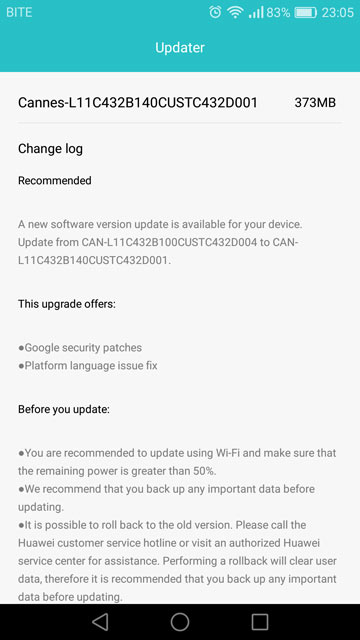



Join The Discussion: