
Samsung starts rolling out the Marshmallow update for many of its devices and the Samsung Galaxy S5 SM-G800F is also listed to receive the Marshmallow update too. It was released in 2014 with Android KitKat, now Galaxy S5 Mini is getting the Marshmallow update.
In today’s guide, we’ll describe the detailed steps to install the stock Android 6.0.1 Marshmallow on Galaxy S5 Mini SM-G800F.
Since the official Marshmallow OTA update is rolling out region-wise so update is currently available only in selected countries. If you can’t wait for the update to reach your region, then you can use the manual method to install Android 6.0.1 update in your Galaxy S5 Mini. You can download the stock Marshmallow firmware from below and install it manually using Odin. If you have rooted your device then you may not get the OTA update, in this case, his tutorial will be very helpful for you.
You can check for the availability of the update in your region manually by going to Settings> About Phone > System Update.If the update is listed there then you can simply install it or if not then follow this guide.
Warning
Flashing the stock firmware won’t void your phone’s warranty. Please note that the firmware and the procedure described below are meant only for Galaxy S5 Mini SM-G800F. To upgrade your device to the latest software successfully, you must follow the instructions carefully.
Preparations
Before you can update your Samsung Galaxy S5 Mini SM-G800F to Android Marshmallow, you need to make the following preparations.
- Download Odin from here and extract the zip.
- Download and install the latest Samsung USB Drivers or Kies on your computer.
- Enable USB Debugging on your Galaxy S5. You can find a detailed tutorial for doing the same here.
- Charge your device to ensure 70% battery juice at least.
- Since you might need to perform a data factory reset after installing the Marshmallow, you should backup your apps and data before proceeding.
Download Marshmallow Firmware for Galaxy S5 Mini SM-G800F
Note: Please note that you can install the UAE and Mauritius firmware on any unbranded Galaxy S5 SM-G8005 regardless of country and region.
United Arab Emirates: G800FXXU1CPK5_G800FOJV1CPK1_XSG.zip
Namibia (MTC NAM): G800FXXU1CPK5_G800FOJV1CPK1_XFN.zip | Mirror
Morocco (MAT): G800FXXU1CPK5_G800FOJV1CPK1_MAT.zip
Mauritius: G800FXXU1CPK5_G800FOJV1CPK1_MRU.zip
(We’ll add more firmwares soon)
Installing Marshmallow Firmware on Samsung Galaxy S5 Mini SM-G800F
- Open the Odin folder and run Odin3_v3.10.7.exe.
- Boot your Samsung Galaxy S5 Mini into the Download mode. To do so, turn off your phone and then press and hold the Volume Down + Home + Power keys together. Release the buttons when you see the warning screen and then press the Volume Up key to enter the Download mode.
- Connect your device to computer using a USB cable. The ID:COM port in Odin is highlighted when a successful connection is established between your phone and the PC. You’ll also see “Added!!” in Odin’s log box.
- Now click the AP button in Odin, navigate to the firmware folder select the firmware file with .tar.md5 extension.
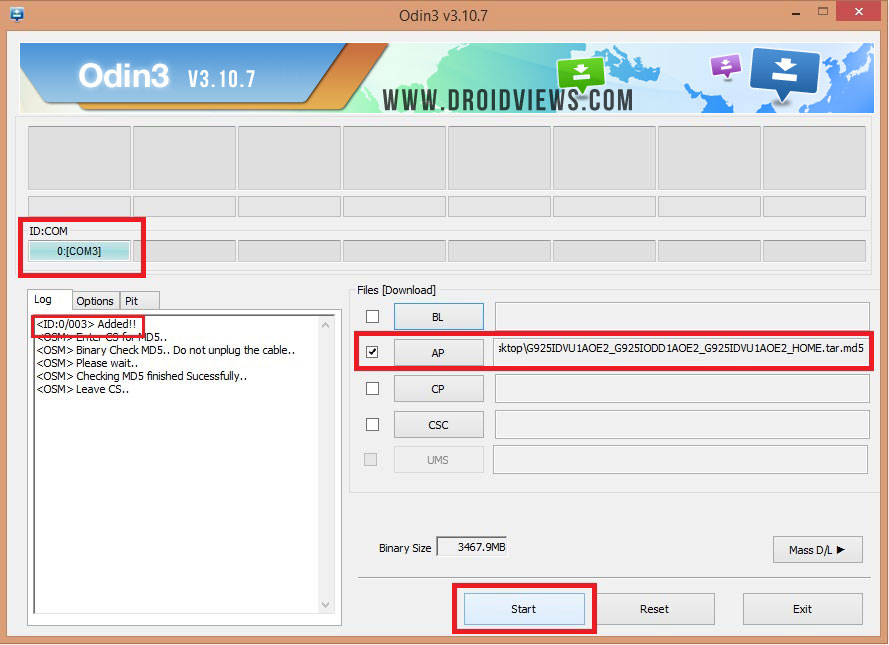
- Click the Start button in Odin to begin the firmware installation. The installation process takes a few minutes to complete so wait patiently.
- When the firmware is installed, you will get PASS!! message on Odin and your Galaxy A5 will reboot automatically.
Please note that after installing the firmware, it might take about 5-8 minutes for your device to boot up. You have to just keep patience. In case your Galaxy S5 is caught into a boot loop after installing the firmware, perform a data factory reset to fix it.
If you have any queries regarding this guide then, you can feel free to ask in the comment section.



i install tha matshallow through your instruction but after insall when device resatr it stuck recovery booting… plese tell me the solution????