
Eventually, all the Note 4 variants are being updated to the latest Android version available so far. Samsung has released Android 5.1.1 update to yet another Galaxy Note 4 variant with model number N910G. Its been long that we have seen an update for this variant and now with the new OH4 firmware we see some action from Samsung. If you own this device, then this tutorial will certainly help you get your firmware upgraded to the latest one so far.
This will take your firmware to build number N910GDTU1COH4. Some stability and bugs fixes have been incorporated with this new release. So your Galaxy Note 4 will be more stable that ever before.
However, you need to install the complete firmware rather than just the update. This will restore everything to stock including the stock recovery. So any changes to your device like root, custom recovery and others will be lost. As it will perform a clean install, all your apps, data could be lost.
If you are new to the process then don’t worry, we have got you covered. To install the firmware, go through all the procedure carefully and make sure you have everything setup as per the requirements. This stock firmware is compatible with only Galaxy Note 4 N910G variant.
Requirements
- Make sure you have the perfect device and variant. This tutorial is suitable only for Galaxy Note 4 N910G. This will install N910GDTU1COH4 Lollipop 5.1.1 based firmware on the device.
- Make sure you have fully charged your Galaxy device or at least up to 60% of the battery.
- Enable USB Debugging on your phone.android
- Make sure you have Samsung drivers installed on your PC.
- Download the 7zip software to extract the zip file to get the firmware file which is in .tar.md5 extension.
Download Section
- Download | Android 5.1.1 update for Galaxy Note 4 N910G (File: N910GDTU1COH4_N910GTEL1COH4_TEL.zip (1.86 GB))
- Download | Based on Carrier or Country
- Download | Odin3 v3.10.7
Backup Your Apps and Data
It is recommended that you backup your apps, contacts, messages, photos, videos and any other important data stored on the internal storage of your phone. Get some of our useful backup apps from the DroidViews archives. This will help you backup your device data easily.
Install Stock Android 5.1.1 Update on Galaxy Note 4 N910G
- Make sure you have downloaded the Lollipop firmware for your Galaxy Note 4 N910G. If it is a zip file, extract it on your PC to get the firmware file with .tar.md5 extension.
- Now turn off your phone and boot it into the Download Mode. To do this, turn off your device and then press and hold Volume Down + Home + Power buttons simultaneously for 2-3 seconds. When you see the warning screen with a yellow triangle sign, press the Volume Up/Down key to enter Download/Odin mode
- Download the required Odin.zip file and extract the file on your PC. You will get the Odin3_v3.10.7.exe file. Open it as administrator to get to the Odin window.
- Connect your Galaxy Note 4 N910G to the computer using the USB cable.
- When you connect the device, the ID:COM port on Odin will turn Blue. You’ll also see“Added!!” message to indicate successful connection.
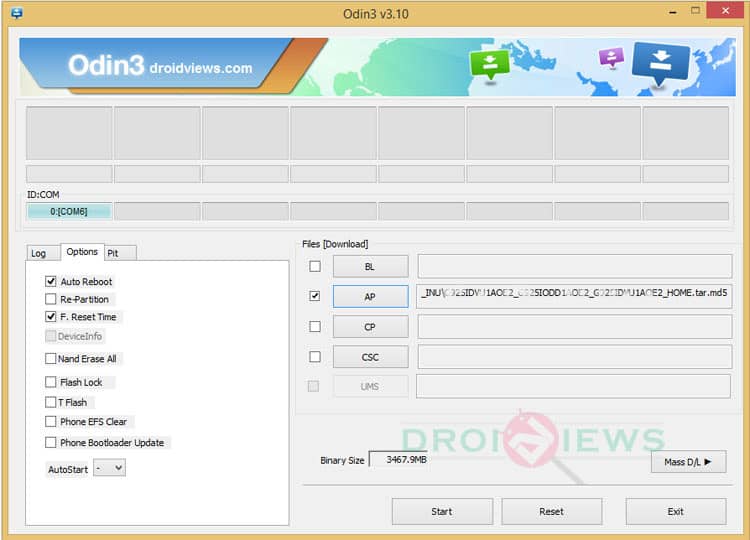
- In case Odin does not detect your phone, you can troubleshoot the following:
- Reboot your phone and turn off USB Debugging and turn it on again.
- Try reinstalling the Samsung USB Drivers.
- Try changing the USB cable and connecting to other ports.
- Now click the AP button on Odin and add the firmware file (N910GDTU1COH4_N910GTEL1COH4_TEL.tar.md5).
- In the Options, make sure that only the Auto Reboot and F. Reset Time boxes are checked and everything else is unchecked. (Do not, in any case, check Re-Partition box)
- Before you proceed to firmware installation on Odin, make sure everything is set according to the screenshot.
- Now, click the Start button on Odin to start installation which might take a while for firmware to install.
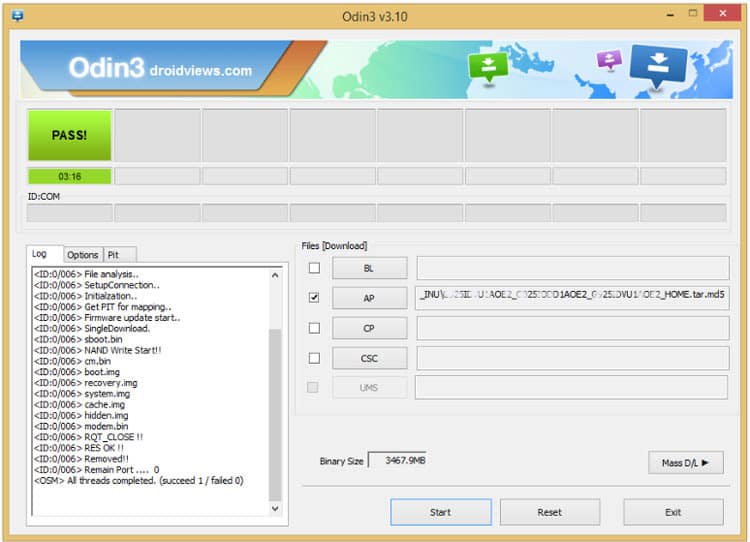
- Once you get a PASS! message on Odin, your device will restart. It’s the green signal that indicates successful installation. In case you get a Fail! message, make sure you go through all the requirements carefully.
Once you have successfully booted into the firmware, you can now enjoy your Lollipop firmware.
If you come across bootloops, then this may occur sometimes when you have installed a new firmware. To solve this, remove the battery and then put it back again. Boot to Recovery by holding Volume Down + Home + Power. In Recovery, select “wipe data/factory reset” then select “Yes” This will delete all user data. Now Select Reboot to System. If you want a detailed tutorial for these steps, head over to the below link.
How to Perform Data Factory Reset on Samsung Galaxy Devices
For detailed guide on how to install firmware on Samsung Galaxy device, get to the following link:
Install Stock Firmware on Samsung Galaxy Devices Using Odin – Detailed Guide
Also See:
Install Stock 5.1.1 Firmware Update on Galaxy Note 4 Canada SM-N910W8
For any queries, comment down below.



N910GDTU1COJ5_N910GOLB1COJ1_MM1 & N910GDTU1COL2_N910GOLB1COL3_XSP unable to install. can anyone please help me in this regard?…
Unable Install Singapore Stock Firmware getting an error message
Hi, need your advice. I am from Singapore. Having this Note 4 SM-N910G but as my phone has bricked, I do not know my build number, baseband version etc. Neither do I know my Android version. Can I download the latest 5.1.1 N910GDTU1COL2 for my note 4? What if my android version is only 5.0.1?
thank you so much man, keep up the great work.
I need a serious help..
I took this note 4 from dubai..now I am in India. .this is stuck with kit kat version..don’t give me any further updates..anyways I get this message ur having latest update..
I call samsung support they r saying it’s a Singapore set..model no SM-N910G. .I want to update for latest version. .NO ROOTING .
So plz tell me what to do
Good afternoon,
Can i install this to my N910G singapore variant with BASEBAND VERSION: N910GDTU1BOC7 BUILD NUMBER: LRX22C.N910GDTU1BOF1? Thanks
Yes checkout the country based repository listed in download section.
Hi. Sorry for my late reply. Coz I just read your comment. I flashed this one to my phone with crossed fingers. hahaha. and it works like a charm.
Thanks. 😀
Can i use the below latest build from Australia (Telstra) for my India Note 4 SM-N910G?
PDA – N910GDTU1COJ3 CSC – N910GTEL1COJ3
Yes it should work.
Thanks Sarang, Above New build is working like a Charm :). Build is very Stable and fluidic comapred to the last 5.0.1 last India build.
I also installed 5.1.1 Australian telestra on my indian N910G ..and its working fabulous no problem….fast smooth all bug fixes …but india is very late to get this version of 5.1.1 …..
hey frend plzzzz…. rply me…
Hi Abhijit, sorry for the late reply. If you have the same model number then you can install this firmware. It should work for the Indian carrier as well. Backup and download the firmware for Indian variant i.e, 5.0.1 as a backup.
5.0.1 already installed, i want upgrade 5.1.1 it’s suitable?
already installed 5.0.1 i want upgrade version 5.1.1 it’s suitable for my device?
You may proceed, but have a backup.
i am using note 4 sm n-910g indian variant so please tell me can i install this update in my device?
yes, go ahead and update the firmware, it works on SM-N910G model
Installed 5.1.1 on Indian version Note 4 – SM-N910G, its working fine.
your device is rooted or not?
My phone is not rooted
can i install it in my indain variant sm n910g which now i have 5.0.1. i am confused.
You may face some radio problems (network & data) as it is for the Australian variant.
I’m from india with N910G and snapdragon variant. Should i give this a try? Will knox interfere with it?
Yes Neel, you can try it. Knox should not be a problem as it is a stock firmware.
But I checked the build number, and it is same as Australia TELSTRA carrier, so I don’t think that this will work with my Indian variant. Any thoughts?
As I can see the Indian variant has received update till v5.0.2 only. I think you should wait for the update to roll out or we will update the links as we get it.
Yes. Will wait only.