
Samsung Active series are not quite popular. Glimpse of Galaxy S5 Active makes us wonder, “Is it a 19th century device ?”. Well it’s a 21st century manufactured device. This device is specially made for people who face various terrains and want their device to be rock solid. Galaxy S5 Active has abilities of S5 excluding the look and built. Active devices are made more stout to handle the rough use and they last longer. With a rugged IP67 certification, the Samsung Galaxy S5 Active is built for the great outdoors.
It’s also MIL-STA-810G certified, making the Samsung Galaxy S5 Active salt, dust, humidity, rain, vibration, solar radiation and thermal shock resistant. Samsung further says it has also passed military specification (MIL-STA-810G) testing against a subset of 18 specific environmental conditions, including temperature, dust and sand, shock/vibration, and low pressure/high altitude. Covers must be tightly closed. May not perform as shown in all extreme conditions. Now that is a deal breaker for adventurers and explorers.
Emergency Low Power Mode disables non-essential features to keep active for up to 2.4 days with just 10% battery. All in all this a great device for users who prefer their phone to be smart rock. Samsung S5 Active checks every to-do list for explorers and it can be a perfect device for any outdoor. Recently I came across a method through which we can update Galaxy S5 Active to Android Lollipop 5.0.2 manually with ease. This method is only tested on Samsung Galaxy S5 Active SM-G870W variant and the firmware update is VLU1BOE1 G870WVLU1BOE1.
Prerequisites
This Android 5.0.2 Lollipop VLU1BOE1 G870WVLU1BOE1 firmware has to be installed on Samsung Galaxy S5 Active SM-G870W model only.
- Users make sure you have installed USB drivers on the PC, or else your smart phone (Samsung Galaxy S5 Active SM-G870W) will not be recognized by the computer. Download them from here.
- Make sure your device has more than 80% battery, or else there is chance of smartphone getting temporarily bricked if the installation process is interrupted mid-way.
- Although installing official update improve the device’s performance and UI experiences, it will void your warranty.
Warning: The author will not be responsible, if you damage or brick your device. Do it at your own risk and follow the instructions properly.
Procedure
- Download Android 5.0.2 Lollipop VLU1BOE1 G870WVLU1BOE1 for SM-G870W from here and copy it to your sdcard.
- Download Odin v3.10.6 from here and set it up on your computer.
- Now put your Galaxy S5 Active in Download mode. (Hold volume up + volume down along power button)
- Run Odin with administer rights on your computer
- Power off and connect your device to a computer using the USB cable. (Confirm the connection with Blue box, if it doesn’t show up configure your USB drivers)
- Click on ‘AP’ in Odin 3.10.6 (If you have Odin 3.0.7 then you can select ‘PDA’).
- Choose “.tar.md5″ file to install Android 5.0.2 VLU1BOE1 G870WVLU1BOE1 from the dialog box.
- Check Auto-reboot and F-reset time. (Don’t alter anything or you may end up with bricked device).
- Click on Start button.
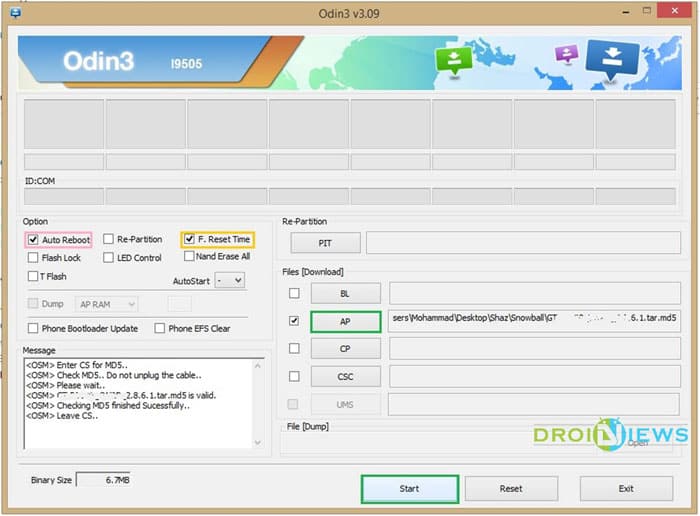
- Now wait until the process is done. After few seconds the phone will reboot.
Once S5 Active SM-G870W is rebooted, you can enjoy Android 5.0.2. If you are facing difficulty during the installation do let us know in the comments below. Don’t forget to share your experiences.



Join The Discussion: