
Over the past few days, we’ve seen Galaxy S8 ROM ports for the Galaxy S7, S7 Edge and Galaxy Note 5, Galaxy S6 Edge Plus. Moving further down the Samsung flagship lineup, the Galaxy S6 and Galaxy S6 Edge too now have a Galaxy S8 ROM port. Developed by XDA senior member and developer, AlexisXDA, this ROM port is called Noble Nougat Experience 4.0. It is based on the official Galaxy S8 firmware with the latest March security patch. The ROM has been deodexed, de-Knoxed and zipaligned for a smooth performance and an improved battery life.
Even though the Samsung Galaxy S6 and Galaxy S6 Edge got their Android 7.0 updates from Samsung, their UI was still the same. Noble ROM brings the latest, more streamlined user interface from the Galaxy S8 to these older flagships. This includes the new Samsung Experience UX (TouchWiz), new icons, launcher, wallpapers and a plethora of system changes and upgrades. Magisk 12.0 is pre-installed in the ROM along with a few other extras. For instance, a floating camera button from Galaxy A5 2017.
It also includes the option to use a dual speaker surround sound mod, font packages, and emojis. The ROM comes packed in a flashable AROMA installer package so users will have the luxury of choosing which features they want, or don’t want. Noble Nougat ROM is stable for the most part and good enough for a daily driver but there are a few issues users may face. For example, the older screenshot button combo doesn’t seem to work, and there might also be some issues regarding video calls. However, there’s a still a way to capture screenshots by using the Volume Down + Power key combination.
Screenshots
Supported variants
AlexisXDA’s Noble ROM works on all variants of the Galaxy S6 (SM-G920F, SM-G920FD, SM-G920I, SM-G920K, SM-G920L, SM-G920S) and Galaxy S6 Edge (SM-G925F, SM-G920FD, SM-G925I, SM-G925K, SM-G925L, SM-G925S).
Disclaimer
Installing custom ROMs is a risky procedure and even the most experienced flashers can often make mistakes. This can result in a bricked device, so only proceed if you know what you’re doing. We take no responsibility for anything.
Prerequisites
- A Galaxy S6 or Galaxy s6 Edge.
- TWRP custom recovery should already be installed. Follow our guide on how to install TWRP and root Galaxy S6 and S6 Edge on Android 7.0 Nougat.
Download
or
Install Samsung Galaxy S8 ROM Port on Galaxy S6 and Galaxy S6 Edge
- Download the Noble Nougat Experience 4.5 STABLE S8 PORT and transfer the file to your Galaxy S6/S6 Edge.
- Power off your device.
- Press and Hold the Power Button, Volume Up Button, and the Home Button at the same time until you see some blue text on your screen.
- Let go of the buttons when you see Recovery booting.
- Your device should now boot into TWRP recovery.
- Once here, we highly recommend that you select Backup, and take a complete Nandroid backup of every partition just to make sure you can get back to how things are.
- Now go to Wipe> Advanced Wipe and select everything except the internal and external storage. Swipe right to wipe all the data.
- To install the ROM, select Install from the TWRP menu and then browse to the downloaded ROM zip.
- Select the ROM and then swipe right to flash it.
- You will now be taken to the AROMA installer where you can select various options and features to install or remove.
- Tap reboot when the installation is complete.
The first boot will take a while, which you may already know unless this is your first time. When the phone boots up, you can enjoy the Galaxy S8 experience.

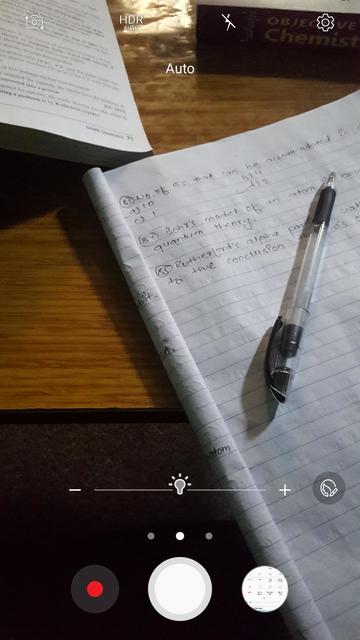
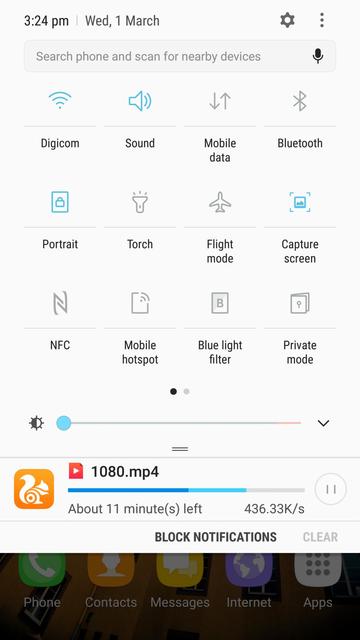
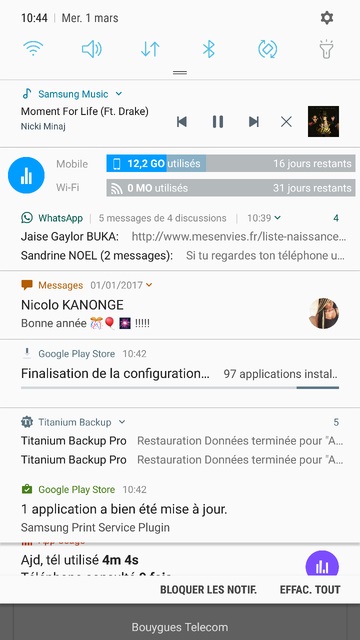

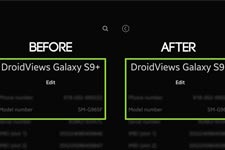


Will it work on SM G920P
No.
can i install this rom on s6 (g920v) ???
Does your phone has TWRP?
Hi Guys.
Just installed this rom and am loving it.
I have a question about some icons that appear on the status bar.
Hope some one can help.
What are these numbers on the upper left next to the wifi symbol as well as what does the power icon do on both the left and the right.
See uploaded image. https://uploads.disquscdn.com/images/372f5ed4b7aac5fb53bb9a32c3bc91989399fa8ce3891777518d7f6bafba13e4.jpg
That shows data uses stats. You can remove that from ROM Settings.
Thanks for sharing your experience!
Can I flash this particular s8 ported Rom on Verizon s6? Am really getting fed up with Verizon and will never purchase their device anymore. If sum1 knws of any s8 ported Rom for Verizon s6 running nougat 7.0, kindly send me the link so I go and download it. Tnx in advance
Is your phone rooted?
I haven’t been able to root the phone. I think the bootloader is locked and don’t know how to unlock it or get it rooted. If you can provide me with how to unlock the bootloader and root it, I will be very happy. Am currently running Android 7.0
my device is still running marshmallow. Do I need to wait for the update before I can have this?
No, if you have root and TWRP installed, you can install this ROM right away!
link not working
Just updated the link with the latest version of the ROM.
Has anyone tried this on the s6 active?
Probably need to beucky enough to have the 7.0 already? Damn you Verizon…
Verizon is the laziest carrier to roll out the latest updates.
That’s very true. It’s soo difficult to get updates from then and also difficult to get their devices rooted and install custom roms on it. If any1 know how to root and install twrp, kindly help including any s8 ported rom