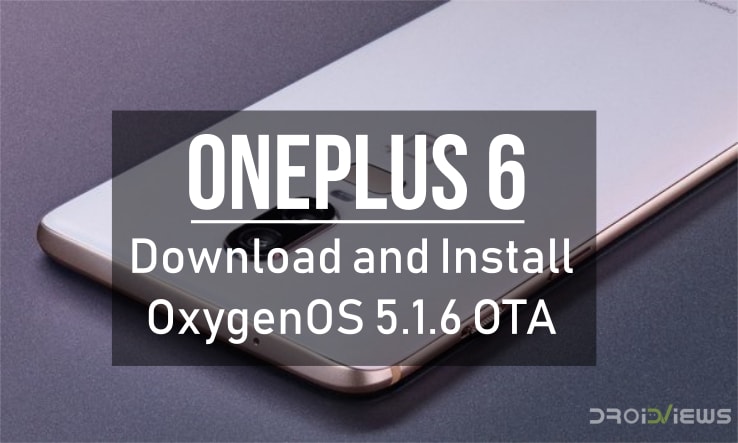
OnePlus’s 2018 flagship smartphone was launched last month named as the OnePlus 6. The OnePlus 6 comes as a successor to the OnePlus 5/5T launched last year. Talking about the changes in the OnePlus 6, the latest smartphone from OnePlus comes with a notch same as the iPhone X but smaller. Apart from that, the device also comes with a glass panel on the rear. Along with that, the fingerprint sensor is now pill-shaped rather than a rounded one. Also, the dual camera setup on the back has been shifted in the middle and it is now placed vertically.
Another change is that the OnePlus 6 comes with Android 8.1 Oreo-based OxygenOS 5.1 out of the box. Talking about OxygenOS, OnePlus has just pushed out an OTA update to the OnePlus 6. This OTA update comes with OxygenOS 5.1.6 for the smartphone and includes several new features and bug fixes. In order to read the detailed change-log of this update, scroll down to the Changelog section.
Changelog
Network
- Enable Idea VoLTE services in India
- Fixed stability issues for Dual Sim Cards
Camera
- Added Portrait Mode for the front camera
- Added preview for Light Bokeh effect in Portrait Mode of the rear camera
Phone
- Optimized call clarity
System
- Supported battery percentage in the status bar
- Improved ringtone volume and sound quality
- Now able to schedule Do Not Disturb(DND) mode
- Added Dual-4G network option in SIM & network settings
- Optimized power consumption and Improved system stability
Earphone mode
- Added smart answer for Bluetooth – automatically answer incoming calls when connecting to Bluetooth devices
Improvements with OxygenOS 5.1.6 OTA for OnePlus 6
Along with the latest OxygenOS 5.1.6 OTA for OnePlus 6, there have been improvements in Network department. First of all, the company has added VoLTE for Idea users in India. This means that you can now use your OnePlus 6 with VoLTE on your Idea network to make voice calls over LTE.
Apart from that, OnePlus has also fixed some issues with Dual Sim Cards. This is due to the feedback that was received by the company from the OnePlus 6 users who stated that they were facing issues with Dual Sim Cards on their smartphone.
Now, this update also packs some great features for the selfie and camera-loving OnePlus 6 users. For starters, OnePlus has finally added the much-talked-about portrait mode feature for front camera on OnePlus 6. This means that you can now get bokeh effect for your selfies as well same as the back camera.
Talking about the bokeh effect on the rear camera, OnePlus has added a preview for Light Bokeh effect. This basically means that you can now see the bokeh effect happening in real time if you select the Light Bokeh effect mode on your device.
Other than that, there are improvements in call quality. You can now see the battery percentage in the status bar on your OnePlus 6 as well. Also, OnePlus has added a DND mode scheduler, improved sound quality and included the Dual 4G option. However, there is one more feature with the latest update.
This feature could prove very useful if you use a Bluetooth device connected to your phone. OnePlus has added smart answer for Bluetooth which will automatically answer incoming calls so that you don’t need to pick up calls or press a button on your Bluetooth device.
The OTA update is rolling out to OnePlus 6 devices around the world as we speak. However, the rollout is done in a staged manner so the update may take several days to reach your device. So, you can download and install the update right now by reading our detailed installation guide mentioned below.
Prerequisites
- First of all, you should have already updated your OnePlus 6 to the latest version of OxygenOS. For this, make sure that your OnePlus 6 is on OxygenOS 5.1.5.
- It is also recommended to take a full backup of your OnePlus 6. This step ensures that you do not lose any important data from your smartphone even if anything goes haywire.
- Ensure that your device has at least 50% of battery life remaining so that the installation process gets completed with ease.
Downloads
Don’t miss: Enable Always on Display on OnePlus 5/5T and OnePlus 6
Steps to install OxygenOS 5.1.6 on OnePlus 6
- In order to continue with the installation process, make sure that you follow the steps mentioned in the Prerequisites section properly.
- After completing Step 1, go to the Downloads section and download the OxygenOS 5.1.6 OTA for OnePlus 6. We have also attached a mirror link to the same file so use that if the original link is not working.
- Once you have downloaded the zip, make sure to transfer that zip file to your smartphone’s internal storage via a USB cable.
- If you have already downloaded the zip on your OnePlus 6, skip the above step.
- Now that the zip file is present on the OnePlus 6, open the Settings application on your device.
- In the Settings application, go to System Updates section and click on the gear icon on the top-right corner.
- On the following screen, you need to select the Local Upgrade option.
- After that, select the zip file that you have downloaded, and continue with the installation.
- Once the installation is complete, your OnePlus 6 will restart automatically to complete the update process.
- On restarting, your OnePlus 6 will be running on the OxygenOS version 5.1.6.
The installation process of OTA updates on OnePlus devices is usually very straight-forward. Thus, it should hardly take 10-15 minutes for the installation of this update on following the guide properly.
Source: OnePlus




Join The Discussion: