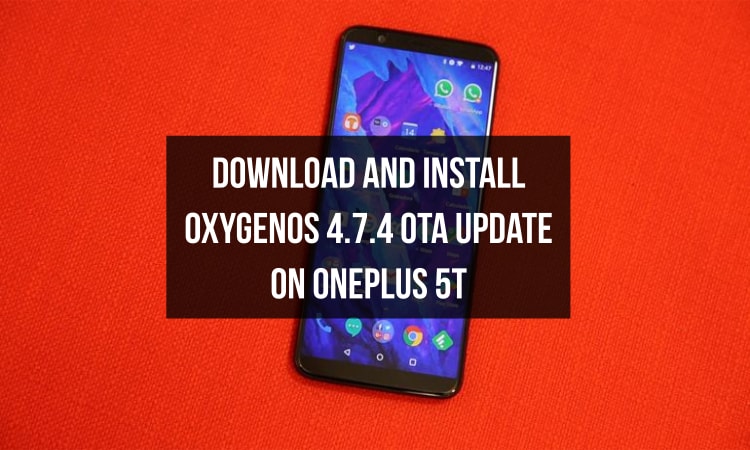
OnePlus has launched the latest smartphone from the company which is also the flagship smartphone for OnePlus in 2017. This smartphone has been named as the OnePlus 5T and the smartphone is an upgraded version of the OnePlus 5. Earlier, OnePlus released the latest flagship smartphone in the second quarter of 2017 which was expected to be the flagship smartphone from OnePlus this year. The OnePlus 5 came as a successor to the OnePlus 3/3T which were launched last year by the company and the smartphone was launched with a dual camera setup on the back and slim bezels along with a fingerprint sensor on the front.
However, OnePlus later decided that the OnePlus 5 should have an upgraded T version as was the case with OnePlus 3 last year and the company launched the OnePlus 5T. As far as the design of the OnePlus 5T is concerned, the smartphone comes with a design that is mostly similar to the OnePlus 5 from the back. The OnePlus 5T also has an iPhone 7 Plus-like dual camera setup on the back which is a horizontal one same as the OnePlus 5. However, the OnePlus 5T now has a rounded fingerprint sensor on the back which is placed just above the OnePlus logo.
The reason that the fingerprint sensor is located at the back of the OnePlus 5T is due of the fact that the OnePlus 5T has an edge-to-edge display on the front with tiny bezels on the top and bottom. The display on the OnePlus 5T is a Full HD+ AMOLED panel which has a resolution of 2160 x 1080 pixels with an aspect ratio of 18:9. Now, the smartphone was launched by OnePlus last month in an event held by the company in the US. OnePlus has already started sales of the OnePlus 5T in many countries like the US, UK and India and the smartphone has been selling quite well for the company.
Now, OnePlus launched the OnePlus 5T along with OxygenOS 4.7 on top which was still based on Android 7.1.1 Nougat but the company promised that the OnePlus 5T will receive the Android 8.0 Oreo by the end of this year. We have already seen that the OxygenOS 4.7.2 update was released for the OnePlus 5T earlier. Now, OnePlus has released the latest update to OxygenOS on the OnePlus 5T which comes with OxygenOS 4.7.4.
Talking about the OxygenOS 4.7.4 update, we would like to inform that this update does not bring Android 8.0 Oreo to the device. Also, this update does not bring the latest security patch update to the device and the OnePlus 5T will still be on the October security patch after the OxygenOS 4.7.4 update.
Talking about the changes and improvements in the latest OxygenOS update that has been released for the OnePlus 5T, we had already known that there would be a future update to the device with camera improvements which were tweeted by Carl Pei who is the co-founder of OnePlus. Keeping up with the promise, OnePlus has released this update and the changelog of the latest update has been attached below by us.
Camera
- Optimized UI of Camera
- Improvements in photo quality
System
- Optimizations for audio from speaker and earphones
- Optimizations for face unlock
- Optimizations for vibration
- Wi-Fi battery usage optimization
- Improved stability of fingerprint and GPS
- General bug fixes and system stability improvements
Now, the update has been rolled out by OnePlus and the OnePlus 5T devices around the world will get the update via an OTA or over-the-air update. However, OnePlus on its forums has announced that the “OTA will be incremental. The OTA will reach a small percentage of users today, and we’ll begin a broader rollout in a few days.”
Thus, you may or may not get the update today and you will have to wait a few more days for the OTA update to reach your phone. However, we can download the OxygenOS 4.7.4 OTA update thanks to XDA recognized contributor Funk Wizard and install it on our device to get the latest update installed on our phone without waiting for the official OTA to come to our device.
Downloads
OnePlus 5T OxygenOS 4.7.2 -> 4.7.4 Incremental OTA update
Steps to manually update to OxygenOS 4.7.4 on OnePlus 5T
- First of all, you will have to keep in mind that this is an incremental OTA update and this will work only if you have OxygenOS 4.7.2 and have the Stock recovery installed on your phone.
- Now, you have to download the OTA update zip file from the link in the Downloads section above which is a zip file of 285MB on your phone.
- Once you have downloaded the zip file, transfer the file to the root of your SD card
- After this, head over to your phone and go to Settings -> System updates
- In System Updates, you have to click on the Gear icon seen on the top-right corner which will open the Settings of System updates.
- Now, click on “Local Upgrade” in Settings and you should see the OTA zip file which was downloaded and moved to the root folder on your SD card as seen from the screenshot below.
 Now, you have to click on this OTA zip file and you will get a popup to ask if you want to upgrade to the latest OTA update as seen below.
Now, you have to click on this OTA zip file and you will get a popup to ask if you want to upgrade to the latest OTA update as seen below. Then click on Upgrade Now and your device will reboot after the update has been installed and you will be upgraded to the latest OxygenOS 4.7.4 update on OnePlus 5T
Then click on Upgrade Now and your device will reboot after the update has been installed and you will be upgraded to the latest OxygenOS 4.7.4 update on OnePlus 5T

- That’s it. Enjoy your OnePlus 5T with the latest update
Make sure to follow this simple tutorial and you will have the latest update installed before the official OTA reaches your smartphone.
source: xda
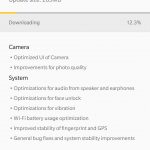
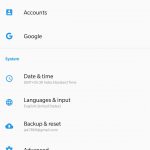




Join The Discussion: