
OnePlus became the first smartphone OEM to have released the Android 7.1.1 Nougat when the company released updates for both the OnePlus 3 and OnePlus 3T via OTA updates. The latest update pushes the Oxygen OS version to 4.1.0 and brings with it some improvements, especially in the camera department. Tony L., a OnePlus staff member on the OnePlus forums, claims the update will bring enhanced stability to video recording which was initially not that great. Here’s a tutorial to help you install Android 7.1.1 based official Oxygen OS 4.1.0 on OnePlus 3 or 3T.
The update also brings a scrolling screenshot feature which has been present on Samsung phones for a while now and works just as flawlessly, much better than any third-party apps. There are also some improvements in the WiFi and Bluetooth connectivity.
Must read: Add Custom Background to Quick Settings Panel on OnePlus 3/3T
As per the official change log both the OnePlus 3 and the OnePlus 3T come with the following improvements and features:
- Upgraded Android 7.1.1
- Updated Google security patch to 1st March 2017
- Added expanded screenshots
- Improved picture taking of moving objects with blur reduction
- Improved video stability when recording
- Improved WiFi connectivity
- Improved Bluetooth connectivity
- General bug fixes
Don’t miss: Fix DM-Verity Warning on OnePlus 3/3T in 5 Minutes
The update is currently rolling out onto devices via OTA. However, OTA updates always roll out in batches and take a while to reach each and every device based on your region and other specific factors. If you haven’t yet received the OTA and do not wish to wait, you can follow our guide here.
You might also have to manually flash the ROM if you were running the Oxygen OS Open Beta versions or a custom ROM.
Download Official Oxygen OS 4.1.0 on OnePlus 3 and OnePlus 3T
OnePlus 3: OOS 4.1.0 | Mirror 1 | Mirror 2
OnePlus 3T: OOS 4.1.0 | Mirror 1 | Mirror 2
Since these are official firmwares installing these shouldn’t void your warranty nor do you need any special requirements such as an unlocked bootloader or root access. You can flash the ROM both from a custom recovery such as TWRP and from the stock OnePlus recovery.
You may also like: Download and Install OnePlus 3/3T Control Center
Install Official Oxygen OS 4.1.0 on OnePlus 3 and OnePlus 3T
- Transfer the downloaded file to your device. Now you have to boot it into recovery mode.
- In most custom ROMs you can turn on Advanced restart from the Developer Options. This enables a Reboot to Recovery option in the Power menu.
- In case you wish to do it the old fashioned way, Power off your device.
- Press and hold the Power button and Volume Down buttons at the same time.
- Continue to hold the buttons past the boot logo. Your device should then boot into recovery mode.
- If you’re running Oxygen OS 4.0.3, you don’t have to wipe anything. But if you’re coming from a custom ROM, wipe the Data, System, Cache and Dalvik.
- Now to flash the ROM, if you’re using the stock recovery, choose the “install from local” option and select the zip you downloaded earlier.
- On TWRP recovery, just select Install and select the downloaded ROM file, then swipe to flash.
- Reboot.
That’s all you have to do. Your device should soon boot to the official Android 7.1.1 from OnePlus. The first boot will take a while which you probably already know.
Recommended for you: Enable System-wide Round Icon Support on OnePlus 3/3T
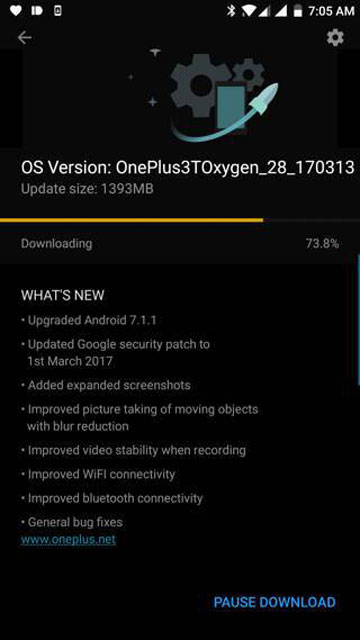
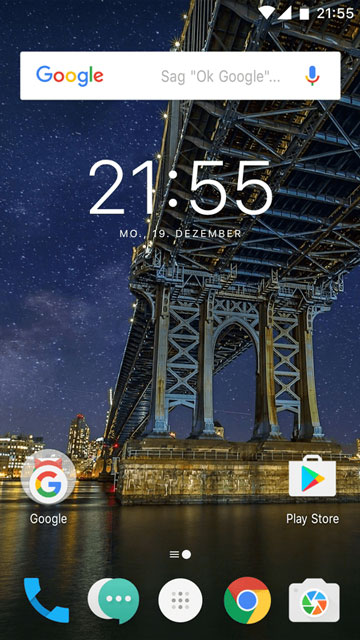



Join The Discussion: