
Lineage OS has finally come to life with the promise to carry on the memory of CyanogenMod. Seeing CM reaching to an end and saying goodbye was hard for all those who loved it. I feel like this team has somehow been here since the beginning and I’ve watched it reach the usual highs and lows of any regular company. However, the spirit of what Android truly is, remains here in the form of Lineage OS and new official versions make their way to us. If you happen to be looking for how to flash the official Lineage OS 14.1 on OnePlus 3T, then let me assure you that you have found the right place.
I am here to guide through everything you need to do to install LineageOS on your OnePlus 3T. And no, this isn’t an unofficial version that I am telling you about, but I am presenting you a guide which involves the official OnePlus 3T Lineage OS 14.1.
Related article: Download and Install Lineage OS ROM on Your Android (45 Devices Listed)
Are you anxious about the procedure? You can succeed even if you are doing this for the first time. However, need I remind you that the official Lineage OS builds are still in the early stage of their adventure? Therefore, you could encounter some bugs with this ROM which you should immediately report to the community for quick fixes.
As for the actual procedure, the Lineage OS installation is almost similar to any other ROM installation out there. The only major difference is the installation of Gapps, but don’t worry since I’ve got your back on that too. Therefore don’t decline my invitation to take a detailed look at the preparatory steps involved in the process.
Requirements
- You can install the ROM and Gapps files from any custom recovery, though I prefer using TWRP Recovery. The installation procedure here is described using this recovery.
- Chances are to have your bootloader locked. It’s imperative to unlock your bootloader before continuing further.
- If you want to successfully apply the procedure, then enable USB Debugging and OEM Unlock from Settings-> Developer Options.
- Take a backup of your data before following starting to flash the official OnePlus 3T Lineage OS 14.1.
- Remember to plug in the charger if the OnePlus 3T battery shows less than 60%.
Also see: How to Install Lineage OS 14.1 on ZTE Axon 7
Disclaimer
You should install/flash this ROM at your own risk. It took me time and patience to write all these for you and I can assure you that the procedure described here is one hundred percent accurate. However, it comes without any warranties that you won’t end up with a bricked device in your hands. Just to be clear, I won’t take the blame for your mistakes that could lead to any software/hardware damages. Do remember that the Droidviews team is here for you, so it’s better to ask if having any doubts.
If you choose to continue, this procedure will also void your warranty. After all, with great power always comes a great deal of responsibility. You’ve been warned about that!
Downloads
ROM: Latest Lineage OS ROM File
Google Apps (ARM64): Gapps Package
Steps to Flash Official OnePlus 3T Lineage OS 14.1
Must read: How to Fix Status 7 Error While Flashing Lineage OS ROM
- Download and transfer the Lineage OS ROM and Lineage OS Gapps files into your device’s internal storage.
- Feel free to use the original USB cord for that because it’s safer this way.
- Next, turn off your device.
- Boot it into TWRP recovery.
- First of all, tap the Wipe button and take a full backup of your current ROM.
- In the menu of the TWRP Recovery click on Wipe » Advanced Wipe.
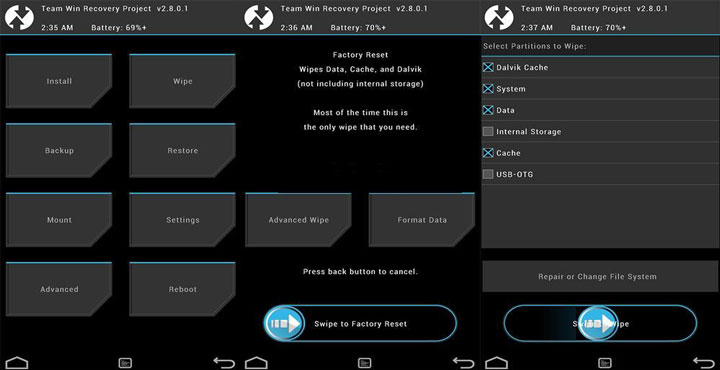 Wipe – Advanced Wipe
Wipe – Advanced Wipe- Proceed to select Swipe to Factory Reset which can be found on the bottom of the screen.
- Go back to TWRP main menu, tap on Install and select the Lineage OS Zip file that you transferred before.
- After selecting the .zip file, Swipe to install.
 Swipe to install.
Swipe to install.- Once the new ROM is successfully installed, you’ll see the Wipe cache/Dalvik option.
- Select it right away and then do Swipe to wipe on the bottom of the screen.
- Flash the Lineage OS Gapps file like you flashed the ROM file.
- After installing both ROM and Gapps files, reboot your OnePlus 3T device for one last time.
Don’t forget to drop your doubts and questions about Lineage OS Android below. I will reach out to you with a solution at the earliest. And stay tuned for fresh official Lineage guides! More are about to come in the near future!
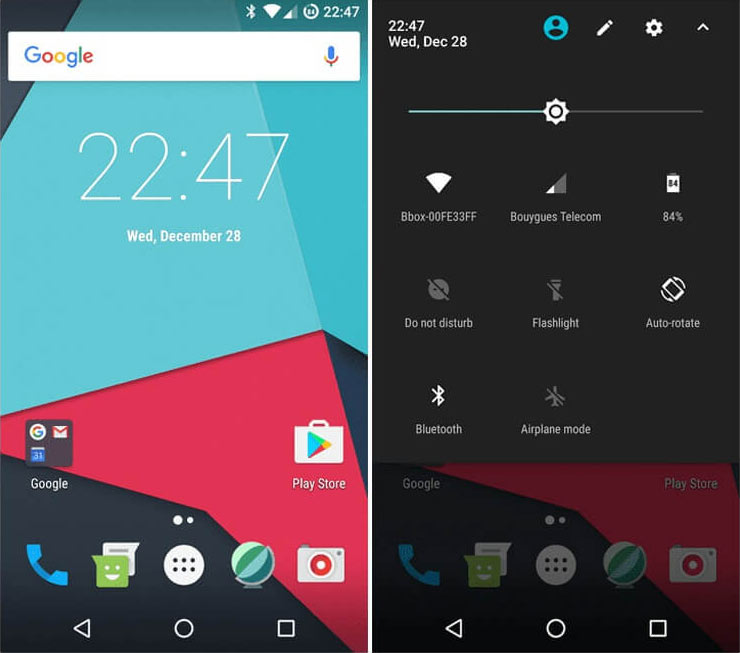
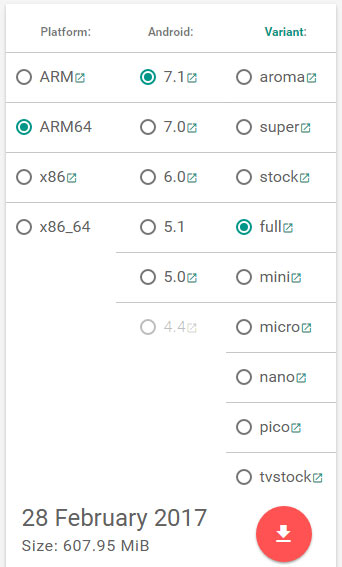


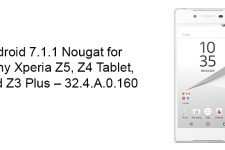
Thanks for the manual. I use Lineage OS for a week and it works pretty good. But how to update it? There was new version found in OTA-menu, I downloaded it. When I click “update”, the smartphone reboots in TWRP-mode and thats all. Should I lock the bootloader and install original recovery to have auto-OTA updates?