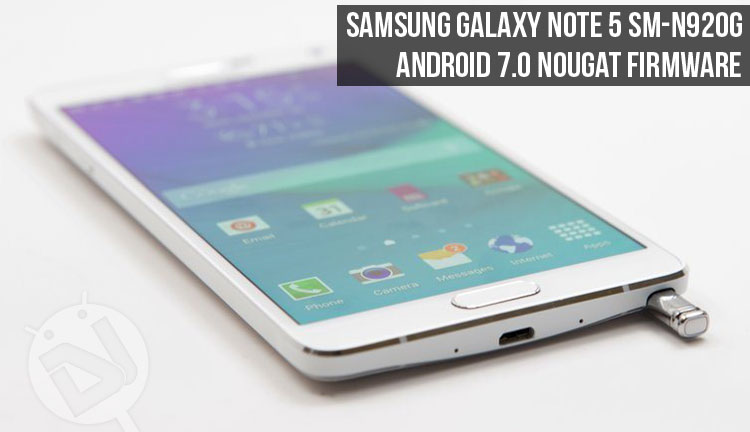
Samsung has been very busy these days with rolling out the long-awaited Android Nougat update for the eligible smartphones. The Galaxy S7, S6, and the international variants of the Galaxy Note 5 (SM-N920C) have already received the latest update. However, if you own the SM-N920G model of the device, you can use our detailed tutorial to install official Android Nougat firmware on Galaxy Note 5 (SM-N920G). Below, we have provided the links for the official Nougat firmware with build version N920GDDU3CQC7.
In case you own a non-rooted Galaxy Note 5 and using your device in the same country where you purchased it, you will get the Android 7.0 Nougat OTA automatically. However, you can also request the OTA manually from Settings> About device> Software update.
Please note that you will not get the official Nougat OTA update from Samsung if your device is rooted. The only way to get the stock Android Nougat on your phone is to flash the full Nougat firmware manually using Odin tool. So, if you are from India, Bangladesh, Sri Lanka or Nepal, just follow our step-by-step tutorial.
Must read: Use S-Health App on Rooted Samsung Devices with Tripped KNOX
New Features Android Nougat
Before proceeding to flash the firmware, don’t forget to take a look at some of the salient features of the Nougat update.
- Revamped user interface.
- New quick settings panel.
- New battery management feature and customizable presets for better battery performance.
- Split-screen feature lets you enjoy multitasking.
- New effects and filters in the camera app.
- The new Samsung Internet and Samsung Pass support secure internet browsing.
- New app monitor to improve your phone’s performance.
- The new keyboard that updates language data automatically to provide better predictions.
- Many other new feature and tweaks.
Screenshots:
Download Android Nougat Firmware for Galaxy Note 5 (SM-N920G)
Note: The firmwares provided below is carrier-unbranded so you can install them on any Samsung Galaxy Note 5 with model number SM-N920G regardless of country or region.
Don’t miss: Customize the Size of Quick Settings Tiles on Samsung Galaxy Devices
India: N920GDDU3CQC7_N920GODD3CQC7_INS.zip | Mirror
Bangladesh: N920GDDU3CQC7_N920GODD3CQC7_BNG.zip
Sri Lanka: N920GDDU3CQC7_N920GODD3CQC7_SLK.zip
Nepal: N920GDDU3CQC7_N920GODD3CQC7_NPL.zip
(More firmware will be added as they are available.)
Install Official Android Nougat Firmware on Galaxy Note 5 SM-N920G
Now here are the Android Nougat firmware installation instructions.
Must read: Install TWRP and Root Galaxy Note 5 on Android 7.0 Nougat
- Download Odin3_v3.12.3.zip and unzip it.
- Download and install Samsung USB Drivers on your computer. If you have installed them already, skip this step.
- Go to Settings> Developer options and enable USB debugging.
- Backup your apps and data as a precaution.
- Make sure your Galaxy Note 5 is amply charged.
- Extract the downloaded firmware zip file. You will get a file with .tar.md5 extension inside the unzipped folder.
- Boot your Galaxy Note 5 into the Download mode. Turn off your phone and press and hold the Volume Down + Home + Power keys at the same time for 2-3 seconds. When you see the warning screen, release the keys and press the Volume Up key to get into the Download mode.
- When your phone gets into the Download mode, open the Odin folder double-click the .exe file to launch it.
- Connect your phone to your computer using the USB cable that came with your phone. When your device is detected by Odin, the ID:COM port will be highlighted.
- Now click the AP button and add the firmware file with .tar.md5 extension to it.
- Make sure your Odin’s screen looks like as shown below.
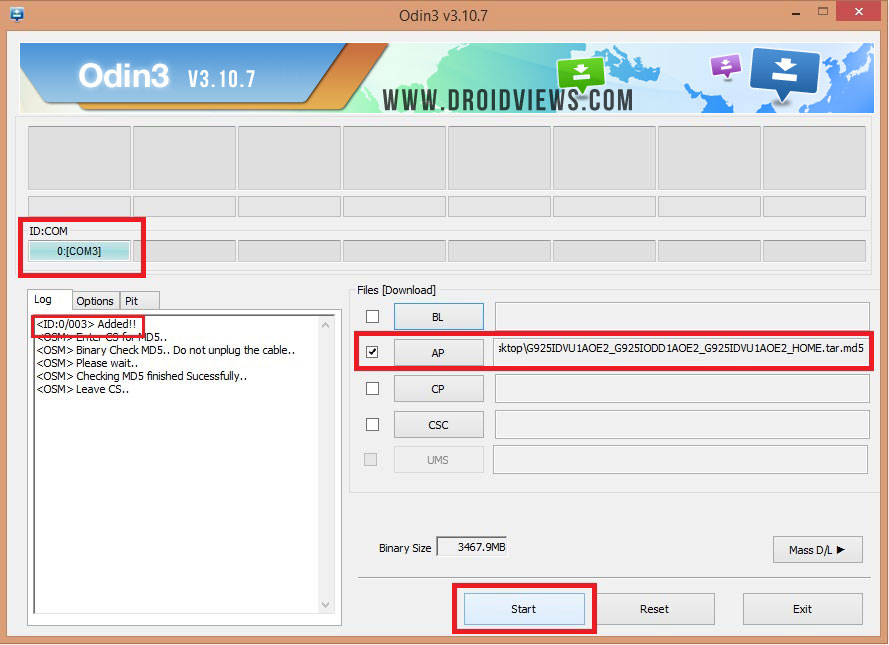
- Finally, click the Start button to initiate the installation and wait until the installation completes.
- When the firmware is installed, you will get PASS! message in Odin and your phone will reboot automatically.
- You can now disconnect the USB cable. Since the first boot takes about 5-8 minutes, you need to wait patiently.
Done! When your Samsung Galaxy Note 5 (SM-N920G) boots up, you’ll be able to enjoy the newly installed Android Nougat on your phone.
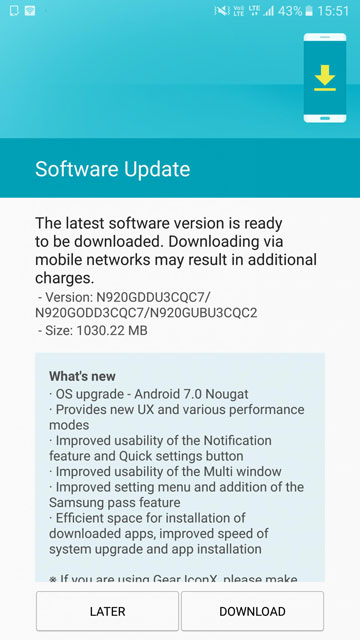

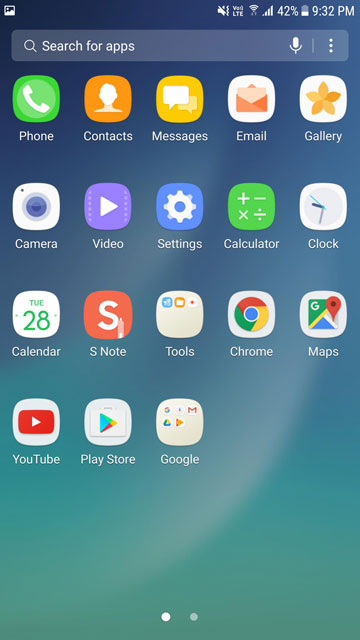
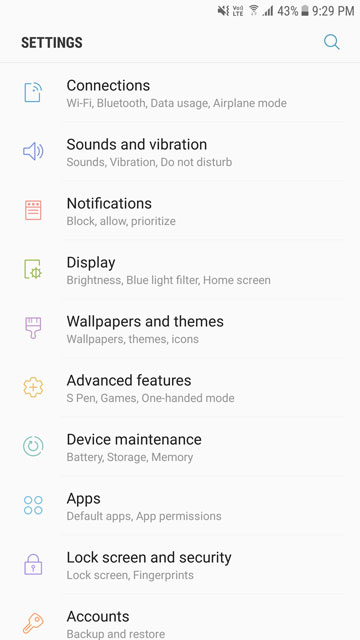
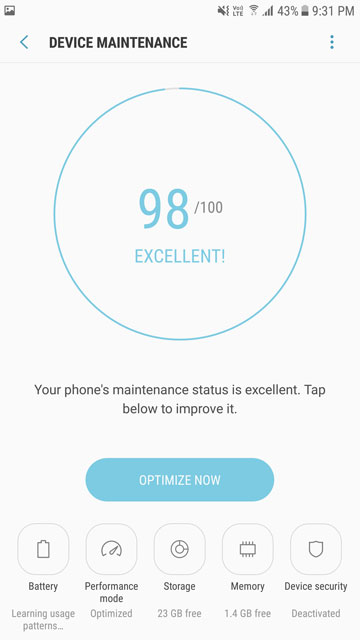



hi
i cannot boot up my note 5 due to custom binary blocked by FAB lock. please help
On my phone does not work shows error almost at the beginning of the process. I did all the steps you mentioned. HELP
Can you specify the error you are getting?
hey, really helpful tutorial, but i’m from Bolivia, and it’s the same model as India, blangadesh, etc. Can you tell me if in the India firmware is the spanish language for the system? thanks
Hi,
I have been using the Indian Nougat firmware to and it has Spanish. See the screenshot. https://uploads.disquscdn.com/images/29675649f41d04015edc7e0c6ce850fdc02eda402f6464f2a002d7a41b5cde4d.png
how can i update my s6 SM-G920V? that nougat firmware
Here you go: https://www.droidviews.com/android-7-0-nougat-firmware-on-verizon-galaxy-s6-s6-edge-sm-g920v-g925v/
Yes it has.