
HTC 10 is one of the devices that have received a lot of praise from critics despite not receiving the same warmth from consumers. It also enjoys some love from developers it seems as it does have an official LineageOS build available for it. LineageOS carries on the CyangenMod legacy and is already available for a number of Android devices via official and unofficial sources. In this tutorial, we will guide you on how to install LineageOS 14.1 ROM on HTC 10.
LineageOS is based on the Android Open Source Project
Like CyanogenMod, LineageOS offers some of the basic perks of a custom ROM and focuses on providing a better performance than the stock OEM ROM but it is not laden with fancy features. LineageOS is probably one of the closest to stock Android among custom ROMs.
Screenshots
Known Issues
There are currently no known issues with this ROM and it is quite stable. If you’re looking for a daily driver, LineageOS for HTC 10 is ready for anything you throw at it.
Prerequisites
- Charge your device up to at least 50% before starting the procedure. It’s not a set rule but better safe than sorry.
- Enable USB Debugging and OEM Unlock from Settings> Developer Options.
- Backup all your important data to your SD Card or PC.
- Make sure you have root access and TWRP recovery already installed. If not, you can take a look here.
Disclaimer
The procedure described here has been tried and tested by the developer, as well as many other users. By following our post, you agree that you understand the risks involved and will take full responsibility for whatever happens to your device. We have been extremely careful in describing the procedure below and we hope you follow it carefully. We, at DroidViews, are not responsible for anything that happens to your device as a result of following the procedure incorrectly. If you are okay with this, then go ahead with the tutorial. Do remember that this procedure will void your warranty.
Install Nougat Based Official LineageOS 14.1 ROM on HTC 10
- Download the flashable ROM zip.
- Download a Gapps package for Android 7.1 ARM64 from OpenGapps.
- Transfer both the downloaded files to your HTC 10 device in case you downloaded them via any other device.
- Power off the device.
- Hold the power button and volume down button simultaneously for a few seconds to enter the recovery mode. If you installed TWRP recovery, it should look like this.
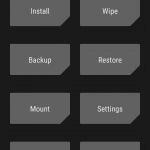
- It is recommended that you perform a full Nandroid backup of your device just to be sure. You can do this by selecting the Backup option. This is an optional step but important nonetheless.
- Choose Wipe> Advanced Wipe and wipe Dalvik Cache, system, cache, and data.

- Select Install from the main menu and select both the ROM and Gapps packages that you downloaded earlier. Swipe to flash.
- Reboot the device.
If you followed everything correctly, you will be greeted with a brand new LineageOS boot animation. The first boot takes a while so don’t worry if it takes longer than usual to boot. Subsequent boots will take just the normal amount of time. If you notice any bugs or wish to know more about the development of the ROM, visit the original XDA thread.

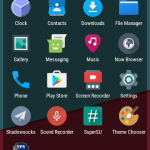
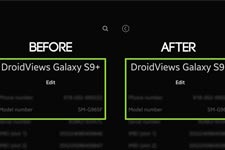


Join The Discussion: