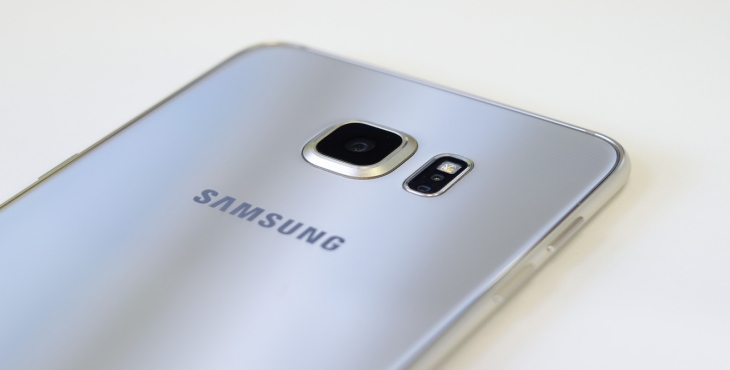
Samsung Galaxy S6 Edge+ was one of the best devices of 2015. When the Galaxy S6 Edge+ was launched, it was based on Android v5.0.1 Lollipop and a further upgrade was provided to Android v6.0.1 Marshmallow. But as we all know, people are waiting for Android v7.0 Nougat.
So here we bring you an N-Lite Nougat based Custom ROM for your Samsung Galaxy S6 Edge+ developed by senior XDA Member Rainbow_Dash. N-Lite Nougat ROM is a pre-rooted ROM and the basic function of this ROM is to be light, debloated, smooth and fast. It is based on Android v7.0 Nougat and has security patch of February 2017 installed. Some other features of N-Lite Nougat ROM are:
- Pre-rooted with Magisk Manager
- Battery friendly
- Partially deodexed
- Extremely debloated
- Zipaligned
- Deknoxed
After learning of all these features, we are sure that you will be excited to install N-Lite Nougat ROM on Samsung Galaxy S6 Edge+. So, let us go ahead with the procedure.
List of Removed Bloatware
- preloadedkiosk
- tts
- voicebargeindata
- wakeupdata
- Word_SamsungStub.apk
- PowerPoint_SamsungStub.apk
- Excel_SamsungStub.apk
- OneDrive_Samsung*.apk
- OneNote.apk
- *Email*.apk
- *Exchange*.apk
- MobilePrint.apk
- PageBuddyNotiSvc.apk
- talkback.apk
- sCloud*.apk
- TrimApp_phone*.apk
- SNS.apk
- Magazines.apk
- Flipboard.apk
- BCService.apk
- TravelService_K.apk
- SmartRemote_KL.apk
- SamsungMusicRemoteController.apk
- BestFace.apk
- DSM*.apk
- ELMAgent.apk
- GearManagerStub.apk
- MobileTrackerEngineTwo.apk
- Oma*.apk
- PanningTryActually.apk
- secimsfw.apk
- wssyncmlnps.apk
- ChocoEUKor.apk
- CoolEUKor.apk
- DroidSansSherifItalic.apk
- RoseEUKor.apk
- SamsungSans.apk
- ChatON*.apk
- Dropbox.apk
- DropboxOOBE.apk
- GameHub*.apk
- GroupPlay*.apk
- HelpHub.apk
- MediaUploader.apk
- MoreServices.apk
- MusicLiveShare*.apk
- MusicHub_31.apk
- Newsstand.apk
- PaperArtist.apk
- PickUpTutorial.apk
- PolarisViewer.apk
- PreloadInstaller.apk
- SamsungApps*.apk
- GalaxyApps*.apk
- SamsungLink*.apk
- Samsungservice.apk
- SamsungTTS.apk
- sCloudSyncSMemo.apk
- serviceModeApp.apk
- ShareShotService.apk
- SimpleAlarmClock.apk
- SMemo.apk
- SMemoProvider.apk
- SSuggest*.apk
- SPPPushClient_Prod.apk
- SyncmlDM.apk
- SyncmlDS.apk
- VideoHub.apk
- WebManual.apk
- Yahoo*.apk
- AnalogClock*.apk
- DigitalClock*.apk
- DualClock*.apk
- GoogleSearchWidget.apk
- NotificationWidget.apk
- SamsungWidget_FavoriteApp.apk
- SimpleFavoritesWidget.apk
- SPlannerAppWidget.apk
- BluetoothTest.apk
- FactoryTest.apk
- Lcdtest.apk
- NfcTest.apk
- SecFactoryPhoneTest.apk
- SelfTestMode.apk
- WlanTest.apk
- DeepSea.apk
- LuminousDots.apk
- NoiseField.apk
- PhaseBeam.apk
- PhotoWall.apk
- WeatherWall.apk
- SVoice*.apk
- Music2.apk
- FWUpgrade.apk
- FotaClient.apk
- S-Voice_Android_phone*.apk
- Videos.apk
- PlayGames.apk
- ChromeWithBrowser.apk
- GMS_Maps.apk
- Gmail2.apk
- YouTube.apk
- Hangouts.apk
- GoogleDrive.apk
- Drive.apk
- PlusOne.apk
- Books.apk
- Street.apk
- Maps.apk
- Velvet.apk
- ChromeCustomizations.apk
- Music2.apk
- Game Related stuff
Screenshots:
Install N-Lite Nougat ROM on Samsung Galaxy S6 Edge+
Disclaimer
The procedure described here have been tried and tested by the developer, as well as many other users. By following our post, you agree that you understand the risks involved and will take full responsibility for whatever happens to your device. We have been extremely careful in describing the procedure below and we hope you follow it carefully. We, at DroidViews, are not responsible for anything that happens to your device as a result of following the procedure incorrectly. If you are okay with this, then go ahead with the tutorial. Do remember that this procedure will void your warranty.
Prerequisites
- Do Charge your device up to 50-60% before starting the procedure.
- Enable USB Debugging and OEM Unlock from Settings-> Developer Options.
- Backup all your important data to your SD Card or PC.
- Make sure you have an Unlocked Bootloader before getting started with the procedure.
- Make sure you have TWRP installed on your Samsung Galaxy S6 Edge+.
- This method is tried and tested on Samsung Galaxy S6 Edge+ G928F (Europe), G928G (India), G928I (Australia, New Zealand, Singapore).
Downloads
- N-Lite Nougat Custom ROM for Samsung Galaxy S6 Edge+
- N-Lite Aroma Package
- Magisk Manager
Installation
- Download the above-given files and place them in the internal storage of your device.
- The first thing which you need to do is to make sure that your Bootloader is unlocked and you have TWRP installed.
- Next, turn off your device.
- Boot into the TWRP mode by pressing Power + Volume Down buttons together.

TWRP Mode - First of all, tap the Backup button and take a Nandroid backup of your current ROM and save it on an external SD card.
- In the TWRP mode, wipe all data by pressing Wipe-> Advanced Wipe and selecting data, system, Dalvik, and cache as relevant from the below screenshot.

TWRP Wipe 
TWRP Advanced Wipe - Swipe to Wipe. This will erase all your data.

Wipe Data, System, Dalvik and Cache - Go back to the main menu of TWRP.
- Click on Install.

Install N-Lite Nougat ROM - Select the N-Lite Nougat ROM from the internal memory of your device.
- Swipe to install.
- After ROM installation is finished, reboot your device. The first bootup will take up to 10 minutes.
- When your device is booted up, download Magisk Manager from Google Play Store. [googleplay url=”https://play.google.com/store/apps/details?id=com.topjohnwu.magisk”/]
- Open Magisk Manager once. This will enable the root on your device. You can then check the root status of your device using Root Checker. [googleplay url=”https://play.google.com/store/apps/details?id=com.joeykrim.rootcheck”/]
That’s it! You have successfully installed N-Lite Nougat ROM on your Samsung Galaxy S6 Edge+.



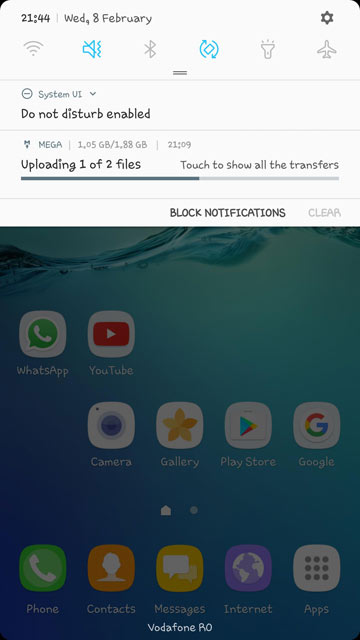



Join The Discussion: