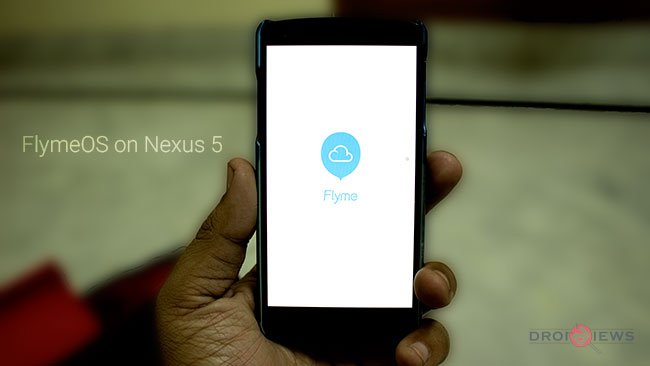
In our Android custom world, new ROMs gather around every other day, some which are extensively popular, while others are not, often. The popularity of a ROM solely depends on a few aspects, these are stability, features and performance. There is a rare chance that all these qualities are behold-ed by a single ROM. Considering a Nexus device, which never runs out of ROM, there are only a few which are highly-loved by the users.
Today, we will take one of such a beautiful ROM which is rich in features and an exceptionally beautiful UI – FlymeOS. It is an amazing ROM developed and maintained by the Meizu (Chinese manufacturer) developers and is the default OS of the company’s various flagships. Unfortunately, it is not available officially for the non-Meizu devices. But, nothing is out of reach for the custom ROM developers, one of whom has ported this brilliant piece of work to the Google Nexus 5. It is based on Android 4.4 Kitkat with the latest FlymeOS 4.1.1R, serving all the latest features of the OS. We thank the Chinese forum member I_Am_Not_Perfect for his gracious work, and TheFrankenstain at XDA forums, for spreading the word.
About FlymeOS
FlymeOS isn’t just your regular custom ROM based on AOSP, it is way more than words. It brings a complete rollover to your device with beautifully designed apps and user interface, which in a few content matches Apple’s iOS, and gives a completely different approach to your Nexus device. It consists of a complete set of applications including all the basic run-up apps like Calendar, Clock, Documents, Video, Gallery, Music, App Center, accompanied by the built-in third party apps like Reader, Recorder, Painting, Smart Voice and much more which will come in handy to every user. The ROM also contains a completely revamped UI, which is impressive and is smooth along its way. You will experience hundreds of eye-grabbing icons in apps and notifications, which makes your Nexus 5 look unique in the crowd. The ROM is itself based on CyanogenMod but offers a distinctive UI. Another noticeable feature is the really cool power menu, which is minimal and gives a great feel to the device, even when you’re powering it off. Below, we have managed to grab a few screenshots to give you hint on what follows inside the package.
Screenshots
Before You Install
- Install TWRP recovery on your Nexus 5. If you still haven’t, follow our guide.
- Make sure to take a nandroid backup of your current ROM using TWRP. So, in case you feel like rolling back, you can restore instantly.
- Charge your device to at least 60% battery, so as it doesn’t shut during the installation procedure.
Install FlymeOS on Nexus 5
The FlymeOS ROM port can be installed on your device just like a regular Custom ROM using a custom recovery like TWRP.
- Download the ROM (for KitKat bootloader devices): Link
- Download the required GApps: Link
- Connect your Nexus 5 to the PC via USB cable in MTP mode.
- Transfer the downloaded ROM and GApps zip file to a suitable location. We prefer the root directory of the storage.
- Disconnect your Nexus 5 and power it off completely.
- Press the Volume down and Power button simultaneously, your device will enter the bootloader mode.
- Using the volume keys, highlight Recovery and press the power button to select it.
- Nexus 5 will now enter the TWRP recovery mode.
- Tap on Wipe > Advanced wipe and check the Cache, Data, System and Dalvik cache partitions.
- Swipe the button the bottom to complete the wiping process.
- When the wiping is done, go back to the main TWRP screen.
- Tap on Install. Browse and select the ROM zip file.
- Tap on Add More Zips and select the GApps zip this time.
- Swipe the button on the bottom of the screen to start the flashing procedure.
- It will take a minute or so, when done, go to Reboot and tap on System.
You can also view our detailed guide on How to Install a Custom Rom on Nexus 5. Visit the FlymeOS bug tracker to submit bugs and track them. You have successfully installed FlymeOS on Nexus 5, enjoy the amazing taste of features with an amazing UI. Post your feedback via comments below, it will help us build a better community.






















Join The Discussion: