
LG has started rolling out the Android 6.0 Marshmallow update to its last year flagship LG G3. The update is available with the build number 30B for the D855 variant and we are believing that the update for other variants of G3 would be imminent. The Marshmallow update comes with a lot of customization and performance optimizations. LG has tweaked the OS under-the-hood and also put their own custom skin over the stock Android OS.
The G3 users will receive the Android 6.0 Marshmallow update over the air via OTA update. However, if you’re eager to try the Android 6.0 Marshmallow on your device, you can right away download the official KDZ firmware and install it using the LG Flash tool. It is the most convenient way to install Marshmallow on your LG G3. Before proceeding with the procedure, first manually check for an OTA update from software updates section in settings. Go to Settings » About Phone » Software Information/Updates.
If you didn’t see any OTA update listed in the Software updates menu, follow the below tutorial to install Marshmallow KDZ file on LG G3 D855 using the Flash tool.
Prerequisites
- The current Android 6.0 Marshmallow KDZ firmware is compatible with only the international variant of LG G3 with model number D855.
- Install the LG Flash Tool 2014 (extract files if compressed) on your PC. This tool is required in order to flash the KDZ file onto your device.
- Visual C++ Runtime Library is required in order to run LG Flash Tool 2014. If you have any problems installing or running the Flash Tool then install the libraries on your Windows PC. Click here.
- Make sure you have the latest LG drivers installed on your PC. Get it from the download section.
Downloads
Download | LG G3 Marshmallow Firmware (File: D85530B_00_1217.kdz)
Download | LG Flash Tool 2014
Download | LG G3 USB Drivers
Backup Your Apps and Data
Installing the stock firmware using a KDZ file will remove all your data and apps from your current ROM. So make sure you have a backup of all your apps and data. Also, transfer all your files from your internal storage to your PC as it may also get wiped out.
Install Stock Android 6.0 Marshmallow Firmware on LG G3
Here is a step-by-step guide to successfully flash the stock firmware on your LG G3.
- Step 1: Put your phone into Download Mode. To do this, Power Off your phone first. Then while pressing both the volume keys connect your phone to your PC via USB cable. The screen will show the download mode icon. Let the drivers be installed onto PC. If it fails for the first time, repeat the process (try holding just the Volume Up key).
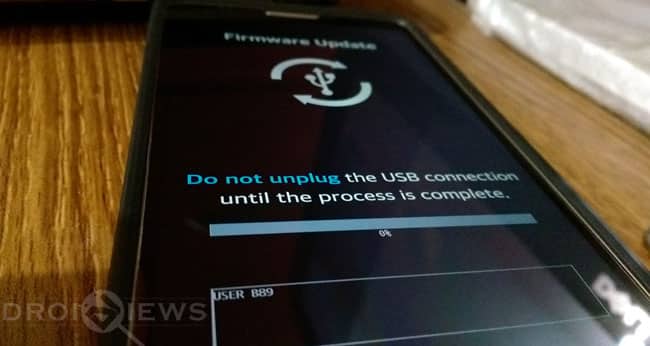
- Step 2: Open the LG Flash Tool 2014 folder and copy the KDZ file in it. If the Flashtool is compressed, extract it to get a folder containing the necessary files including the LGFlashtool2014.exe file. Transfer the D855xxx_00.kdz file, you have just downloaded, into the LG Flash Tool 2014 folder.
- Step 3: Run LGFlashtool2014.exe file.
- Step 4: Now you will have to make a bunch of selections. Select Type: CDMA (Do not worry about selecting this option as Flashtool is modified only for devices with SIM). Change PhoneMode to CS_EMERGENCY. Click the folder icon to browse your computer and select the D855xxx_00.kdz file.
- Step 5: Choose CSE Flash option as we are installing a new copy on the stock firmware. This will format all your application data, format your system and could also wipe your internal storage. It makes a clean install. If you choose this method, it is highly recommended that you backup all your apps and data first. (Normal Flash option should be selected if you are on stock firmware and you just want to upgrade and do not want to lose any data. However, make sure you have not modified your system.)
- Step 6: Once selected, choose Start on next window.
- Step 7: Select your Region and Language and select OK button. Also clear phone for update registry.
Note: Disconnect from the Internet before you choose OK and also make sure your Antivirus is turned off for some time.
- Step 8: Once the program has started, the stock firmware will get installed.
- Step 9: If in case an error occurs, retry from Step 1 until success and remember to disconnect from the Internet when necessary. Once successful, the phone will restart automatically and choose click exit to quit the program.
- Step 10: Once you see the LG Logo, that means you have installed the stock firmware correctly.
Once you boot into stock firmware on your LG G3, you can enjoy your latest Android 6.0 Marshmallow software.
Also see:
Root LG G3 D855 on Stock Android 6.0 Marshmallow and Install TWRP
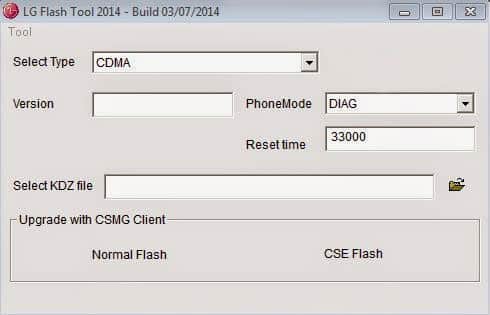
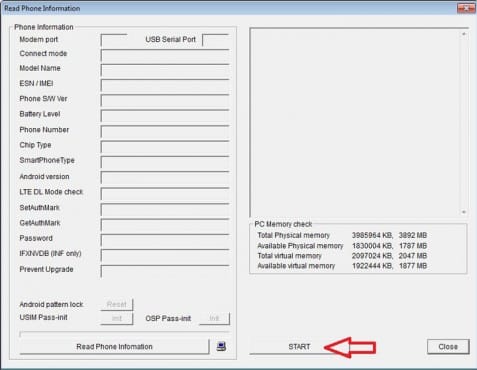

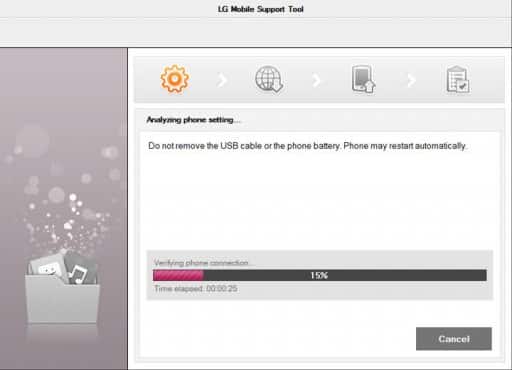



Here is firmware link.
http://downloadmirror.co/L1/D85530B_00_1217.kdz
you must connect internet in this step to show languages
Can anyone help me?
Hello, I have LGD855-V10Z. can it be upgraded? if yes then how?
hi
i want to volte on my lg g3 32 gb d855
can you help me
i also try *#*#4636*#*#
phone information i press message came this application does not work on your mobile.
plz help
please help me , I ‘ve followed the steps above correctly , but always failed to upgrade at 2 % , in LG G3 D855 International 32Gb ..
I really hope your help , thank you
Try again.
I’ve tried over and over again but always failed
those guys have network issue after update just msg me on my whatsapp no +917744894155 i will solve ur issue through teamviewer
Guys I need help ,I updated my lg g3 D855 to Marshmallow and everything is good,But the problem is than I lose my signal,now I can not make eny call,if someone can help me it will be great,thx
just msg me on my whatsapp no +917744894155 i will solve ur issue through teamviewer
Hi, can you please help me also? I don’t have whatsapp. Can you please message me through gmail instead? here’s my id: jsdeguzman91@gmail.com.. please please help me.. Thank you in advance!
Quote:
Originally Posted by maen.safadi
Look at this thread [RADIO/MODEM] [d855] LG G3
http://forum.xda-developers.com/lg-g3/general/radio-modem-lg-g3-t3110376
then choose another modem like 21C … I’m on 20A modem and everythink works well with me.
Good luck Bro.
I have a lg g3 d855(france) and i am using it with T-mobile in USA. After almost 2 years without any issues, i started getting a “wifi turning on error” (https://www.youtube.com/watch?v=1Crt2UHT_go&ab_channel=Angel_Peguero . I used your guide to upgrade to 6.0 from 5.0(lollipop), which worked fine. But the wifi issue still remains. can you please provide any suggestions?
edit: When i drain the battery out >> then recharge the phone >> then start it >> wifi works fine. but if i setup a google account/gmail it crashes and takes me to the LG logon screen >> after this when the phone finishes booting up the wifi issue is back.
Hello i am going to update Android M via this tutorial but i have the WIFI problem my WIFI isn’t work will it solve after update ?
In many cases, such issues are fixed after installing a new firmware.
Thank you, great guide – worked perfectly!
can you provide guide to root quickly ?
Use this tutorial: https://www.droidviews.com/root-lg-g3-d855-stock-android-6-0-marshmallow/
Hi Rakesh,
I updated my lg g3 and everything is good, but since updating the mobile keeps deducting 18 cents programmatically and on every boot!!
I installed few programs only and format it many times and contacted my network operater but still.
Please help me if you have any clarification.
Sounds weird! I have no idea about that. On mine, I didn’t notice any such thing. Try disabling the bloat apps from Settings> Apps.
Hi guys.. I have lg g3 d855 16 gb global
i try to install marshmallow directly on kitkat 4.4.2 and it’s woork great .. No bugs no overheat no battry drean .. it’s work smooth and fast.. Thank u
See screenshots
Thanks for sharing your experience with us.
I have tried uploading it but it getting stuck at 4% and I am getting error not sure why. I am using 32GB LG g3 and currently running on kit kat version. Let me know if you have come across such problem.
I have the same problm…….any one pls help me to fix this pls
Hi team.. Currently my lg g3 is running on kit kat.. Can i skip updating lolli pop version and update marshmellow directly? Please reply if some one updated it… Thanks..
Hi bro.. I try it.. I have lg g3 d855 16gb.. i take the kdz file from lg official web site with my emei and flash it with Lg flash tool 2014 on kitkat.. And it woork great !! i do the risque and it work
..
Cool… Thank you.. I will try…
Yes, you can update your device.
Hi Rakesh, I have tried uploading it but it getting stuck at 4% and I am getting error not sure why. I am using 32GB LG g3 and currently running on kit kat version. Let me know if you have come across such problem.
Somanth alegaon. I have faced same issue several times but didnt find any solution.. Do u find any way.. Plz let me inform.. Thankx.
Hi Farooq, It never get through got tired… planned to return the phone..
guys i have lg g3 d855 international version.. should i flash my phone with this firmware or what type of firmware i should pick up ? tell me pls
Download the firmware from the page and install it.
after clicking the start button, nothing happened. there showed no option to select my Region and Language. i followed every step perfectly, even disconnected internet & turned off antivirus. please help. my model is d855 10e with stock rom 4.4.2.
Whats Your phone variant? EUR or international? My phone variant is TWN, TAIWAN! Whats yout opinion? I try update this version with international kdz or i will create a brick?
mine is international, it was soft bricked but now it always in download mode when pressing the power button. plz anyone help me to recover my g3. tried lgflash tool [stopped in 15 sec. in both download & board mode], lgup, lg pc tools, lg mobile support tool but failed everywhere.
waiting for ur reply. plz solve my prob.
Hi, i have LG G3 D855 was working with lollipop, it had problem of auto restarting the set, and i updated this MARSHMALLOW, now working fine, thank you, but now my cell got new problem that WiFi stops working, in the WiFi connected place it shows saved (not connected), it will works sometime automatically.
Can i get solution for this? please help me..
in my model of LgG3 i can enter in download mode only pressing up volume button and conecting to Pc
Thanks a lot, I installed it in my phone but still continue with bootloop, I made a hard reset before, changed battery and nothing solve problem! Can anybody help me please?
hi, i reccomend you make a correct hard factory reset, turn off the phone, pressing down volume button press on until LG logo, unpress on 1 second and press again on button, continue pressing until apear hard factory reset menu.
Do you resolved the bootloop? How?
THANKS ALOT! WORKS PERFECT
I have the same problem as stuartejohnson !
Do you resolved the issue?
Please help me with this issue that it never exceeds than 2% while installing kdz file onto my phone. What’s the issue?????
Please help!
Do you resolved the issue?
My g3 do not go to download mode or firmware update PLS HELP ME PLS (rooted)
(rooted)
will it work if i dont have lg mobile support tool installed?
To anyone that going to follow this tutorial, please read comments posted below. My flash going smoothly thanks for some of the comments.
well i sucsess installing android m as instructioned. but my mobile network not working.
why??
i have done all the steps and my phone restarts all the time. It opens then shows the android icon for a sec then restarts again and does the same thing. What happened? I also tries to do it again but the download mode does not open.
Hi, I’m in custom rom currently, and I want to go back to stock (without root, so twrp o titanium backup aren’t an option), how can I make a back up of my apps an they data?
Thank you Naveen,. my sincere thanks for those how helped to upgrade my LG855 to Marshmellow,. thanks Again.
I have one problem. after installing the marshmallows my sim card most of the times is not recognized. I tried reinstalling the firmware but the problem insists. any help would be useful
Same here, any one have a solution =[
Same problem for me. How did you solve this problem ? If you have idea, please send a mail to nasilyapilabilir@gmail.com
Can i do it on windows 7
When i download usb drivers it shows for lg v10
Can i flash it on 16gb variant
Pls reply fastt
Yes. Was it fast?
I did not start till yet
Any problems such as camera will not work
No.
i have done all the steps and my phone restarts all the time. It opens then shows the android icon for a sec then restarts again and does the same thing. What happened? I also try to do it again but the download mode does not open
This works fine, thanks! Some people said that it did not work on windows 10, so I used the LG update tool with its compability mode set to Window 8 and didn’t had any problems upgrading.
Did u flash it on 16gb variant or 32gb
You forgot one extremely important step before all of these, so i’m going to tell everyone:
Install LG Mobile Support Tool, before even doing the step 1 listed above. Or else, when you get to step 7, both the phone and the lg flash tool will crash.
Installing the LG Mobile Support Tool is not compulsory. It works fine anyways. I have flashed my G2 and G3 several times.
This works fine. The important part of your article which is “Disconnect from the Internet before you choose OK” caught me napping because you get an error message quite soon about “cannot connect to the internet – and you must try again later” then it occurred to me that I was connected to the internet and at first it confused me.
because you get an error message quite soon about “cannot connect to the internet – and you must try again later” then it occurred to me that I was connected to the internet and at first it confused me.
So the flash tool is probably trying to connect to something it does not really need and if it does not find it it stops…
Any way I disconnected the USB cable despite been told not to…removed the battery and then started all over again, this time turning the internet OFF ONLY AFTER you select the language.
This works well and the other thing is the flash tool hangs at 99% but by then the phone is already booting into Marshmallow and you can just disconnect the USB cable and close the flash tool.
Thank you.
what are the differences between DIAG Mode and CS_EMERGENCY Mode when i am trying to install a new firmware
Thanks man! after a lot of try, your tutorial works great on windows 8.1 not 10!
how % i must disconnect to internet ? and how do I make disconnect ?
i has the same problem, i try on windows 8.1 instead of 10 and works ok!
so windows 10 is a no no
like 100% it wont work on window 10?
will it mess up my g3 if I tried it?
Well… Doesn’t work for me… Just windows 8.1… On 10 i brick my phone…
well that sucks I only got win10.
my g3 is 4.4.2 should I update it to loli first to get this marshmallow?
Well… I updated to loli first.
hi… is it works on D855P (mobile in PERU.. Grettings)
is it works on D850!!!????
No.
cna u tell me why!!
Because both models are quite different.
whyyy!
Hi. Today I installed this and the option to Format SD card as internal isn’t there. It only allows portable and I can’t move apps to SD Is it a bug?
Is it a bug?
Try a hard reset.
Hi Rakesh. Thanks for answering. I did a hard reset and saw no difference. Installed the firmware again with LG Flash Tool and the same. It only allows me to format SD card as internal. What can I do?
Neither LG nor Samsung allow formating SD as internal on MM.
Hello there,
I just installed on lg g3 d855, my camera is not working!!! is there anything which i can do for this issue???
Please help me out
Installed it today, works perfect and clean. No more lags on my LG G3 D855. Thanks alot !
did your mobile connection work?? mine not workin. no sign of H E or even LTE in my signal bar. and no mobile connection running.
Yeah it works perfectly as well. I think your problem has to do with your connection settings which were rebooted once you upgraded your Android. I suggest you turn to you mobile company and see what they can do
yup.. its just need to be reboted. but my smart screen didnt work at all.
i’ve done re booting turn it on and off repeatdly but it still didnt detect face and stay on when reading
I have a UK phone. I found two versions on XDA . An EU and a GLOBAL one. Which one is better for my phone. Thanks
You can install any of them.
LG Flash tool stopped working at 99%, phone is booting normaly in 6.0. Is this a problem?
It’s a common issue with the Flash Tool, but you needn’t worry about it. The installation wa sucesful.
Sir i found a bug..the data icon did not appear when you open the data..how to fix tha bug?..thanks in advance
thanks for the marshmallow update and also for tutorials how to update..kudos!!
this android 6.0 is working gud.Sometimes display is blinking lil bit dont know why.
Bro try to off auto brightness or look at the display menu try to check other settings..
If Install this. Will I still get the regular updates from Android? ie. versions after 6.0 like 6.0.1?
thanks!
Yes, you will.
It stop on 4 % when it says it will update my phone. plz help??
Reboot system and phone and try again.
hi thanks for the update , with this simple steps i unbricked my LG G3 D855 now it is working smoothly with android 6.0
Glad to know it helped you.
DOES IT WORK WITH G3 D855P?? Thanks!
Nope.
Yes, it does. I already installed and it’s working properly. lol
Hi, where are you from? I want to install on the same phone to use it in Mexico
Soy de Argentina. Instalalo que anda sin problemas
Nicolas a ti te funciona la opcion de formatear la memoria micro SD como portable o interna? Porque a mi solo me deja portable
lol. Savage
I am running cloudyg3 2.5. Do i need to revert to stock rom (unrooted?) before flashing?
No need to revert to stock.
Thanks. Flashing this will get me back to stock and untooted?
Yes, obviously.
Can i install this in AT&T Variant of LG G3?
No.
I followed all instructions but still I’m stuck at 19% and it gets back from the start again
Hi. Do I need root access for this update?
Not necessary. On the contrary, it is recommended that you have an unmodified system for a smooth installation
in the phone or in the pc?
Flash tool should be installed on the PC to push the update to your device
I also have checked the Quick circle case and it’s cool with the new changes.
Thank You, Installed it and it is working
Great to know
hello I have a problem installing the kdz file. whenever it reaches 49% it says “image verifying failed” what should I do. thanks
Have you switched off your Antivirus as instructed.
Hello thank you tell me if the e KDZ file is valid for LG G3 32gb thank you
Valid i tried it
in this 6.0 update all the sensors including quickcircle and knockcode will work ???? plz reply admin
Yes, they will.
thank you very much.Will update my g3 to 6.0 lollipop is vry much headache due to battery prob will be replying u aftr updation
All sensors tested except quickcircle as i don’t have the case battery work better than lollipop with me
ohk…knock code is wrking so quickcircle case will be wrking obv.u can check in settings
is dis stable version ? if we get any other updates can we get those updates ?
i tried it from yesterday i faced no problems ,
Work with me thanks
knock code and all sensors r working in lg g3 d855 after update ?????
Knock code , compass and gps are working
is dis stable version ? if we get any other updates can we get those updates ?
yes i think also your LG suite will save your mobile version and always you can update throw it.
i updated 6.0 in my g3 and it works fine.all the sensors r working …..but there is no screenshot feature in dis
Update phone application from
Sittings/about phone / update center / apk updates thats will update screen shot and will work
power button + volume down = screenshot i got dat
i got dat
Yes.
Sorry one more thing do i need to click on clear phone software update registry before selecting country and language
Some advice is this same for 16gb and 32gb vesion
It will work on both.
Ok thanks doing it right now
Hey there,
Will this method stop us from receive next OTA?
No…It’s an Official KDZ and you’ll continue to receive further updates