
We love new software updates. In many cases, we tend to ignore minor updates for fear of losing root access. However, when it happens to be a major upgrade like Lollipop, it’s impossible to stop ourselves from being tempted even if it comes at the cost of losing root.
The Verizon Galaxy S5 has been the first Samsung device from the carrier to receive the Android 5.0.0 Lollipop update. The OTA started rolling out in the second week of March and if you have not been able to update your device yet, our today’s tutorial is just for you.
Below, we’ll see how we can flash the Lollipop OTA zip manually via stock recovery. The available Android 5.0 OTA with build version OC4 (325 MB) can be downloaded from below. In case you want to keep enjoying root privilege on Android, we also have the pre-rooted stock firmware by muniz_ri from XDA.
Install Lollipop OTA on Verizon Galaxy S5 Manually
Note: You must have an unrooted Vzw Galaxy S5 with the OA8 base firmware to install the Lollipop (OC4) OTA package provided below.
- Download the OC4 OTA zip: OA8-OC4_update.zip (324.63 MB)
- Rename the file as update.zip and copy it to external SD card of your Verizon S5.
- Enable USB Debugging on your phone as a precaution.
- Turn off your device and reboot into the stock recovery. To do so, hold the Volume Up+Home+Power keys together while the device is switched off. As soon as you see the Samsung logo with the device name, release the Power key but keep the Volume Up and Home keys pressed until you see the Android system recovery menu as shown below.
- Using the volume keys, scroll to apply update from external storage option and select it by pressing the Power key.

- Navigate to update.zip package and select it.
- Confirm installation when prompted.
- When the file is flashed, go back to the main menu and select reboot system now option.
Your Verizon Galaxy S5 will reboot. Just wait until it boots up. Done!
Install Pre-Rooted Lollipop on Verizon Galaxy S5
Warning!
You can use this method regardless of what firmware or build version your phone has but you phone must have root access because the FireFlash app requires it. The procedure will not trip the KNOX Warranty Void counter but it’s considered risky. Follow it on your responsibility!
Preparations
- To gain root access on your Verizon Galaxy S5 running KitKat, you can try Towelroot. If you are not able to root your phone with Towelroot on the current version, download G900VVRU1ANCG firmware and root with Towelroot.
- Enable USB Debugging on your Galaxy S5. This step has nothing to do with the method given below but it could be a lifesaver if anything goes wrong.
- Install Chainfire’s FireFlash app on your Verizon Galaxy S5: FlashFirev19.apk
- Download the stock rooted Lollipop firmware for the Verizon Galaxy S5:
- Also download the Odin (v3.10.6) OC5 bootloader file: G900V_OD5_Bootloader.tar.md5
Instructions
- Copy the G900V_OE1_Stock_Rooted_ROM.zip to your device.
- Before you do anything, open SuperSU app on your phone, tap the Settings tab, scroll to Enable su during boot option and enable it.
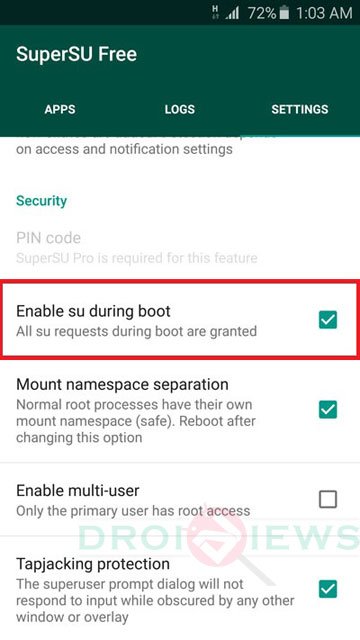
- Open the FlashFire app and “Agree” to the Terms and Conditions prompted by the app.
- Press the rounded “+” button twice to bring up the Actions menu.
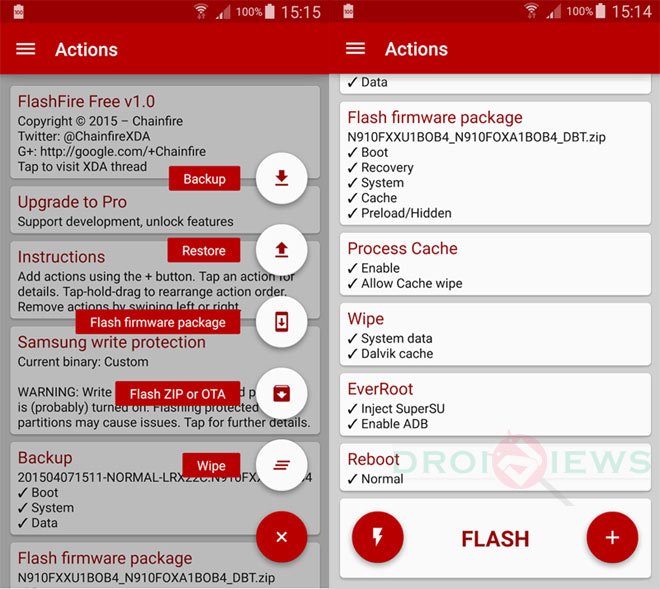
- Now tap Flash Zip or OTA option and select the G900V_OE1_Stock_Rooted_ROM.zip.
- Make sure that Auto-mount is unchecked under the Options menu and press the check-mark to continue.
- From the main menu uncheck all options under EverRoot.
- Set the Reboot settings to Download.
- When all’s done, tap the Lightning bolt icon followed by OK to begin the installation.
- When the installation is finished, your device will reboot automatically into the Download Mode.
- Now connect your phone to the PC via USB cable and launch Odin.
- Click the PDA/AP button in Odin and select the G900V_OD5_Bootloader.tar.md5 file.
- Then hit the Start button to begin installation.
Your Verizon Galaxy S5 will reboot automatically. Just wait patiently for a while. Done!
Enable WiFi Tethering on Verizon Galaxy S5 Running Lollipop (OC4)
- Install FireFlash app by Chainfire.
- Download the Mobile Hotspot mod file and copy the zip to your phone: G900V_OC4_TetherAddOn.zip
- Now launch FireFlash and tap the “+” icon twice to bring up the menu and then select Flash Zip or OTA option.
- Navigate to G900V_OC4_TetherAddOn.zip file and select it.
- Make sure that the Auto mount option is not selected under Options.
- Leave the default settings under EverRoot and Reboot options untouched.
- Finally, tap the Lightning bolt icon and then tap OK.
Your phone’ screen will turn black for some time so do not panic. When it turns up, install the Tether add-on zip file and reboot your device. When your phone boots up, you’ll be able to enjoy free WiFi hotspot on your Verizon Galaxy S5 running the new OC4 Lollipop firmware.



I’m having the same issue now. Did you find a resolution?
Does the Enable Wifi Tethering also apply to unrooted S5s? Or does it have to be rooted to use Flashfire?
That happened to me as well. I ended up installing the OG5 firmware and tethering add on instead but used the OD5 bootloader. I think these instructions are flawed or outdated.
So you’re saying that you can root the G900V WITH lollipop, AND wireless tether? Because I literally can’t find any other link that describes the process. I’m so lost.
Installed Pre-Rooted Lollipop(0E1) on Verizon Galaxy S5. Please let me know how to enable wireless tethering. Thanks for all your help.
These steps worked great for me. I’ve been sitting on 4.4 for a while and I followed these steps and it worked great. Just wondering why we need to download the deodexed file.
hello sir my samsung verizon lollipop 5.0 rooted failure how to fix
I want arabic language for s5 G900V
Any help please? My phone is unusable till now.
Hello,
I’m implemented the “Install Pre-Rooted Lollipop on Verizon Galaxy S5” successfully.
But after applying the final step “Enable WiFi Tethering on Verizon Galaxy S5 Running Lollipop (OC4)”, after my phone restarting my phone is frozen at the red Verazon icon.
What can I do to solve the problem?
I have already done a factory reset without any success.
GREAT JOB THANK YOU ALOT
Hey thanks for laying all this out for us. Any idea where we can find the stock rooted rom? im new to all this and dont always know what sites to trust. thank you sir.
Hi Wade, it has been discontinued. Sorry!
Try this instead: https://www.droidviews.com/root-almost-all-android-devices-with-the-kingroot-tool/
Thanks. Completely works on my Verizon S5. I’ve been searching for a way to root 5.0 (OC4) for quite some time now and thankfully I found this article.
Glad to know!
Steps worked great! Couple of things that weren’t entirely obvious at first to me – attempting to install FlashFire from a computer by sending it to the phone doesn’t work. It has to be done from the phone. The ROM file is not at the link anymore, but copying and pasting the file name into google finds it fast enough. Other than that, it worked perfectly. Thanks!
Thanks for confirming! As for the download link, the ROM file was re-uploaded by muniz_ri and so it became unavailable for a while. I have now updated the link. Sorry for the inconvenience!