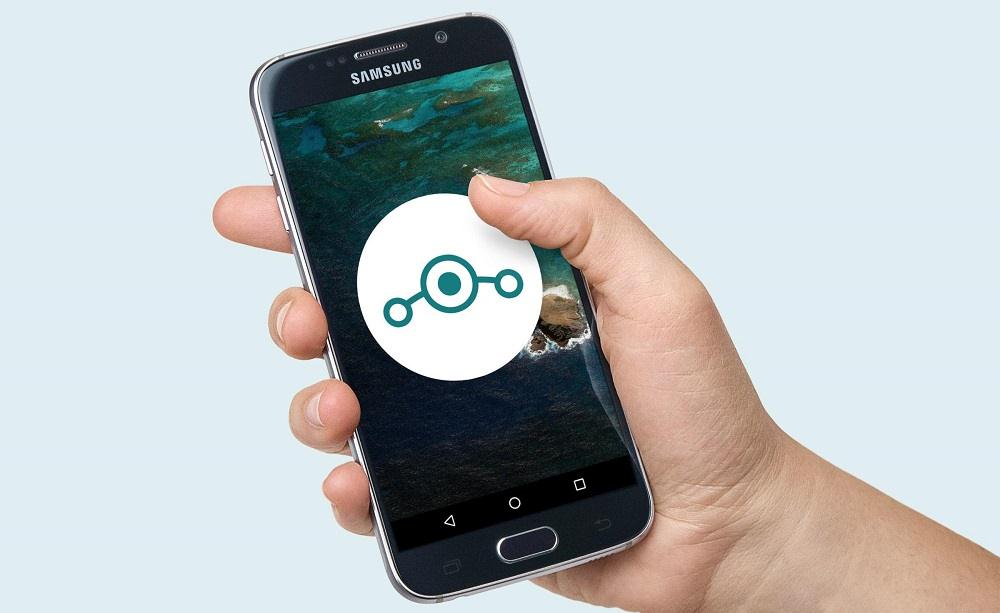
CyanogenMod is the favorite custom ROM for most of the Android adventurers, and there’s no denying it. The fact that CyanogenMod is long dead now is a bit awful for many people. It’s like seeing Hugh Jackman hanging up the claws forever. I’ve grown up tweaking and tinkering Android devices, and CyanogenMod has always been my favorite. Now that it’s gone, I’ve moved on to Lineage OS which is the successor to the CyanogenMod. Lineage OS is successfully carrying the legacy of CyanogenMod, and it’s obviously similar to its predecessor. Many devices have already received the official Lineage OS ROM, but the poor Galaxy S6 is still waiting for its share.
The official Lineage OS is available to download for a truckload of Galaxy devices, but it’s an easy observation that the Galaxy S6 isn’t on the list. Well, that doesn’t mean the Galaxy S6 won’t receive Lineage OS. XDA developer xCopyrightPvP has released an unofficial build of Lineage OS 14.1 for Galaxy S6. The ROM is based on Android 7.1.1 Nougat and is working smoothly as reported by many users. The initial bugs reported are a non-functional torch and non-responsive camera in some apps. Apart from that, the ROM is sleek and smooth bringing bloat-free Android OS to your Galaxy S6. So, without any further ado, let’s see how to install Lineage OS 14.1 on Samsung Galaxy S6 smartphone.
Prerequisites
- Make sure that you have at least 60% charge on your Galaxy S6 smartphone.
- Install TWRP recovery on your Galaxy S6.
- Make a complete backup of important files on your device to a secure location.
Downloads
Install Lineage OS 14.1 on Galaxy S6
- Download the Lineage OS ROM, Gapps package of your choice (7.1 arm64 pico Gapps are recommended) and SuperSU Zip to root.
- Boot into recovery mode on your Galaxy S6.
- Power off your device and wait until it’s completely turned off.
- Press and hold Power + Home + Volume Up buttons together and release them as soon as you see the Galaxy logo on the screen.
- As you’re in the TWRP recovery, make a complete nandroid backup of your device. You can follow our definitive guide for nandroid backup from here.
- From the Mount options, mount the partitions: Data, Cache, System.
- Now, make a complete wipe of the device as we want a fresh installation. To make a clean wipe, just click advanced wipe and select Data, Cache, Dalvik-Cache, System to wipe.
- Flash the ROM now. Choose the Install option from the recovery menu and choose the ROM zip from the file manager. Wipe cache/Dalvik cache after flashing the ROM.

- Similarly, flash the Gapps package and then wipe caches.
- Reboot the device.
- Once the device is rebooted and you’re through the setup, reboot to TWRP again and flash the SuperSU Zip to root.
That’s it. You’ve installed the Galaxy S6 Lineage OS 14.1 ROM. Happy exploring!!!



is it just me or does fast charging not work as well?
Flashlight doesn’t work.