
OnePlus 3 the latest flagship device by Chinese manufacturer OnePlus is the holy grail of smartphones in the hardware department. OnePlus has been popular for providing over specced devices at a lower price point as compared to other flagships in the market. OnePlus 3 continues the tradition and has top of the line specs at just under $400.
OnePlus 3 boasts a 5.5 inch SAMOLED 1080p screen with a full metal body. It is powered by the Snapdragon 820 with whopping 6 gigs of RAM. The rear camera has been upgraded to 16MP with EIS and OIS for clear and noise free images. The battery capacity may have been reduced to 3000mAH but the Dash charge technology more than makes for it. Dash charge technology can juice up your Oneplus 3 to 60% in just 30 minutes. On the software front, OnePlus 3 runs the latest iteration of Oxygen OS. Oxygen OS has been improved a lot since the Oneplus 2 days but if you want a simple UI with the amazing performance you have to try H2OS for once.
H2OS or the Hydrogen OS is the Marshmallow based ROM that is popular among Chinese OnePlus users. The user interface of the ROM is inspired by the iPhone’s UI, yes the no app drawer UI. The ROM also includes a command center-like menu for the toggles and other shortcuts. The performance of H2OS feels snappier than stock Oxygen OS. The ROM also supports dash charging out of the box. Given below as some of the screenshots of the ROM. Try it out to have a different experience with your OnePlus 3.
Screenshots
Things You Will Need
- OnePlus 3 with Unlocked Bootloader and a Custom Recovery like TWRP installed. Follow the guide linked below for help.
- ROM (v0008) | Link
- G-apps (ARM64 – 6.0 – nano) | Link
- Bloat Remover | SuperSU: Link (Optional) This removes some stock applications that use the Chinese language and also roots your device.
How to Unlock Bootloader, Install TWRP and Root Oneplus 3
Steps To Follow
Step 1. Download the ROM and Gapps and transfer them to your phone’s storage.
Step 2. Reboot your device into recovery mode. To do so, Power off your device and then press and hold Power + Volume down buttons for few seconds until you see the TWRP logo.
Step 3. Once TWRP has booted on your phone, select the Backup option and then select all the partitions. Now swipe to make a backup of your current ROM.
Step 4. Now go back to home screen of TWRP and select Wipe > Advanced Wipe. Then select Data, Cache, Dalvik Cache and System partitions. Then swipe to perform the wipes.
Step 5. Once the wipes are complete again go back to home screen of TWRP and select Install option. Now browse the zip file for ROM and select it. You may also download the debloating zip file and add the zip file before the Gapps zip file for installation. Then tap on Add zip button and select the Gapps zip file. Then swipe to confirm the installation.
Step 6. Once the installation is complete press the Reboot System button. First boot may take several minutes so be patient.
Congrats! You have successfully installed Hydrogen OS (H2OS) on your Oneplus 3. Enjoy the simple and iPhone-like user interface on your Oneplus 3.
Do share your views about this custom ROM in the comments section below. Also, let us know if you face any troubles while installing the ROM. We will try to resolve your issues as soon as possible.
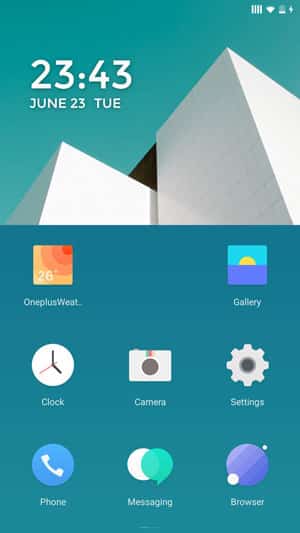
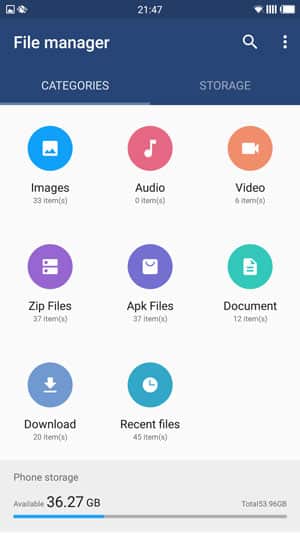
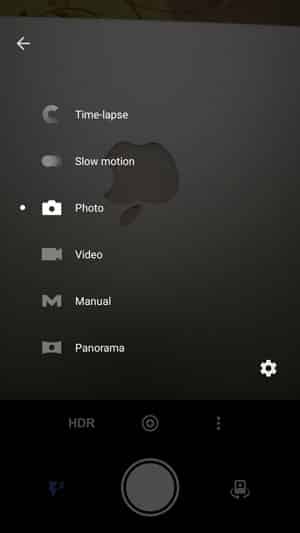



Join The Discussion: