
If you own any of the older Samsung Galaxy flagships, like the S6 or the S7, you’ve probably been waiting for a custom ROM that will bring new life to your device. That is by turning it into a Samsung Galaxy S8, at least on the software side. Thanks to XDA senior member angelo27093‘s efforts, you can now install a Galaxy S8 ROM port on Samsung Galaxy S7 & S7 Edge. The developer calls this ROM as OnThEdgeLite which he claims is the smallest Touchwiz based ROM out there.
Based on the G935FXXU1DQCE firmware, the latest Stock Base, the ROM is fully debloated and deodexed. Samsung’s own efforts to streamline its UI result in this being the most fluid ROM featuring Samsung’s skin. Magisk is pre-installed on the ROM while Knox is disabled. It features almost all of the stock Samsung Galaxy S8 apps. Furthermore, the ROM contains a few extra features such as the ability to remove persistent notifications. Since the Galaxy S7 already has hardware navigation buttons, the navigation bar is disabled by default but you may enable it if you want.
Also download: Download Samsung Galaxy S8 Stock Apps, Tones and System Dump
Features
-
- Rebase to DQCE.
- Aroma option for dirty or full wipe flash.
- Ported Galaxy S8 Live wallpapers (NOT FULL WORKING YET)
- Galaxy s8 apps and mods and features.
- Ported Galaxy S8 Secure Folder (Fake Knox to X0 with magisk to work)
- Ported S8 Motion Effect.
- System Optimizations
- Magisk
- Deknoxed
- Advanced Reboot Menu
- Samsung Video player updated.
Screenshots
Downloads: Galaxy S7 Edge
Downloads: Galaxy S7
Don’t miss: Install 1060 Fonts on Samsung Galaxy Devices (MM/ Nougat)
Disclaimer
This is an aftermarket firmware and installing it on your device will void any warranty that you may have. It is also a risky process, and there are chances, as small as they are, that you will end up with a bricked device even if you followed the guide. Hence DroidViews takes no responsibility for anything that you do to your device. Proceed at your own risk.
Prerequisites
- Latest TWRP recovery.
- Latest Bootloader and Modem if not on the stock Android Nougat ROM. You need to flash those via ODIN.
Install Galaxy S8 ROM Port on Samsung Galaxy S7
- Transfer the ROM and fix files to your Galaxy device.
- Switch off your Samsung Galaxy device completely.
- Boot into recovery mode by pressing and holding Volume Up and Home keys and then the Power button too.
- Release all three buttons when Samsung Galaxy S7 screen flickers and you see the logo.
- Once in recovery, it is a wise choice to select Backup and take a full Nandroid backup of your current ROM.
- When the Backup is complete, or in case you decide to skip it, in the main TWRP menu, select Wipe.
- Go to Advanced wipe and select everything except the internal and external storage.
- Swipe to wipe all the selected data.
- From the main menu, now select Install.
- Browse to the ROM and select it.
- Then select the Fix file and swipe to flash them both.
- The AROMA installer will now kick in, letting you select the app and features that you want to install or not install.
- Reboot your device once that is done.
Must read: Get Galaxy S8-Like Rounded Display on Any Android Device
The first boot can take as long as five minutes so be patient while your Galaxy S7 Edge boots.

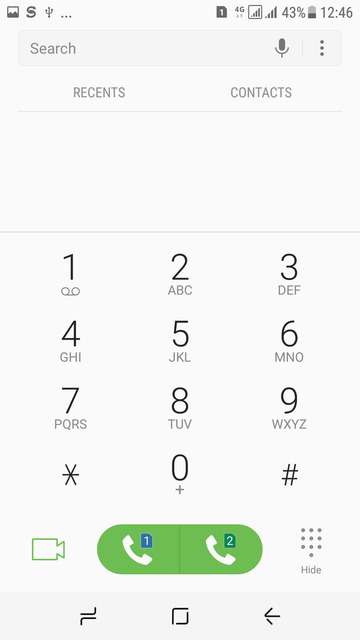
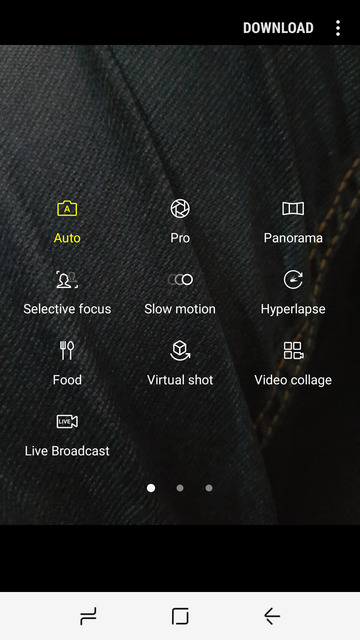
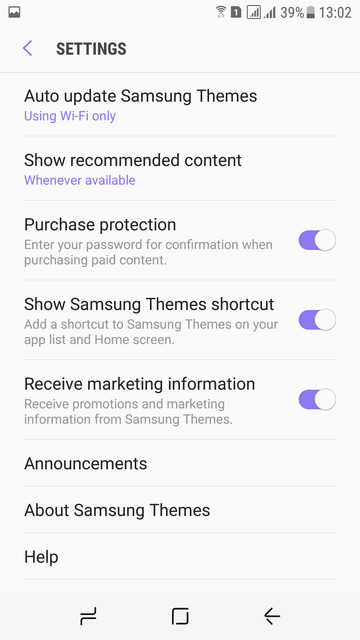
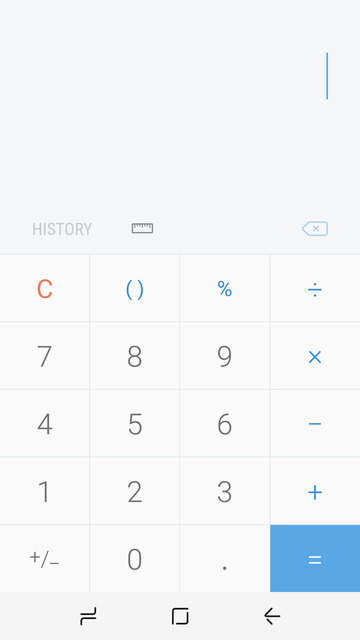
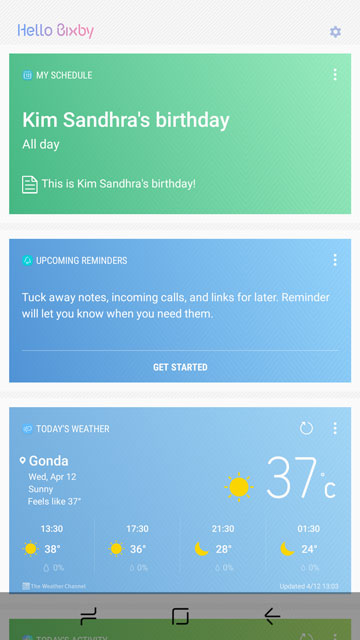
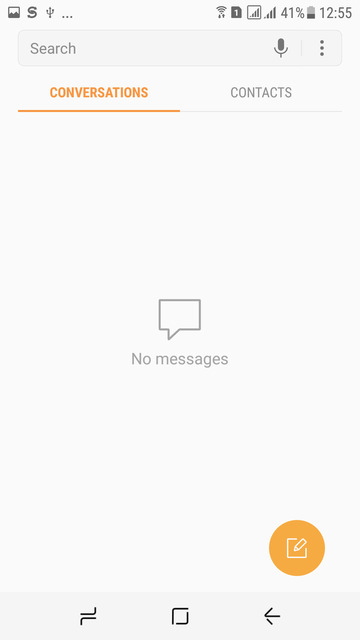
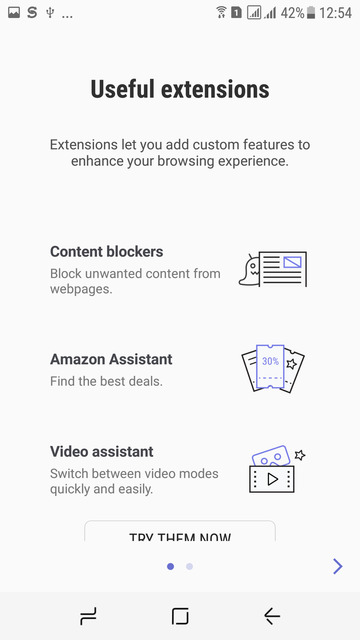

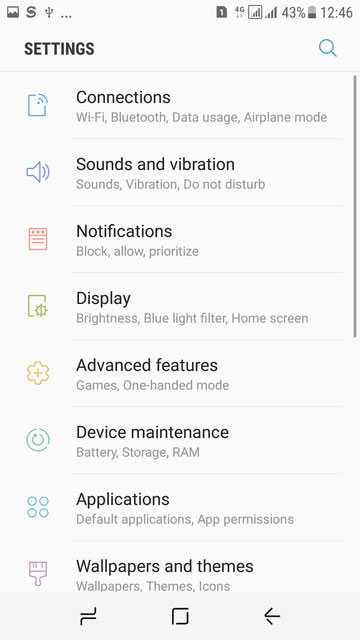
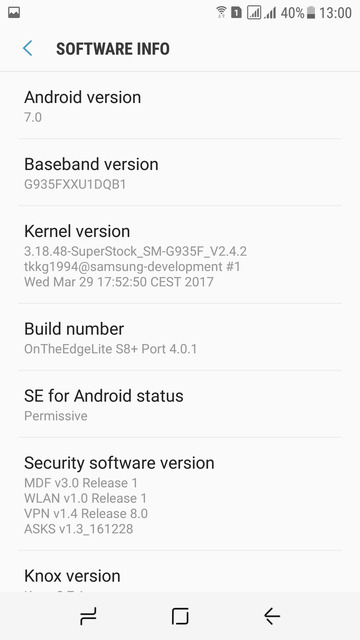
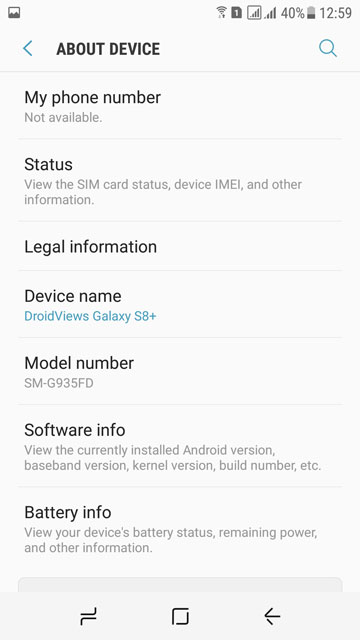



its work for G935A AT&T?
Is your phone rooted and have TWRP installed on it?