
The Desire 816 is one of the latest in the Desire series. It is a mid-range but highly functional handset with features that are generally not affordable in this price. Its amazing hardware config includes a Snapdragon 400 1.2 GHz Quad-Core Cortex-A7 processing unit, Adreno 305 GPU, 8GB internal storage, 1.5 GB RAM, BT 4.0 LE, 13 MP HD Camera running KitKat 4.4.2 with Sense UI 6 out-of-box.
The device performed great and sold out all over the world. Now there is a thing that every new user’s eyes on, it’s a guide to help them root their new device. Many of us here perceive rooting or going custom to be a bad ritual, for it risks the smartphone’s official support, while there are others who think its worthy enough. We won’t be judgmental at all, this post here will help you decide whether to root your device or not.
Disclaimer
Rooting or Installing a Custom Recovery will exterminate your device’s warranty and any related official support. The process is risky, so understand the consequences and proceed below. DroiViews or its community members shall not be held responsible for any damage to your device.
Get Everything Ready
It’s very important to set up your working environment to meet the needs of the process. Below are mentioned a few things which shall be completed anyhow before proceeding.
- Install HTC USB drivers: Click here
- Install Android SDK: Click here
- Charge your Desire 816 to at least 60% to avoid any sudden shutdowns.
- USB Data cable delivered with the phone
- Backup your entire device including storage, contacts, calendars, and SMS.
- Unlock HTC Desire 816 bootloader using HTCDev.com
- Download CWM image file: recovery_en.img
- Download Chainfire’s SuperSU flashable package: UPDATE-SuperSU-v2.01.zip
Instructions to Install CWM
The first step towards going Custom on the Desire 816 is to Install CWM recovery. It could be done easily by booting the device into fastboot mode.
- Turn off your Desire 816 completely.
- Press the Volume Down and Power buttons together for a few seconds until you see the fastboot mode.
- Connect your device to the PC via USB data cable while it is in fastboot mode.
- Open the location where the CWM image file has been downloaded. On an empty space, press SHIFT key and Right-click and select Open command window here
- Type the following command to flash the recovery image:
fastboot flash recovery recovery_en.img
- This will take merely a few seconds and once done, reboot your device.
To enter into Recovery mode, enter Fastboot mode, use Volume keys to highlight Recovery and select it using the Power button.
Instructions to Root HTC Desire 816
- Power off your device. Press the Volume Down and Power keys altogether until you see the fastboot/HBOOT mode.
- Using the Volume key to highlight Recovery and select it using the Power button.
- Your device will enter the ClockworkMod Recovery mode.
- Go to install zip from sdcard > choose zip from sdcard.
- Select the UPDATE-SuperSU-v2.01.zip file from the location.
- Select Yes when prompted.
- Once the flashing procedure is complete, select reboot system now.
Voila! You have successfully installed CWM recovery and rooted your HTC Desire 816. Go on and flash Custom ROMs, Kernels or tweaks.
To check proper root access, you can install Root Checker from the Play Store and run the app.
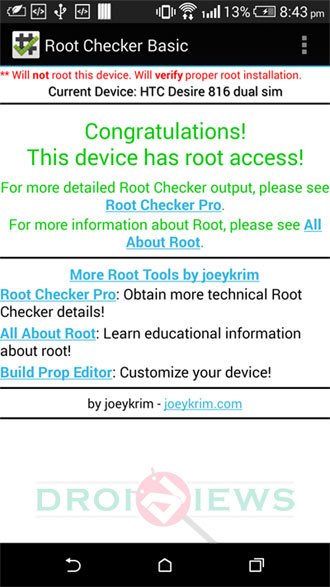


Can you please let me know how can revert to original if I did these ?
Well, you can create a backup of your current ROM and restore it anytime later.