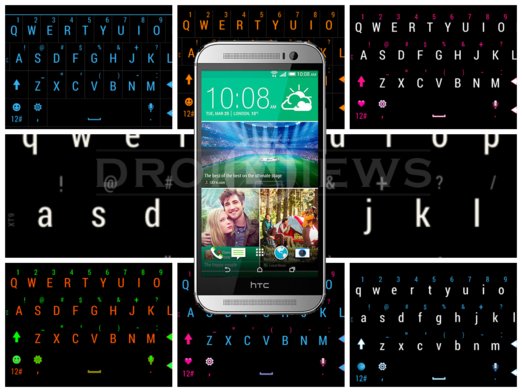
Google is expanding its Android market day-by-day and more and more manufacturers are coming forward to make Android-powered smartphones with advanced features. The manufacturers mainly take the Flagship devices in a prestigious manner. They flaunt their hardware and software excellence through Flagship devices.
HTC One M8 is the current flagship device from HTC which is packed with premium hardware and the build quality is exceptionally good when compared to other flagship devices. The device comes with HTC Sense UI which is a customized UI from HTC and looks simple and stylish. However, you will easily get bored if you use the same thing daily.
Thanks to XDA Recognized developer dazednconfused, we can now boast our HTC M8 with multiple colored keyboard themes. These keyboards can be installed on your HTC M8 using any custom recovery. These mods were actually created for the Sprint HTC M8 but these should work on any stock deodexed HTC M8.
However, the users of M8 GPE roms might feel bad as these keyboards don’t work on GPE roms. There are tens of keyboards through which you can redesign your M8 every day. So if you’re interested to change the looks of your device then get these themes from the below guide.
WARNING
This guide involves flashing files using a custom recovery, which may void the warranty on the device. You alone are responsible for any consequences that might occur during the process. DroidViews or any of its community members shall not be held responsible for any damage to your device.
PREREQUISITES
- Charge your HTC M8 above 60% battery level to avoid shutdowns during the process.
- Backup your device storage, Contacts, SMS etc. using Google Sync service or any third-party app.
- Take a nandroid backup to be on the safer side → Click Here
- Any Custom recovery on your device for flashing Zips.
INSTALL COLOURED KEYBOARD THEMES ON HTC ONE M8
- Download the Keyboard theme of your choice from the XDA page → Click Here
- Reboot your device into Recovery mode. You can use a reboot manager app to reboot into the recovery mode: [googleplay url=”https://play.google.com/store/apps/details?id=com.jc.rebootmanager”]
- Flash the Zip from the recovery. If you’re not sure on how to flash Zip files using recovery, follow our exclusive guide on it → Click Here
That’s it, now enjoy the beautiful and unique keyboard styles everyday.
Leave you feedback in the comments section below.



Join The Discussion: