
Are you seeking a lightweight ROM which is not bloated with unnecessary features? I assure you, try CyanogenMod and you will never have to look back. CM has always been precise in the features that it offers without losing its stability or performance, which makes it different from every other custom ROM and unique in its approach. With Lollipop based custom ROMs knocking the doors, there are a lot of choices. But those who belong to the CM family and have used CM on their devices for a long time must be waiting. Since the majority of code is already up on Github, developers from various device communities are pulling up their effort to compile the latest CyanogenMod 12 for their respective devices.
Lately, we have covered a guide to Install CM12 ROM on Samsung Galaxy S3 Neo (GT-I9300I & GT-I9301I) and now comes the turn of the SONY Xperia SP. Devices from SONY have had their issues regarding unlocking the bootloader, but this one comes with a surprise. You will not be needing to unlock your Xperia SP’s bootloader and still Install CWM recovery and thereafter installing CM12 ROM on Sony Xperia SP. Bagyusz (Member – XDA) has managed to compile CM12 ROM for the same device. The developer has lately contributed significant improvements to the ROM and made the basic features to work so that it could be used a daily driver.
Visit the original development XDA thread for more information, live discussion, and direct developer support.
Screenshots
Fully Operational Functions
- Audio and Video playback
- USB charging
- USB OTG Support
- ADB & MTP modes
- Sensors
- Wireless Lan (Wi-Fi)
- SMS
- Bluetooth
- NFC
- Camera
Non-functional
- FM Radio
Requires Fix
Fixes could be flashed after flashing the ROMs and GApps, until they get implemented in the ROM by the developer.
- Wi-Fi hotspot
- Data
- Voice calls
Warning!
Rooting, Installing custom recovery and custom ROM will destroy your device warranty. You have been warned, perform everything at your own risk. Do not attempt to try this on any other device other than the SONY Xperia SP.
Prerequisites
- Install SONY USB drivers: Link
- Backup your device completely.
- Enable USB Debugging: Link
- Charge your device to at least 60% battery level
- Setup Android SDK (for ADB and Fastboot commands): Link
- Download all the required files, connect your device to the PC in MTP mode and transfer all the files to the root directory your device’s storage.
Downloads
- Towelroot apk: Link
- ROM and Google apps
Root your Xperia SP
- Using a file manager, browse to the location of the apk and install it manually.
- Open the app launcher and run the Towelroot application.
- Make sure a working data or Wi-Fi connection is established.
- Let the app load and once it does, press on make it ra1n.
- The device will reboot itself in a matter of few seconds.
- Once done, you will have your Xperia SP rooted.
Install Custom Recoveries
- Connect your phone to the PC via USB cable, making sure USB debugging is enabled.
- Extract the downloaded 4.1.zip on a suitable location on your PC.
- Double-click and execute bat.
- Choose option #1 to Install Recoveries.
- If the installation is error free, choose the option #3 to Reboot Phone.
- If not, then repeat the previous step, again.
Install CM12 ROM on Sony Xperia SP
- Boot into recovery mode: Power off your device, press power key again to start the device. Lights will blink and the phone will vibrate, it’s time to select which recovery you want to boot into. Press Volume up for PhilZ recovery, Volume down for TWRP recovery and Camera button for CWM recovery.
- Follow our detailed guide to install custom ROM on your Xperia Device.
- Remember to flash the fixes too or you will experience bugs.
- Reboot to enter your freshly installed CM12 ROM on Sony Xperia SP with a locked bootloader
Voila! You’re now running latest CyanogenMod 12 on your Sony Xperia SP. Enjoy the latest taste of Android with earliest Android custom ROM without any need to unlock the bootloader. Comment below and let us know your views. Help us build a better community with your precious feedback.
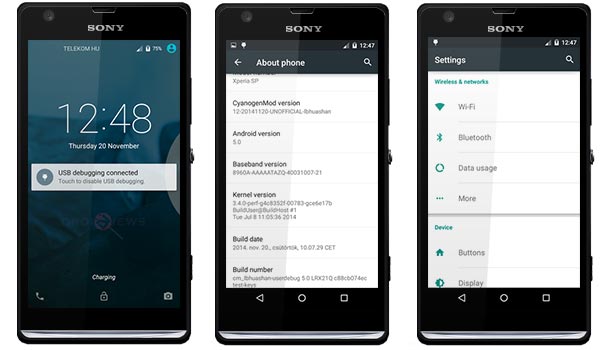



this is rom for xperia sp c5302 or c5303 ?
Yep, I installed xz dual recovery software for xperia sp on locked bootloader, it’s got TWRP, then I downloaded the rom and gapps on my computer because for some reason the link only produce adds on my phone, then I watched Max Lees tutorial on YouTube which is all you need!!! Although the sim was never recognised even with 12.1, so I recommend using archxperia 1.30 which is as nice, not as good but the sim works.
i downloaded the last version of my xperia sp. i have root and custom recoveries. When i want to instal rom “failed”. what i should to do?
hi. great post.
can it be used on a daily basis…?
also how is the sound during calls?
thanks
Thank you for your appreciation Kevissen. A huge bunch of users are operating on this ROM. I personally do not own this device, but you can always visit the source link to discuss this with your fellow users.
Link: http://forum.xda-developers.com/xperia-sp/development/xperiasp-locked-bootloader-lbl-t2947194
Yep, I installed xz dual recovery software for xperia sp on locked bootloader, it’s got TWRP, then I downloaded the rom and gapps on my computer because for some reason the link only produce adds on my phone, then I watched Max Lees tutorial on YouTube which is all you need!!! Although the sim was never recognised even with 12.1, so I recommend using archxperia 1.30 which is as nice, not as good but the sim works.