
A few days ago, I wrote an easy tutorial on rooting and installing ClockWorkMod Recovery on the Samsung Galaxy S3. In the present post, I will tell how you can install CWM Touch Recovery utility on your beloved Samsung Galaxy S3. Let me tell you first that is is a very simple yet risky procedure. Follow the instructions at your own risk and be careful.
What is CWM Touch Recovery
When we talk about the word “Recovery” with reference to Android, it denotes to a feature that lets you install/edit/update the system files of your Android device. You can compare it to the Boot Mode of a PC. CWM Recovery is the abbreviation of a wonderful advanced custom Recovery tool developed by Koush (Koushik Dutta) that gives you more freedom than the device’s original recovery. With the help of CWM Recovery, you can not only flash a third party ROM on your device, but you can backup/ restore/edit system partition and perform many other advanced actions. The CWM Touch Recovery is the latest touch version of the same tool that supports touch feedback. Additionally, you can also use the hard keys of your device to navigate through options and select.
Preparations
Before we start to actually root the Samsung Galaxy S3, let’s make some preparations so that you do not lose any data saved on your device if something goes wrong in the middle of things. It is always better to take precautions.
- Make sure that you have backed up the Contacts, Messages, Call Log entries, app settings, APN details, etc. You can download theme free apps directly from the Google Play Store. Additionally, you can use the Samsung Kies to backup your phone’s data on your PC. You can also sync your contacts via Gmail sync feature.
- Having backed up your data, please ensure that your Galaxy S3 has at least 70% of battery life. It is undesirable that the device turns off during the procedure which might be fatal for your costly beloved phone.
- Your next move should be turning the USB Debugging Mode on. You can do this by opening the Settings> Developer Options> USB Debugging, then check the box. Do not forget to do this.
- Download and install the Samsung Kies or Samsung USB Driver so that the device might communicate well with your computer.
- Download the following file: Odin3-v3.04
Installing CWM Touch Recovery on Galaxy S3
Now, let’s install CWM Touch Recovery on Galaxy S3. Here are the simple steps:
- Turn off your device and enter the Download Mode.
- Download mode= Press and hold Volume Down+ Home (middle) + Power keys simultaneously till you see a screen like this:
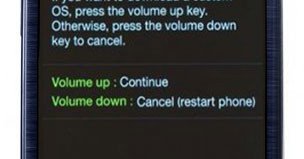
- Now press the Volume Up button on your device to enter the download mode:

- Extract “Odin3-v3.04.zip” and you will see an “Odin3-v3.04.exe” file inside. Double click the Odin3.exe.

- On the Odin3, make sure that only “Auto Reboot” and “F. Reset Time are ticked.
- Now connect your SGS3 to your PC via a USB cable and wait for a few moments till Odin3 detects your device.
- Just when the device is connected, the ID”COM port at Odin3 will turn yellow.
- Now hit the PDA button and select “recovery-clockwork-touch-5.8.4.3-i9300.zip”
- Then click on the “Start” button on Odin3 and wait for a few seconds.
- Finally, when the CWM Touch Recovery installation finishes, your device will reboot automatically
Congrats, the CWM Touch Recovery has now been installed on your Galaxy S3. Now you can install any app that requires root access or a custom ROMs on your device very easily. Later, to enter the CWM Recovery Mode, press and hold Volume Up+ Home (middle) + Power keys simultaneously.
Don’t Miss: Download Latest Samsung Firmware with SamFirm
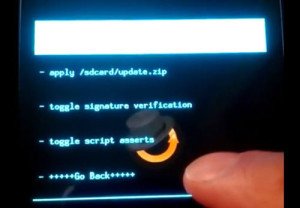




Join The Discussion: