
You may already be aware that Samsung has been testing out its Oreo beta builds on certain Galaxy S8/S8+ devices. Until recently, Samsung’s Oreo beta program was limited to Galaxy S8/S8+ devices powered by the Exynos chip. Meaning those that live in the US would have had to wait for the official update, whenever that happened. But the Korean manufacturer recently released the second Oreo beta to devices enrolled in its beta program. This time, it is available for devices in the US across all the major carriers. If you live in the US, you can install it but only do so if you’re bold and brave enough.
Note
The firmware downloadable below is not flashable via ODIN and will require sideloading through ADB. It is only meant to be installed on US Snapdragon variants of Samsung Galaxy S8/S8+ (SM-G950U/U1|SM-G955U/U1). The firmware is officially developed by Samsung and was leaked by XDA member norbarb. There is no CSC available for unlocked devices so your phone will be branded with whichever SIM is inserted. This means your unlocked Galaxy S8/S8+ will become a Verizon Galaxy S8 if you insert a Verizon SIM.
Some users who have updated to the said firmware have experienced certain issues, which would be expected of a beta firmware. XDA member felacio lists some of the issues he faced as below:
- Laggier than Nougat
- Live Messages force close
- Adhell2 frequent force closes
- Bluetooth fails to turn on until reboot
- Random Reboots
You may not necessarily face all of these issues or you may face even more. Some users aren’t facing any lags. On the contrary, some users report better battery life and performance in comparison to the previous Nougat firmware. Even felacio, despite the lag, feels that the Oreo build is snappier and more responsive than the Nougat build. There are also random app crashes, just so you know. Now you see why this update is only for the brave and the bold.
Following the procedure described below will wipe your data so make sure you have all the important data backed up.
You must also be aware that this is a risky process and there is a chance that you may end up damaging your device. DroidViews cannot be held responsible under such circumstances. Do what you do at your own risk.
Downloads
Galaxy S8
- AQGL Baseband
- Oreo update package
Galaxy S8+
- AQGL Baseband
- Oreo update package (This is Oreo beta 2, only available for the Galaxy S8+)
Preparations
- Install ADB and Fastboot on your computer. Windows users will also need Samsung USB drivers.
- Enable USB debugging on your Galaxy S8/S8+.
- Ensure that your phone is charged up to at least 50% to prevent accidental shutdown.
- Download the AGQL baseband package for your device from the Downloads section above and extract the zip.
- Launch ODIN on your PC. If you don’t already have it, you can download it from here, unzip the package, then double-click on Odin3.exe to launch it.
- In ODIN, click on the BL, and select the file which is named BL_**********. Similarly, click AP, CP, and CSC (not Home CSC) buttons and select the respective files from the extracted package files.
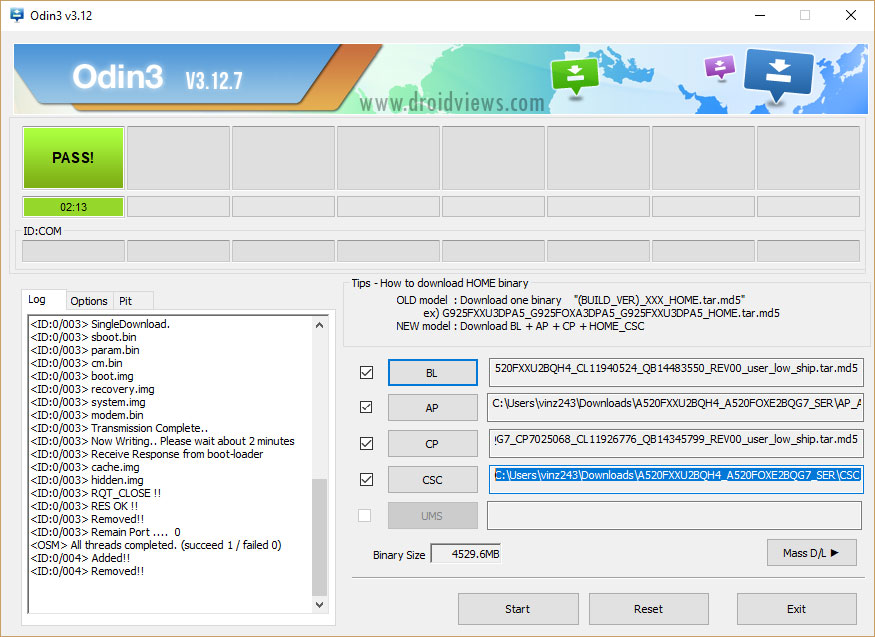
odin3.12.5 - Make sure you don’t change any other settings or options and click Start when ready.
- When the process is complete, your device should reboot into recovery mode.
Install Android Oreo Beta 2 On Samsung Galaxy S8/S8+ (SM-G950U/U1|SM-G955U/U1)
- Download the Oreo update package for your device from above.
- While your phone is in the recovery mode, connect it to your PC with a USB cable.
- Launch the ADB command interface and enter the following command to sideload the downloaded firmware to your phone.
adb sideload filenameFor instance, if you are trying to flash the Oreo update package for the Galaxy S8+, enter this command:
adb sideload G955USQU1AQGL-to-U1ZQK1.zip
- There may be multiple errors and warnings. Ignore them and wait until the device reboots automatically. Until then, do not disturb it.
- When your device boots up, download and install Google Play Services v940.
source: xda



Join The Discussion: