
Sony Xperia Z3 Compact is one of the few devices in the tech zone which can experience the all-new Android M Developer preview. Thanks to FreeXperia custom ROM community for flash forwarding the developer preview for Z3 Compact users. Note that this Developer Preview has bugs from its heritance. The final build will be much more stable and may have many other features.
Android M Developer Preview offers;
- New isolated App permissions
- Fingerprint support
- Mobile payments
- Power and charging features
- Android M RAM manager
- Adoptable Storage Devices
- And much more…
Now let us get into the procedure, but before that have a glimpse over the prerequisites mentioned below.
Prerequisites
This Android M Developer Preview has to be installed on Sony Xperia Z3 Compact model only.
- Make sure the device is rooted
- Installation of this Developer Preview requires clearing of memory in the smartphone, so make sure to back all the data by installing TWRP on the smartphone.
- Users make sure you have installed USB drivers on the PC, or else your smartphone will not be recognized by the computer. Download them from here.
- Make sure your device has more than 80% battery, or else there is a chance of smartphone getting temporarily bricked if the installation process is interrupted mid-way.
- Though installing this Developer Preview improve the device’s performance and UI experiences, it will void your warranty.
Warning: The author or the developer will not be responsible, if you damage or brick your device. Do it at your own risk and follow the instructions properly.
Procedure
- Download Android M Developer Preview for your phone from the official website.
- Download the Google Apps from here.
- Connect Sony Xperia Z3 Compact to PC via USB cable. Before plugging the phone to the computer, be sure that you have installed correct USB drivers.
- Then, copy Android M Developer Preview zip file and Google Apps zip file into the root folder of phone’s SD card memory.
- Now, turn off the device and disconnect from the PC.
- Then perform the regular Recovery Mode sortie by press-holding ‘Volume up’and ‘Power’ buttons.
- After entering the Recovery mode, clear the phone memory, by choosing ‘wipe data/factory reset’
- Now, clear the cache memory by selecting ‘wipe cache partition’ and go back select ‘advanced’ and tap ‘wipe dalvik cache’.
- Now from the main recovery install the zips from SD card.
- Once done with the installation process, restart the device by opting ‘reboot system now’ seen in the recovery menu.
The first boot takes 5-10 minutes. Sit back and relax. If the boot time exceeds 10 minutes then clear the Dalvik cache again.
Yipee! Now you have Android M Developer Preview on your Sony Z3 Compact. If you face any issues then let us know in comments below. Don’t forget to share your experiences.
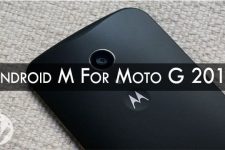


Join The Discussion: