
Although Android 6.0 Marshmallow has not been officially released yet, it’s the hottest topic in the Android town. Its developer preview is already available and device maintainers are porting everything possible to their devices. Now you can get the boot animation from Android 6.0 for Samsung Galaxy Note 4.
However, the available boot animation zip file needs to be flashed onto your Galaxy Note 5 via a Custom Recovery. So make sure you have TWRP or CWM recovery installed on your Note 5. In the download section, you’d also find the original boot animation file. So if you get stuck at the boot animation or come across any bootloop, then you can easily revert back to the stock boot animation.
You can install the boot animation on the stock firmware, deodexed stock ROM or a custom ROM based on stock firmware. Although this has been tested on the international variant of Galaxy Note 4, it can be installed on other variants too; but only at your own risk. You can have a look at the Android M boot animation from this link.
Disclaimer
We at DroidViews are not responsible for any damage to your device whatsoever. We won’t be held responsible if you brick your phone. Although installing boot animation won’t affect any of your apps, data or media, a backup is highly recommended. Get to our backup guide from this link.
Download Section
Download | Android M Boot Animation for Galaxy Note 4
Download | Original Boot Animation for Galaxy Note 4
How to Install Android M Boot Animation on Note 4
- Make sure you have downloaded the boot animation zip file from the download section.
- Now place the zip file in your device’s Internal Storage where you can easily locate the file. Transfer both, the original as well as the Android M boot animation files into your phone’s storage.
- Reboot into TWRP Recovery. To boot into TWRP, power off your phone and then press and hold volume up, power and home keys at the same time for a few seconds.
- Once in TWRP, click install and select the boot animation zip file from the location.
- Now swipe to install where appropriate.
- Once installed, reboot to system.
When you boot, you will now see new boot animation on your Samsung Galaxy Note 5. If you come across a bootloop, that is, if the phone gets stuck at the boot animation, then get the original or stock boot animation from the download section and go through the same procedure again. If you have a query, comment down below.
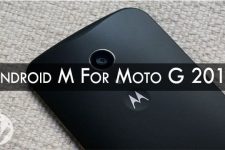




Is TWRP available for the Korean SM-N910S? I’d love to try this but I can’t find a custom recovery for this phone.
Try this: https://dl.twrp.me/trltexx/twrp-2.8.7.0-trltexx.img.tar
Does it matter its not for a trelteskt Korean Note 4?
Sent from TypeApp
The TWRP is for SM-N910S.
Note 4 or Note 5?
Note 4