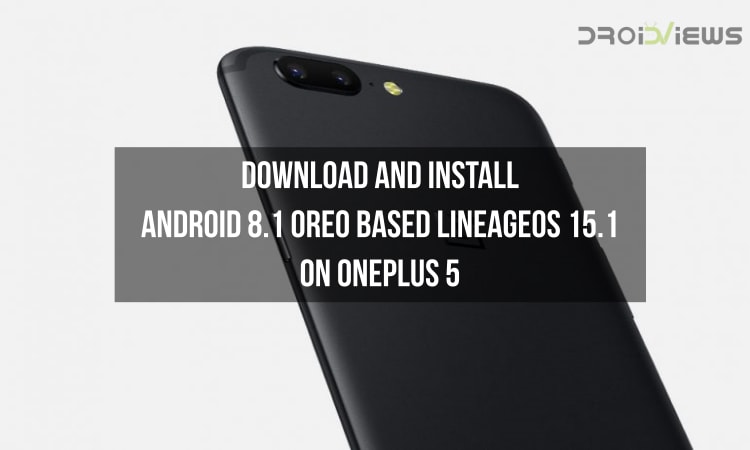
OnePlus released the OnePlus 3 and the OnePlus 3T which were the latest flagship smartphones from the company where the OnePlus 3T was the upgraded version of the OnePlus 3 and both the smartphone were released in 2016. Now, the company released a successor to the OnePlus 3T named as the OnePlus 5 in the second quarter of 2017. This smartphone came with a Dual Camera setup on the back along with a premium design.
Now, the OnePlus 5 was launched with a 5.5-inch display which came with an AMOLED display along with Full HD resolution. Also, the smartphone was powered by the latest processor from Qualcomm which is the Snapdragon 835 processor. Apart from that, the OnePlus 5 also includes up to 8GB of RAM and there is up to 128GB internal storage on the smartphone. Now, we have mentioned earlier that the OnePlus 5 comes with a Dual camera setup which is a 16MP primary camera along with a 20MP secondary camera on the back. The Dual camera setup is responsible of Portrait mode functionality on the OnePlus 5.
Now, we have seen that OnePlus released the official update to Android Oreo on the OnePlus 5 as the smartphone was launched with Android 7.1 Nougat pre-installed. Therefore, the update to OxygenOS 5.0 for the OnePlus 5 was recently released which installed Android 8.0 Oreo on the phone. However, if you want the latest version of Android which is Android 8.1 Oreo then the Unofficial LineageOS 15.1 ROM for the OnePlus 5 is available. Now, this ROM is available thanks to XDA Senior Recognized Developer codeworkx.
There are a few things to note with this build of LineageOS 15.1 for the OnePlus 5. The first important thing is that this is a very early as well as unofficial build of LineageOS 15.1 which means that most of the features from the original LineageOS 15.1 are missing and this ROM is also known to be unstable. Apart from that, if you are LineageOS 14.1 then you have to completely factory reset your current ROM to install this ROM.
Apart from that, it is also known that the userdata on this ROM cannot be decrypted so a full wipe will be required if you have PIN/Password on your smartphone. If you are okay with all the points mentioned above then you proceed with the installation of LineageOS 15.1 on your OnePlus 5 from below.
Prerequisites
- You need to have an Unlocked bootloader and TWRP recovery installed on your OnePlus 5. If you have not already unlocked your OnePlus 5 and installed TWRP recovery then follow our tutorial to Unlock Bootloader and Install TWRP recovery on OnePlus 5
- Also, you need to have at least 50% battery or more left on your smartphone so that you can proceed with the installation process.
- It is also recommended that you take a backup of all the important files on your device so that you are not at any risk of losing important files on your device during the process as this process involves completely wiping your device.
- It is also mandatory to have Android Oreo firmware installed on your OnePlus which is available via OxygenOS 5.0 which is the official update from OnePlus 5. If you want to install this update, you can follow our installation guide from here.
Downloads
Steps to Install Android 8.1 Oreo-based LineageOS 15.1 on OnePlus 5
- First of all, you need to read the steps to be followed in the Prerequisites section above and proceed with the installation process if you have completed the same.
- After that, you need to reboot your smartphone into TWRP recovery. For this, switch off your OnePlus 5 completely and press Power + Volume Down button for 2-3 seconds and you will boot into TWRP recovery.
- Inside TWRP recovery, make sure to wipe the data on your OnePlus 5 completely from the Wipe section.
- Once you have wiped all the data from your smartphone, download the files mentioned in the Downloads section above which include LineageOS 15.1 ROM and GApps package compatible with LineageOS 15.1 for OnePlus 5
- Now, transfer both the files to your OnePlus 5 via a USB cable from your PC and go to Install section of TWRP
- After this, select the LineageOS 15.1 ROM which was transferred to the smartphone and swipe to flash the zip file.
- Now, select the GApps package zip file and swipe to flash this file also.
- After this, wipe cache and reboot your OnePlus 5 to the system.
- Once rebooted, you will see that the smartphone is now running the latest version of Android which is Android 8.1 Oreo via LineageOS 15.1 along with all the Google Apps installed.
Make sure to try this installation guide on your OnePlus 5 in order to enjoy the latest Android 8.1 Oreo-based LineageOS 15.1 on your smartphone. Note that this LineageOS 15.1 ROM is an unofficial one but almost all of the features of the smartphone are known to be working.
Apart from that, if you have any problems in installing this ROM then you can comment below and we will try and solve the problems soon.
source: xda



Join The Discussion: