
Android 8.0 Oreo has been officially out for less than two weeks. Officially, the rollout has begun for Google Pixel, Pixel XL, Nexus 5X and Nexus 6P. However, these aren’t the only smartphones that Android Oreo is available too. If one had to guess, anyone would hardly ever imagine a Xiaomi device being one of the quickest to get a major Android upgrade. But that seems to be the case now, no thanks to Xiaomi though. As of now, Android 8.0 Oreo is available for the Xiaomi Mi3 and Mi4 via unofficial sources, XDA‘s vasishath to be exact. vasishath’s new custom ROM for the Mi3 and Mi4 is based on the Android Open Source Project (AOSP) in the purest sense.
Meaning it is stock Android right from the code to the interface. Other than a browser, Gboard and a music app, the developer hasn’t added anything on his behalf. It’s a pure Android experience that might come off as fast & fluid but underwhelming to those who enjoy Xiaomi’s MIUI. But with Android Oreo, stock Android has gained many features that users are sure to love. We’ve already covered some of the exciting features in Android Oreo in case you haven’t been following.
Warning: Installing third-party mods and ROMs on your device voids your warranty and is also a risky endeavor. Neither DroidViews nor the developer of this ROM can be held responsible for any harm that comes to your device. Make sure you understand the responsibility is your own if you decide to proceed with the installation. That said, several users have successfully tested the ROM following the procedure mentioned below.
Android Oreo Screenshots
Requirements
- Your Mi3 or Mi4 should have an unlocked bootloader.
- To install custom ROMs, you will need a custom recovery installed on your device, preferably TWRP.
- Make sure your device has at least 50% battery left before you begin the installation.
- As always, ensure that you have a back up of all your important data beforehand.
Downloads
- Aosp-Cancro-oreo-20170825.zip – ROM
- open_gapps-arm-8.0-micro-20170824-UNOFFICIAL.zip – GApps
- Magisk
- Magisk Manager
How to Install Android 8.0 Oreo on Xiaomi Mi3 & Mi4
- Download the ROM and GApps zip files and transfer them to your device’s storage. If you wish to have root access on your new Android 8.0 ROM, also download and transfer the Magisk flashable zip file and the Magisk Manager apk.
- Now boot your device into recovery mode. To do this, power off your device first and then press and hold the Power and Volume Up buttons simultaneously. Release the Power button when you see the Mi splash screen logo but keep holding the Volume Up button until your device boots into recovery.
- In recovery mode, assuming you have TWRP recovery installed like almost everyone, it might be a good idea to create a NANDroid backup before proceeding further. The Backup option is right there on the main menu.
- Next, go to Wipe > Advanced Wipe. Here, select system, data, cache and dalvik cache and then swipe at the bottom to wipe the data.
- Before you go ahead and flash the ROM in haste, go back to the TWRP main menu and select Reboot > Recovery. This is an important step according to the developer of the ROM.
- Once your device boots into recovery again, select Install, browse to and select the ROM zip file and then swipe at the bottom to flash it. Don’t flash the ROM and GApps at once.
- Once the ROM has been flashed, flash the Magisk zip if you want to root your new Android Oreo custom ROM.
- Now flash the GApps in a similar fashion. The GApps may take a while to flash and once it is completed, your device might reboot to recovery automatically.
- When it does, go to Reboot and select system to reboot to system.
The first boot will take a while which you might already know if you’ve flashed ROMs before. It is advised that you skip any initial set ups such as adding your Google account since the keyboard app might crash anyways. Once you’re on the homescreen, you can install another keyboard app and add your Google account, etc.
Source: XDA
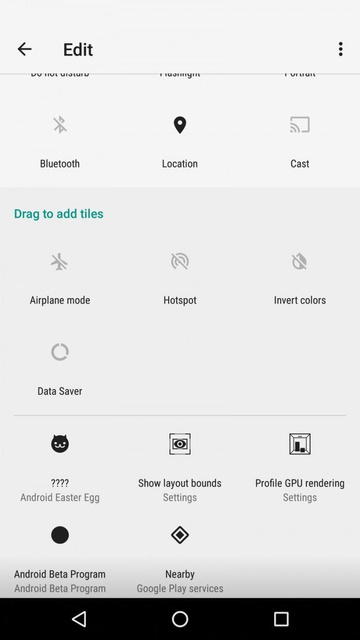


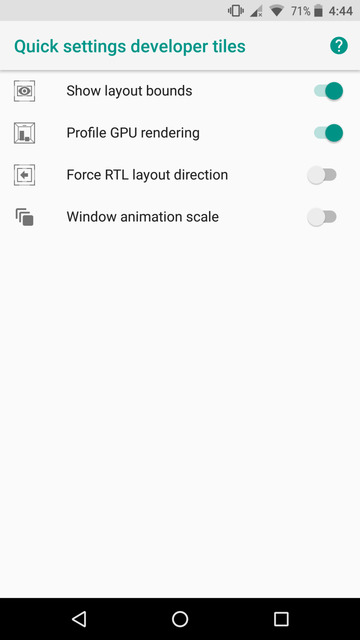




Join The Discussion: