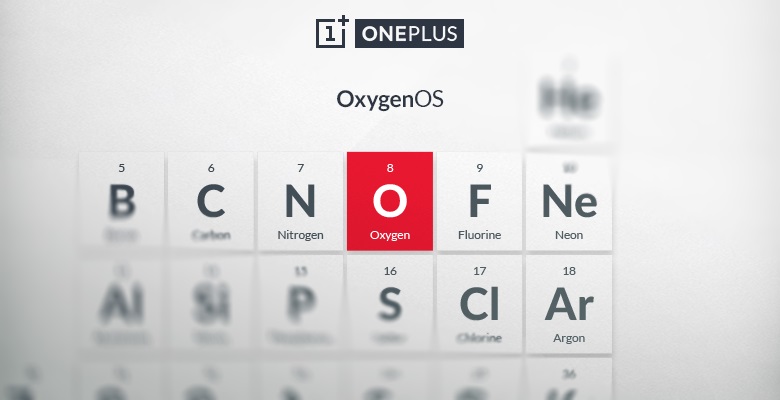
The Android 7.1.1 Nougat firmware based on Oxygen OS 4.1.1 had started rolling out for the OnePlus 3 and 3T users a few days ago. There are a lot of significant changes made to this update. Almost everything has been improved and made better. It is to be noted that this is no beta version but the official stable Android 7.1.1 Nougat based Oxygen OS version 4.1.1 and is rolling out for all the devices.
Oxygen OS 4.1.1 Highlights
- Upgraded to Android 7.1.1
- Added the ability of expanded screenshots
- Improved picture taking of improved objects with blur reduction
- Improvement in video stability while recording
- improved Wi-Fi and BlueTooth Connectivity
- Instagram swiping bug has been fixed
- Fixed malfunction bug of hardware buttons
- General bug fixes
Downloads
- Download Oxygen OS 4.1.1 (based on Android 7.1.1) OTA for the OnePlus 3 – Link 1 | Link 2
- Download Oxygen OS 4.1.1 (based on Android 7.1.1) OTA for the OnePlus 3T – Link
There are many methods of sideloading the update. You can simply flash the OTA via stock recovery or sideload it using the ADB commands. Nevertheless, the easiest method has been described below.
Install OTA Update on OnePlus 3 and OnePlus 3T
- Navigate to Settings» System Updates.
- Tap the settings icon on the top-right corner of the screen.
- Then, choose the Local upgrade option.
- Next, navigate to the directory where you placed the downloaded OTA update file.
- Select OTA update.
- The system will now prompt you with an option.
- Click on Upgrade Now (This will boot the device into stock recovery to flash the OTA update).
That’s it! Wait for the update to finish. The device will automatically boot into the system. The best part about this is that there is no loss of data even when updating manually. Hope this post answers a few questions. If you have any queries or issues related to this post please do let me know in the comments section below. I will be happy to help.
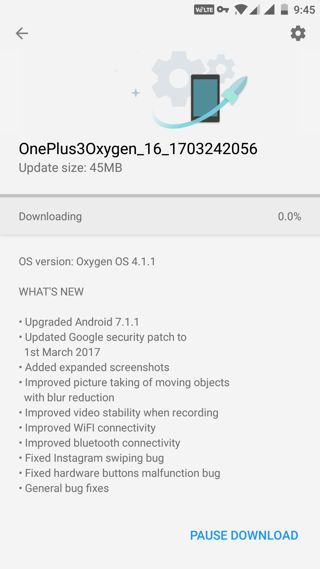
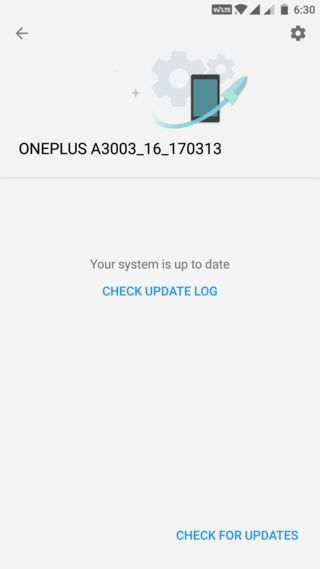
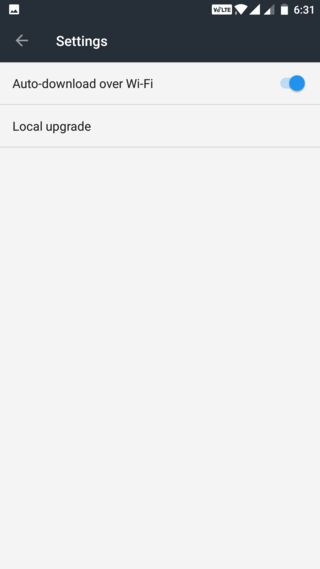



Join The Discussion: