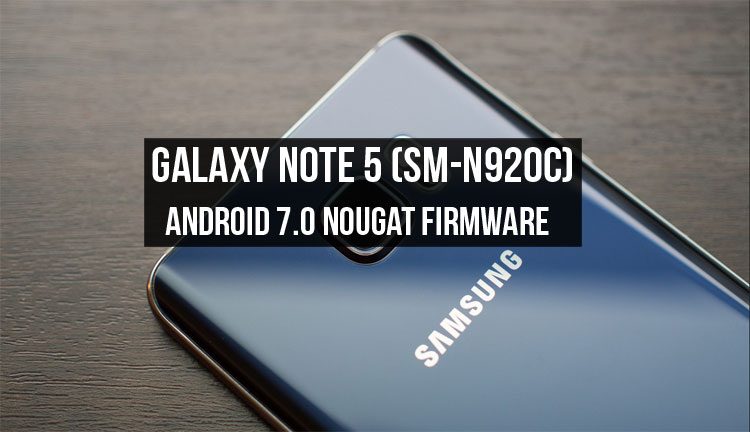
The Galaxy S7, S6, and their Edge variants have already received and have been still getting the Android Nougat update. It was just a matter of time for the Galaxy Note 5, which was launched after the S6, to receive Android Nougat. The good news is, Samsung has started rolling out the long awaited update to the SM-N920C model of the device. And if you own this model, today we’ll be describing how you can install the Android 7.0 Nougat firmware on Galaxy Note 5 (SM-N920C) using Odin.
If you don’t want to install the full firmware manually, you can keep checking for the Nougat OTA’s availability in your country by going to Settings> About device and tapping Software update.
Android Nougat is a really big update because it comes with a lot of new features, changes, performance improvements, bug fixes and many UI-related tweaks. In case curious about what is new in this update, you must take a look at some of the major points we’ve highlighted below.
- Completely new quick settings panel.
- New features in the phone and contacts apps.
- New battery management feature for better battery performance. Customizable presets for Medium power and Maximum power saving modes. The App Power Monitor detects inactive apps consuming the battery, and puts them to sleep, extending your battery charge.
- You can now enjoy multitasking by taking advantage of Nougat’s split-screen feature.
- New effects and filters in the camera app. To view the effects, just swiping left to right after launching the camera app.
- The new Samsung Internet and Samsung Pass allow you to login websites and apps using the fingerprint scanner. You need not remember multiple login credentials for various sites as Samsung Pass securely stores your login details.
- You can now improve your phone’s performance whenever you want using the Performance Mode that allows you to choose from Optimized, Game, Entertainment, and High-performance modes to optimize battery consumption and improve device performance.
- The new keyboard is configured updates language data automatically and provide better predictions.
- You can now choose between QHD and full HD display resolution.
Download Android 7.0 Nougat Firmware on Galaxy Note 5
Firmware details
- Device: Samsung Galaxy Note5
- Model: SM-N920C
- Software version: Android 7.0 Nougat
- Security Patch Level: 2017-03-01
- PDA: N920CXXU3CQC7
- CSC: N920COJV3CQC7
Note: The firmwares provided below is carrier-unbranded. It means it can be installed on any Samsung Galaxy Note 5 that is not locked to a network operator regardless of country and region. If you Note 5’s model number is SM-N920C, you can install it even if you are not from Turkey.
Turkey: N920CXXU3CQC7_N920COJV3CQC7_TUR.zip | Mirror
United Arab Emirates: N920CXXU3CQC7_N920COJV3CQC7_XSG.zip | Mirror | Mirror
Libya: N920CXXU3CQC7_N920COJV3CQC7_BTC.zip
Israel: N920CXXU3CQC7_N920COJK3CQC1_ILO.zip
Nigeria: N920CXXU3CQC7_N920COJV3CQC7_ECT.zip
Iran: N920CXXU3CQC8_N920COJV3CQC7_THR.zip
Iraq: N920CXXU3CQC7_N920COJV3CQC7_MID.zip
Algeria: N920CXXU3CQC7_N920COJV3CQC7_TMC.zip
Saudi Arabia: N920CXXU3CQC7_N920COJV3CQC7_WTL.zip
Russia: N920CXXU3CQC7_N920COXE3CQC3_SER.zip
Israel (Cellcom): N920CXXU3CQC7_N920COJK3CQC1_CEL.zip
Israel (Orange/Partner): N920CXXU3CQC7_N920COJK3CQC1_PTR.zip
Vietnam: N920CXXU3CQC6_N920COLB3CQC7_XXV.zip
Thailand: N920CXXU3CQC6_N920COLB3CQC7_THL.zip
Saudi Arabia: N920CXXU3CQC7_N920COJV3CQC7_EGY.zip
South Africa: N920CXXU3CQC7_N920COJV3CQC7_XFE.zip
(More firmware will be added as they are available.)
Install Android 7.0 Nougat Firmware on Galaxy Note 5 (SM-N920C)
Don’t miss: Install TWRP and Root Galaxy Note 5 on Android 7.0 Nougat
Now here are the Android Nougat firmware installation instructions.
- Download Odin3_v3.12.3.zip and unzip it.
- Download and install Samsung USB Drivers on your computer if you don’t have installed them already.
- Go to Settings> Developer options and enable USB debugging.
- Backup your apps and data as a precaution.
- Unzip the firmware zip file you downloaded from above. You will get a file with .tar.md5 extension inside the extracted folder.
- Boot your Galaxy Note 5 into the Download or Odin mode. To do so, turn off your phone and press and hold the Volume Down + Home + Power keys at the same time for 2-3 seconds to boot your phone into the Download mode. Release the keys as soon as you see a blue screen with exclamation sign and press the Volume Up key.
- When your phone gets into the Download mode, open the Odin folder double-click the .exe file to launch it.
- Connect your phone to your computer using the USB cable that came with your phone.
- When your device is detected by Odin, the ID:COM port will be highlighted (see below).
- Then click the AP button and add the firmware file to it. Since the firmware file is huge in size, it might take some time for it to be added in Odin.
- Having added all files, make sure your Odin’s screen looks like as shown below.
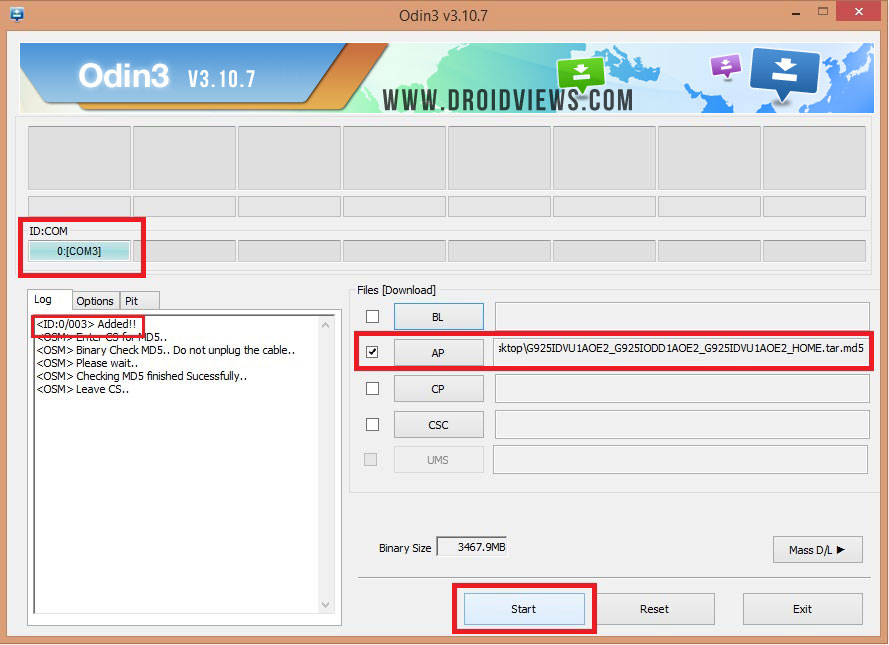
- Finally, click the Start button to initiate the installation and wait until the installation completes.
- When the firmware is installed, you will get PASS! message in Odin and your phone will reboot automatically.
- You can now disconnect the USB cable. Since the first boot takes about 5-8 minutes, you need to wait patiently.
When your Samsung Galaxy Note 5 boots up, go through the initial setup and then you’ll be able to enjoy the all new Android Nougat on your phone.
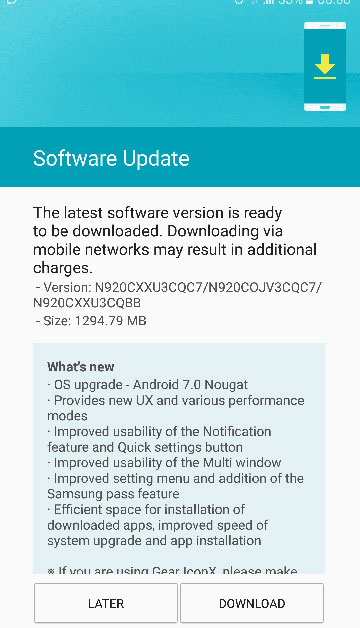



Hello glad to find you, hope u can help me with my problem, i have a galaxy note 5 SM-N920C, just recently installed firmware from Vietnam (But im from the philippines) “N920CXXU3BPJ7_N920COLB3BPJ1_N920CXXU3BPIC_HOME.tar” via odin i separately flash hidden.img after it fails change .img to .tar i followed it to some tutorials online coz it always failed on hidden.img, and now im stuck to SAMSUNG Logo, go to recovery reset my phone but no luck it says E: failed to mount /preload, i tried every firmware flash via odin and still have the same problem.. Hoping for your help Thanks
Hi!
I have an SM-N920P.
As soon as I hit start, I get a red FAIL! message in Odin, and my phone says SECURE CHECK FAIL : (BOOTLOADER)
What should I do?
You should install the firmware meant for your device model.
Download this: http://updato.com/firmware-archive-select-model?record=11D3CEFC8CC011E7963AFA163EE8F90B
But I’d like to convert my SM-N920P to SM-N920C because the network is weak in my country (Hungary) with N920P. How can I do this?
You can do that. The best you can do is to get your phone SIM-unlocked.
Well, it used to be unlocked, and yet I didn’t have signal where others had (like in villages, or undergrounds). I updated from Android 6 to Android 7 and the signal is completely lost, I guess it went back to Sprint locked. Isn’t the modem hardware the same in all of these Note models?
Can I unlock it via Odin?
Thank you it is works ,excellent
Firmware installed successfully but now it is stuck on samsung logo. What to do?
Try this: https://www.droidviews.com/how-to-perform-data-factory-reset-and-wipe-cache-on-samsung-galaxy-devices/
Thanks man, you are lifesaver, I wasted a lot of time to recover my phone, but all in vain and then I saw your guidelines with firmware. And now phone has booted. Thanks once again.
Glad to know I could help you!
Hi!.. i have a Note 5 t-mobile (N920T) can install this rom for turn out the opoerator logos (and oget Android 7) ??? thanks for answer.. regards
Install this firmware instead: http://updato.com/firmware-archive-select-model?record=231B196D276911E7963AFA163EE8F90B
But with that firmware (t mobile) the SmartPhone continues with the operator logos??? It’s Android 7 official? Thanks for your help…
Do you mean that the firmware installed successfully, your device rebooted and is now stuck on the boot screen?
no.. i’m asking if i install this rom, my phone are going to have the same tmobile logos and personalization??… how can i install other rom (official samsung open, not tmobile, to get out the tmobile personalizations)??.. thank you so much for your help.. 😉
Yes, it’s the stock firmware so it will have all those stuff. If you want to get rid of TMO bloatware, you should not install the stock firmware. Root your phone, install a custom recovery, and flash a custom de-bloated ROM.
Hey Rakesh,
Firmware installed successfully but now it is stuck on boot screen. What to do. I have note 5 920c and flashed the turkey firmware. What to do now?
Yes, it’s the official Nougat firmware for the TMO Note 5.
To get out of the bootloop, try the method given here: https://www.droidviews.com/how-to-perform-data-factory-reset-and-wipe-cache-on-samsung-galaxy-devices/
Waste of time. Only one file came out from the zip folder. Not 5 files, I downloaded the zip file from different mirrors but the same result
Hi, the firmware for the new Samsung phones come as 4-5 files. If it’s a single file, click the AP button and select the firmware file and install it using the instructions. Just edited the steps in the tutorial.
Thus, it’s not a waste of time at all! 🙂
It was better to mention this earlier. Believe me I wasted a full day in downloading the required firmware containing 5 files but couldn’t succeed. I was too carefully to brick my phone so having knowing the single file procedure I couldn’t install the firmware. However Thank your very much for all your concern and efforts in this regard.
will have always on option on note 5?
No, we mentioned mistakenly. Just edited the feature list.
thanks.
You are welcome, mate! I should say ‘thanks” to you! 🙂