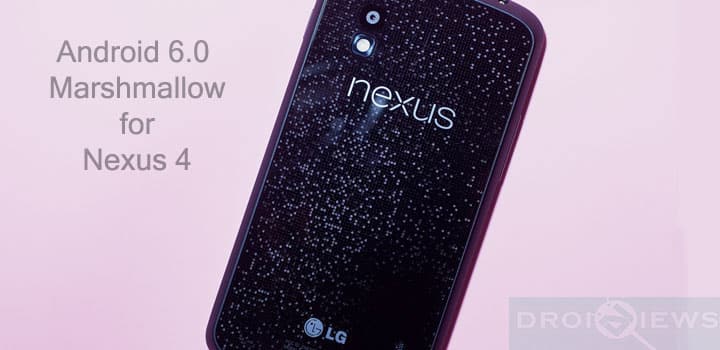
With most of the Nexus devices getting the official Android 6.0 Marshmallow OTA update, there is still no word for the Google Nexus 4. The tech giant company seems to have discontinued support for Nexus 4 as the factory image for this device was absent from the listings.
However, we believe Nexus 4 still deserves to get the Marshmallow update considering its popularity and hardware specifications. Developers and maintainers for this device have been porting the Android 6.0 firmware and here is a AOSP Android 6.0 Marshmallow ROM for the Nexus 4.
This is a stock Android 6.0 firmware based on Google’s AOSP Open Source code. Like most other AOSP ROMS, you need to flash the Google Apps separately over the device. We have listed the Gapps compatible with the Marshmallow based firmware. However, these Gapps haven’t been tested yet, so its a risk.
The kernel has been compiled with Christopher83 4.9 arm toolchain based on google msm 3.4.0 and kernel patch of Dmitry Grinberg. Not much is known about the stability of this ROM as its an initial release, however, the ROM gets installed with no complications provided you have the latest TWRP installed.
Downloads
- Download | Android 6.0 custom ROM for Nexus 4 D820 and D821 (File: aosp_mako-ota-eng.franzd.zip (210.8 MB))
- Download | Mini Google Apps for Android 6.0 Marshmallow
- Download | Gapps (Fixed for the ROM)
- Download | Dynamic Gapps tested working on some ROMS
Requirements
- This AOSP ROM is compatible with only Nexus 4 D820 and D821 variants. Do not try it on any other device or variant.
- You need a Custom Recovery like TWRP installed on your Nexus 4 in order to flash a custom ROM. To Install TWRP, download the latest TWRP from here or here and get to this link for tutorial.
- You must have device drivers installed on your PC, so that you can transfer the ROM and Google apps to your device’s storage.
- You must fully charge your device or at least to 60%, as the process may take a while.
Backup your Apps and Data
Before you proceed, make sure you backup all your data. This process will wipe all the data from your device except for the internal storage. Hence, a full backup or nandroid backup is recommended. Also backup all your internal storage files just in case anything goes wrong. Take a nandroid backup from the custom recovery before flashing the ROM.
Warning: Warranty may be void if you root or install custom ROM on your device. We at DroidViews won’t be liable for any damage to your device whatsoever. We are not responsible if you brick or damage your device. Reader’s discretion is advised.
How to Install Android 6.0 Marshmallow on Nexus 4
- Download the AOSP ROM and the Google Apps from the download section.
- Now transfer the two zip files into your device’s internal storage. Place the zip file where you can easily locate it.
- Now reboot into Custom Recovery (like TWRP). To boot into TWRP, first turn off your device and then press and hold volume down and power keys at the same time.
- Although this is optional, it’s highly recommended that you perform a nandroid backup. To backup your ROM, tap on backup option in TWRP and select the following elements: System, Data, Boot, Recovery, EFS and swipe right where appropriate, to backup.
- After performing the ROM backup, return to the TWRP main menu and tap the wipe button and select Advanced Wipe. Then select Dalvik Cache, System, Data, and Cache. Now swipe the confirmation button to backup.
- Now go back to the TWRP main menu or home screen and tap on the install option. Navigate to the ROM file and select it.
- Swipe the confirmation button to proceed with the installation. The ROM will be installed.
- Now return to home in the TWRP and tap on the install option. Navigate to the Google apps zip file and select it.
- Swipe the confirmation button to proceed with the installation.
- Once installed, reboot to system.
When you see the boot logo, that means you have successfully installed the ROM on your device. If you come across any bootloops or face system errors, try a factory reset from the recovery or you can always restore your previous ROM from the backups. For more releases and builds, get to the developer page. For queries, comment down below.
If you want to root Marshmallow ROM, then refer to our post:
Root Nexus 4 on Android 6.0 Marshmallow ROM
Also See:



Join The Discussion: