
At a time when Android Nougat has become the rage of the time, Samsung has been incessantly rolling out the Lollipop and Marshmallow updates to a range of its mid and high-end devices. The SM-J500M model of the Samsung Galaxy J5 is one of many devices that has recently received the Marshmallow OTA for a week now.
Samsung Galaxy J5 was launched about a year ago with Android 5.0.1 Lollipop out of the box but it didn’t receive and major OS upgrade since then. If you own this phone and have got bored of getting minor incremental updates from the manufacturer, it’s time to rejoice as you can now install the stock Marshmallow firmware manually. Android 6.0.1 Marshmallow is a big, and probably the last major update the Galaxy J5 will be getting.
Having installed Marshmallow on Galaxy J5 SM-J500M to the new software, you’ll be able to enjoy some exclusive features that were introduced in Android Marshmallow. The first thing you would notice after updating your phone is the change in the user interface, faster performance, and better security features. The app drawer has also changed and it now has a quick scrolling and search feature to find apps more quickly. Now, you can launch the Google Now on Tap feature by simply pressing and holding the Home button of your Galaxy J5.
The Marshmallow update also brings a more efficient power management feature that improves the battery performance through the new Doze and App Standby features that stop most background services and network connection when they are not in use. Besides, Marshmallow lets you enjoy more control by allowing you to manage app permissions for third-party apps.
Disclaimer
The firmwares provided below are meant only for Galaxy J5 SM-J500M. Please, follow the tutorial carefully, make all preparations mentioned below, and don’t hesitate to clear your doubts if you have any. Follow the guide at your own responsibility.
Download Marshmallow Firmware for Galaxy J5 SM-J500M
Firmware details | Samsung Galaxy J5
- Model number: SM-J500M
- OS Version: Android 6.0.1 Marshmallow
- PDA: J500MUBU1BPH2
- Phone: J500MZTA1BPH1
- CSC: more than one. The CSC is mentioned in the firmware names.
- Release Date: September 07, 2016
Download links
Trinidad and Tobago: J500MUBU1BPH1_J500MUUB1BPH1_TTT.zip | Mirror 1
Panama: J500MUBU1BPH1_J500MUUB1BPH1_TPA.zip | Mirror 1
Brazil (Claro): J500MUBU1BPH2_J500MZTA1BPH1_ZTA.zip
Brazil: J500MUBU1BPH1_J500MZTO1BPH1_ZTO.zip | Mirror 1
Colombia: J500MUBU1BPH1_J500MUUB1BPH1_COO.zip | Mirror 1
Uruguay: J500MUBU1BPH1_J500MUUB1BPH1_UPO.zip | Mirror
Bolivia: J500MUBU1BPH1_J500MUUB1BPH1_BVO.zip | Mirror
Costa Rica: J500MUBU1BPH1_J500MICE1BPH1_ICE.zip | Mirror
Dominican Republic (Orange): J500MUBU1BPH2_J500MDOR1BPH1_DOR.zip
Bahamas: J500MUBU1BPH2_J500MZTA1BPH1_BAT.zip
More firmwares and mirrors will be added as soon as they are available.
Preparations
- Download the firmware from above and extract it to get the actual firmware file with .tar.md5 extension.
- Download Odin 3.10.7. If you are Mac user, you can use the Java version found ou our Odin download page.
- Install Samsung USB Drivers on your PC. Skip this step if you have them already installed on your computer.
- Enable USB debugging by going to Settings> Developers options on your Galaxy J5 SM-J500M.
- Backup your data and installed apps as a precaution because you might need to perform a hard reset after installing a new firmware to fix boot loop or other issues.
- Ensure phone is properly charged (at least 60%).
Install Android 6.0.1 Marshmallow on Galaxy J5 SM-J500M
- Extract the Odin.zip file, open the extracted folder and launch Odin 3.10.7.exe as an admin.
- Boot your Samsung Galaxy J5 into the Download mode: turn it off and then press and hold the Volume Down + Home + Power buttons simultaneously for about 2-3 seconds. Keep the keys pressed until you see the warning screen with yellow exclamation mark. Now release the keys and then press the Volume Up key to get into the Download Mode.
- Connect your phone to the PC using the stock USB cable that came with your phone. When your device is detected by the computer, the ID:COM port in Odin will turn blue and you’ll see “Added!!” in Odin’s log box.
- Now click the AP button in Odin and add the firmware file with .tar.md5 extension.
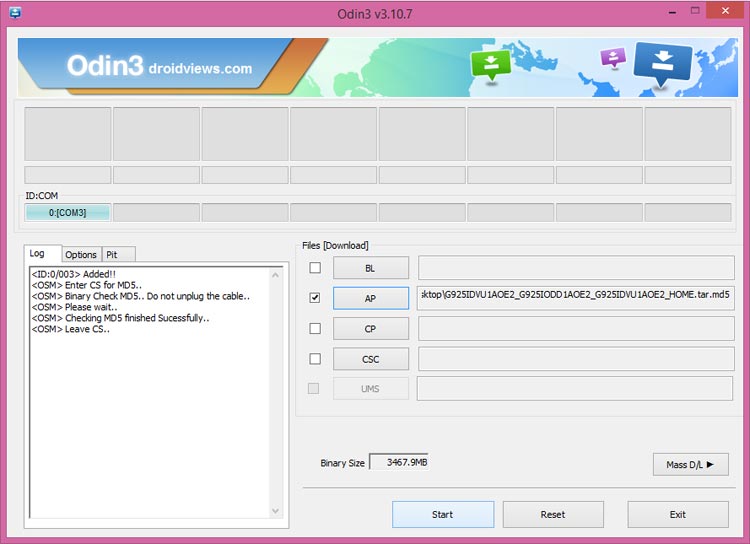
- Click the Start button to start the firmware installation. and wait patiently while the firmware is being installed.
- When the firmware is installed, you will get PASS! message on Odin.
- After that, your Galaxy J5 (SM-J500M) will reboot automatically.
Please note that the first boot after installing a new firmware takes longer than usual. Please keep calm and wait for at least 10 minutes. The device will boot up and you will be able to enjoy the newly installed Android 6.0.1 Marshmallow on your Galaxy J5 SM-J500M.
If your device refuses to boot properly even after 10 minutes, follow the instruction given in the following tutorial.
How to Perform Data Factory Reset on Samsung Galaxy Devices
Do not forget to share your feedback with us via comments. Thanks!



Join The Discussion: