
The Samsung Galaxy A8 is a mid-range phone. It was launched in the second quarter of 2015 with Android Lollipop firmware out of the box. As it was expected, the Galaxy A8 recently received the Android 6.0.1 Marshmallow update via OTA. Vietnam was the first country to receive the update and now it’s available in some other countries too.
If you own the SM-A800I model of the Samsung Galaxy A8 and have not been able to get the software update notification yet for some reason, you should stop waiting now. Today we’re here with the full Android 6.0.1 Marshmallow firmware for the Galaxy A8 SM-A800I. You can download the firmware file from below and install it manually using Odin tool.
Since the firmwares provided below are unbranded, they can be installed on any Galaxy A8 SM-A800I regardless of country and region.
Disclaimer
This tutorial is meant only for Galaxy A8 SM-A800I, so don’t try to install the firmware on any other model. Make sure to take care of all preparatory steps and follow the installation procedure carefully. We won’t be responsible if you make any mistake and end up with a bricked phone.
Download Marshmallow Firmware for Galaxy A8 SM-A800I
India: A800IXXU2BPG7_A800IODD2BPH1_INS.zip | Mirror
Bangladesh: A800IXXU2BPG7_A800IODD2BPH1_BNG.zip | Mirror
Nepal: A800IXXU2BPG7_A800IODD2BPH1_NPL.zip | Mirror
Sri Lanka: A800IXXU2BPG7_A800IODD2BPH1_SLK.zip | Mirror
Vietnam: A800IXXU2BPG1_A800IOLB2BPG2_XXV.zip | Mirror
Kenya: A800IXXU2BPG7_A800IOJV2BPG3_AFR.zip | Mirror
Algeria: A800IXXU2BPG7_A800IOJV2BPG3_TMC.zip | Mirror
Iraq: A800IXXU2BPG7_A800IOJV2BPG3_MID.zip | Mirror
Saudi Arabia: A800IXXU2BPG7_A800IOJV2BPG3_KSA.zip | Mirror
Tunisia: A800IXXU2BPG7_A800IOJV2BPG3_TUN.zip | Mirror
Turkey: A800IXXU2BPG7_A800IOJV2BPG3_TUR.zip | Mirror
United Arab Emirates: A800IXXU2BPG7_A800IOJV2BPG3_XSG.zip | Mirror
Nigeria: A800IXXU2BPG7_A800IOJV2BPG3_ECT.zip | Mirror
Thailand: A800IXXU2BPH2_A800IOLB2BPH2_THL.zip | Mirror
Preparations
- Download the firmware zip file and extract it to get the actual firmware file with .tar.md5 extension.
- Download Odin 3.10.7 and extract the downloaded zip.
- Install Samsung USB Drivers on your PC.
- Enable USB debugging on your Galaxy A7 SM-A710F by going to Settings> Developers options on your Galaxy A7 SM-A710F.
- Backup your data and installed apps as a precaution.
- Make sure that your A7 has at least 60% battery before starting.
Install Marshmallow Firmware on Galaxy A8 SM-A800I
Having downloaded the firmware and made the preparations, follow the steps described below:
- Boot your Galaxy A8 into the Download mode by turning it off and then by pressing and holding the Volume Down + Home + Power buttons simultaneously for about 2-3 seconds. When you see the warning screen with yellow exclamation mark, release the keys and then press the Volume Up key to get into the Download Mode.
- Connect your phone to the PC using the stock USB cable that came with your phone. When your device is detected by the computer, the ID:COM port in Odin will turn blue and you’ll see “Added!!” in Odin’s log box. In case Odin does not detect your phone, you can troubleshoot by trying the following things: Reboot your phone and turn off USB Debugging and turn it on again. Try reinstalling the Samsung USB Drivers. Try changing the USB cable and connecting to other ports.
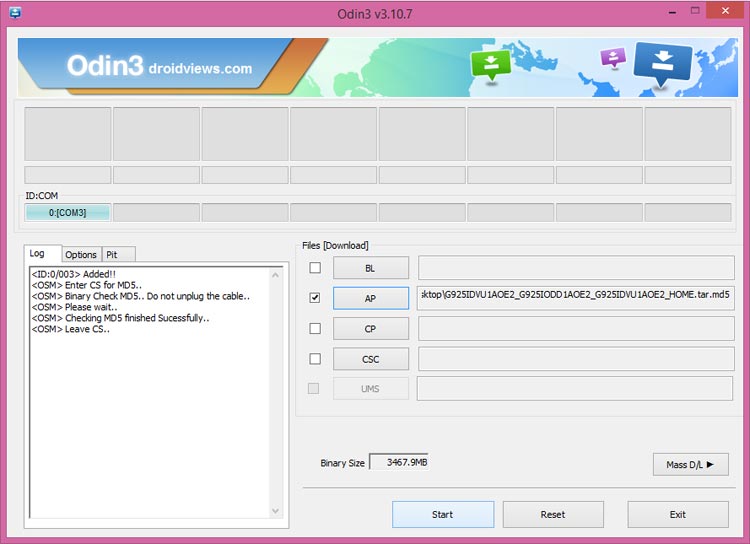
- Now click the AP button in Odin and select the firmware file with .tar.md5 extension.
- Click the Start button to start the firmware installation.
- Wait until the firmware is installed and when it finishes, you will get PASS! message on Odin. It’s the green signal that indicates a successful installation. In case you get a Fail! message, make sure you go through all the requirements carefully and try again.
- Your phone will now reboot automatically.
Just wait for a few minutes until your Galaxy A8 boots up and then you’ll be able to enjoy the newly installed Marshmallow firmware on your phone.
Note
If you come across boot loop, perform a data factory reset by following the steps described the following tutorial:
How to Perform Data Factory Reset on Samsung Galaxy Devices
For detailed guide on how to install firmware on Samsung Galaxy device, get to the following link:



Can I install the SM-A800S ROM FILE INTO SM-A800I
It’s urgent
Please
Please reply any One expert here
Yes sir i had installed the INS version on my A8 and after instaling that ROM i got an update of 275MB IN wich i got some Bug fixes.
Great!
Sir can I install SM A800I varient to SM A800F
And I m also that After Installing SM A800I INS ROM my CSC codes automatically changed u said that it will not change it is changed To INS ??
Yes, but we recommend not doing so. In case you have some issues, flash the A800I firmware back.
Actually my friend have SM A800F and he wants to flash the SM A800I flash file So if I do so weather SM A800F will SUPPORT the SM A800I file.
Hey Bro Samsung Had Launched The Android Nought Update for SM-A800S in South Korea So Can We Install the SM-A800S TO OUR SM-A800I please reply Because It has been more then 1 Month That WE didn’t got any Android Nought Update In INDIA
AND please Create An Article Regarding The Galaxy A8 2015 Android Nought Update How You Created It For Android Marshmallow 6.0.1
I have recently updated my Samsung Galaxy SM A800I in which I had for lollipop version already installed by Samsung company now I have updated my Samsung SM A800I to Marshmallow version of KSA by downloading from this website will I will get update after FALSHING KSA ROM OF SM A800I In INDIA . and other question is that wether SM A800I 2015 will get the NOUGHT Update or NOT ?????
Where did you purchase you phone?
My brother had bought this phone from Saudi Arabia Riyadh.
In that case you can install the Indian Marshmallow firmware but beacuse of the mismatch of CSC, you wouldn’t be able to get the OTA.
Now I had already installed the KSA Rom should I Install INS Rom again to get the correct CSC if I install the INS Rom then whether my phone will EXCEPT The INS Rom or not after Installing KSA Rom
And my other question whether SM A800I 2015 will get the NOUGHT 7.0 update my quarter half of this year 2017.
Thanks in Advance reply fast.
Yes, it’ll.
Even though Samsung Galaxy phones are already receiving the latest Android 7.0 Nougat OS, it is only happening to the 2016 flagship phones.
Both Samsung Galaxy S7 and S7 Edge are already receiving the latest Android 7.0 Nougat OS update. However, not all regions have received the OS just yet. While S7 and S7 Edge users who haven’t received the Nougat update are still sure that the OS will come their way sooner or later, there are some who use Samsung Galaxy phones and tablets yet they have no idea if or when their devices will be updated to the new OS.
If you are one of those who owns a Samsung Galaxy device other than the two Galaxy S7 and S7 Edge phones, there’s nothing to worry about because we’ve got your back. Here, you’ll find a list of all the devices that Samsung will update to Android 7.0 Nougat before the end of this year. The list has been sourced from Samsung Turkey’s official support page and while the release dates may represent the local Turkish market, they give us an idea of when to expect the update from the Korean company.
Android 7.0 Nougat update roadmap for Samsung Galaxy phones and tablets
Model Number Model Name Expected Release Date (2017)
SM-G920FQ Samsung Galaxy S6 February 27
SM-G925FQ Galaxy S6 Edge February 27
SM-N920C Samsung Galaxy Note 5 March 6
SM-G928C Galaxy S6 Edge+ March 13
SM-A310F Galaxy A3 2016 April 24
SM-A800F Galaxy A8 April 24
SM-T818 Samsung Galaxy Tab S2 2016 May 15
SM-T817 Galaxy Tab S2 May 23
SM-A510F Galaxy A5 2016 May 22
SM-A710F Galaxy A7 2016 May 22
SM-A800I Galaxy A8 May 22
SM-P580 Samsung Galaxy Tab A with S Pen 10.1” July 13
SM-T587 Galaxy Tab A 10.1” July 19
SM-A320F Galaxy A3 July 31
SM-A520F Galaxy A5 July 31
SM-A720F Galaxy A7 July 31
SM-J710FQ Galaxy J7 2016 July 31
SM-J700F Galaxy J7 August 28
SM-J510FQ Galaxy J5 2016 September 18
SM-J500F Galaxy J5 October 1
SM-G600F Galaxy On7 October 31
SM-G610F Galaxy J7 Prime November 15
Be warned that these dates are subject to change at any time depending on the outcome of the software tests on each device, but hopefully, there won’t be any issues.
What kind of Samsung Galaxy device do you use? Do you know if it will be updated to Android 7.0 Nougat sooner or later? Let us know through the comments section below.
Source: Samsung Turkey
Bro I got this NEWS from SAMSUNG TURKEY website