
Note Edge was the new introduction in the Note series last year, it was the first device to feature a curved edge screen. Unlike the S6 Edge and S6 Edge Plus, Note Edge has a single edge screen instead of dual edges that are available on the S6 devices. It was Samsung’s first attempt with the curved screen and with the positive feedback, they received they have launched the new dual Edge display devices this year.
Samsung has started pushing Android upgrades for various devices to Android Lollipop. It recently upgraded Galaxy Note 4 to Android 5.1.1 and now Galaxy Note Edge has received the update. The upgrade will surely fix some performance issues on your device that you might have on an earlier version of Android. The upgrade process has started with the Russian devices first to receive the updates. Expect the update for other models within a week or two.
If you own a Galaxy Note Edge with model number SM-915F or SM915FY and have not received the OTA or do not have a stable wireless internet connection to complete the OTA downloading, follow this guide to manually install Android Lollipop 5.1.1 on your devices.
Getting Prepared
- Make sure you have Note Edge with model number SM-N915F/FY
- You would need a PC and a USB data cable.
- Download Odin v3.10.7 using this LINK on your PC.
- Download Android Lollipop 5.1.1 stock ROM for Galaxy Note Edge using this LINK. You would have to register yourself at SamMobile.com to download the file.
- Enable USB Debugging on your Galaxy Note Edge by going to Settings> Developer options. If you do not find the option under device settings, refer to our detailed tutorial on enabling it.
- Download and install Samsung USB Drivers or Kies on your computer. Skip this step if you already of any of them installed.
- The firmware installation won’t wipe your phone’s app or data but we still recommend backing up your data as a precaution.
- Lastly, make sure your has ample battery juice (60% at least) before proceeding.
Note: The updated firmware is only released for SM-915F model as of now, but users of SM915FY have reported that they were able to upgrade using same firmware files without any issues.
Steps to Follow
- Download the required firmware file on your PC. To download the firmware file you will need to register at SamMobile.com, once registration is complete you would be able to download the firmware files.
- Extract (unzip) the firmware file to a folder using 7zip or Winzip or any other unzipper you prefer.
- Extract Odin ZIP file.
- Open Odin v3.10.7.exe.
- Reboot your Galaxy Note Edge in Download Mode. To do so Power off your device and then press and hold Home + Power + Volume Down buttons.
- Connect phone and wait until you get a blue sign in Odin.
- Add the firmware file to AP / PDA on Odin.
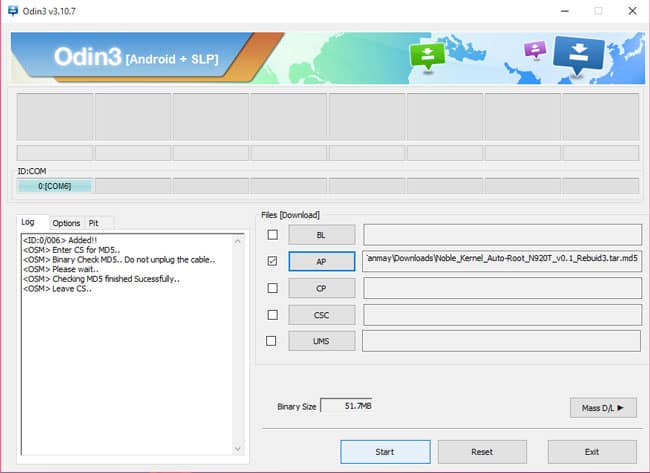 (Your’s should look similar with different Binary size)
(Your’s should look similar with different Binary size) - Make sure re-partition is NOT ticked in the Options tab of Odin.
- Click the Start button, sit back and wait for few minutes until you see PASS with green color.
- Reboot your device.
Done! Enjoy the latest and the sweetest Android version yet on your Galaxy Note Edge. In case you need further assistance leave us your queries in the comments section below, we will be happy to help you out.



Join The Discussion: