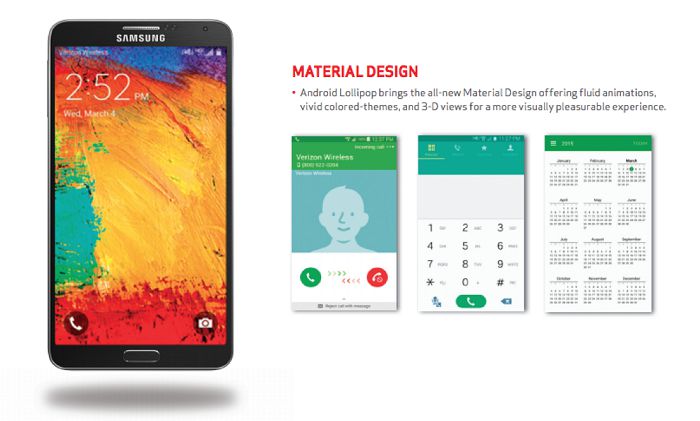
Verizon has finally released the official Android 5.0 Lollipop update for the Samsung Galaxy Note 3 SM-N900V making this the seventh device to run Android Lollipop from the Big Red’s league. The firmware comes with the build number N900VVRUEOB6 which brings the device to a bit older Android 5.0 Lollipop. The update is a bit heavy weighing at around 1.53 GB which brings a lot of material design UI changes to the device, especially in the Samsung’s stock apps.
So, the Note 3 users are going to enjoy bolder colors, fluid animations, and paper elements everywhere. Apart from the looks, the Note 3 users will experience many powerful features like the improved notifications, smart lock, new lock screen features and many more. With Android Lollipop, Samsung had brought quite a changes to its TouchWiz UI which are well appreciated by the users. So, if you haven’t already received the Lollipop update on your Note 3, follow the simple guide to flash the update manually.
Warning!
This Guide is intended only for the Verizon Galaxy Note 3, not for any other variant or device of Samsung. Be extra cautious when you choose the firmware builds as flashing wrong firmwares might result in a bricked device. You alone are responsible for any consequences that might occur during the process, we shall not be held responsible for any damage to your device. If you want to keep enjoying root privilege, we suggest you do not update your Verizon Note 3 to Android Lollipop.
Prepare Your Device
- Charge your Galaxy Note 3 above 60% battery level to avoid shutdowns during the process.
- Enable USB Debugging: Link
- Install Required USB Drivers: Link
- Backup your device storage, Contacts, SMS etc. using Google Sync service or any third-party app.
- Download the Odin flashing tool and extract the downloaded zip to your PC, so now you have Odin3.10.6 folder: Odin3_v3.10.6.zip
Firmware Downloads
Download here: N900VVRUEOB6 | Mirror
Install Android 5.0 Lollipop Firmware on Verizon Galaxy Note 3
If you’re new to Odin tool and firmware flashing, do follow our detailed guide from below link:
Install Stock Firmware on Samsung Galaxy Devices Using Odin – Detailed Guide
- Extract both the firmware and the Odin files in the same directory on your PC.
- Double-click on Odin3 3.10.6.exe to start the program.
- Boot into the download mode. To do this:
- Power off your phone first.
- Press and hold Volume Down + Power + Home together until you see Warning screen with Android logo.
- Press Volume Up to acknowledge the warning and boot into download mode
- Connect your device to the PC using a USB cable and make sure the device is detected.
- In Odin, click AP button and select the firmware file with .tar.md5 extension
- Make sure Auto Reboot and F.Reset Time checkboxes are enabled in Odin. Do not select the Re-Partition option unless you use the PIT file for your device.
- Finally, hit the start button and wait until the firmware is flashed. Once completed, the device will reboot automatically.
- Disconnect the device from PC and wait until the device restarts.
That’s it. Once rebooted, you’ll see the Android Lollipop setup screen on your device.
Fixing Bootloop after Flashing the Firmware
In case your Galaxy Note 3 gets into a bootloop after installing the firmware, perform the steps given here:



PLEASE, CAN I GET THE STOCK FIRMWARE FOR SAMSUNG GALAXY NOTE3 (SM 9008V).
AND HOW CAN I INSTALL GOOGLE APPS ON IT?
What can i update to lollipop via system recovery mode like S4 SCH-i545 btw? XD
If you want to install the stock firmware, use Odin: https://www.droidviews.com/install-stock-firmware-on-samsung-galaxy-devices-using-odin/
Lollipop firmware link: http://www.sammobile.com/firmwares/download/53590/I545VRUGOF1_I545VZWGOF1_VZW/
Gh
هل يدعم اللغه العربيه
Any hints when the operation fails?
Added!!
Odin engine v(ID:3.1005)..
File analysis..
SetupConnection..
Initialzation..
Get PIT for mapping..
Firmware update start..
SingleDownload.
aboot.mbn
NAND Write Start!!
FAIL! (Auth)
Complete(Write) operation failed.
All threads completed. (succeed 0 / failed 1)
I have the unlocked version of Galaxy Note 3 SM-N900V from Verizon and was wondering if upgrading with this official Verizon firmware will bring back my device to a locked status to Verizon only. Can you confirm?
Just oden back with the 4.4.4 nk1 rom. It will let you do that. Just can’t go any further back. I did it several times so I know it works.
I tried to go back to 4.4.4 but now my phone is stuck at my verizon logo..
Is there any method to update Verizon S4 with Lollipop?
Download the firmware and install it using Odin.
Seems this one is for Note 3. Whether this will work on Verizon Galaxy s4 SCH-i545?
It’s not available for the Vzw S4 yet.
oh ok thanks..