
The Android Lollipop is the new talk in the community and developers are rushing to develop their apps with the new material design and the recently launched Android SDK for the Android 5.0 Lollipop. Before getting into the stream of 3rd party apps, we should get the taste of the Google apps on the Android 5.0 which will reveal all the candies which Google had packed for us in the latest version. Many developers and enthusiasts and developers already extracted a few apps from the preview images, which we will share today.
The Google apps which are ported from the preview images of Nexus 5 and Nexus 7 are not fully functional and we observed a few force closes in the apps. This might be due to the inclusion of the new API’s on the Android 5.0 which were not present in earlier version causing compatibility issues. However, most of the apps are working flawlessly and some of them are partially working. From our trails, we will show you how to get these new apps work on your devices.
First of all, download all the apps which are given below and follow the procedure given to install these apps on your device.
Google Now Launcher → Click Here (Flashable)
Google keyboard → Click Here (Flashable)
Google Play Store → Click Here
Gmail → Click Here
Google Play Music → Click Here
Google Fit
Google Keep
Google Drive
Google Play Books
These are a bunch of apps that are extracted from the preview images and leaks and there is no guarantee that all the apps work on all the devices. We tried installing these apps and some of them worked flawlessly but others refused to work on all the device we could lay hands on. Below you can find the instructions to install the Android 5.0 apps running on your device.
Instructions to Install
- The flashable zips can be flashed easily using any custom recovery, so you won’t really need to work hard to get the Google Now Launcher and Keyboard.
- Some of the apps can be installed directly, so first try to install the apps just like any other apps you side-loaded before.
- If you’ve encountered errors like package already existing or any other errors during the installation you should dig a little deeper.
- Download the root explorer from the market and obviously, you should be rooted to use the app completely.
[googleplay url=”https://play.google.com/store/apps/details?id=com.speedsoftware.rootexplorer”] - Navigate to the /System/ path and open the build.prop using the text editor, search for the following line:
ro.build.type
Change the type from user to userdebug, if not already changed.
- Now uninstall the existing app from your device and copy the app to the /system/app/ folder and change the permissions to rw-r-r (make sure the partition is RW)
- Grant superSU permission if prompted and reboot the device.
- Upon rebooting, you should see the app installed on your device.
As the Android 5.0 is based on new run-time and is built on 5000 new APIs, you can expect a few force closes and bugs all around. This is just a preview of the main event, so enjoy with what you have. You can find some of the screenshots of the Android 5.0 Lollipop apps from below.
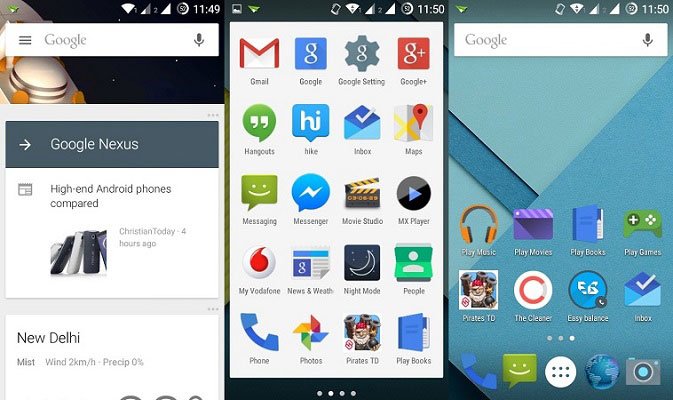
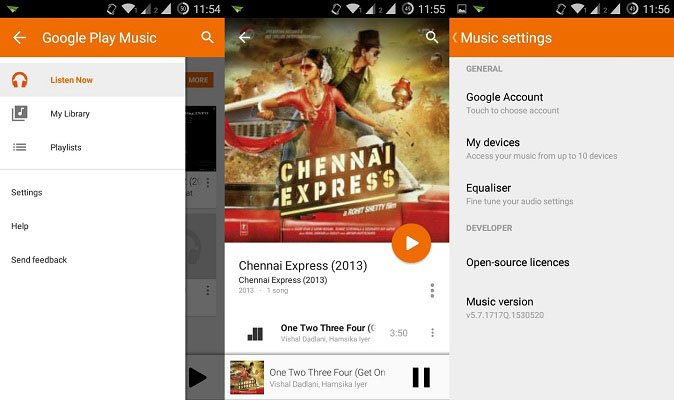
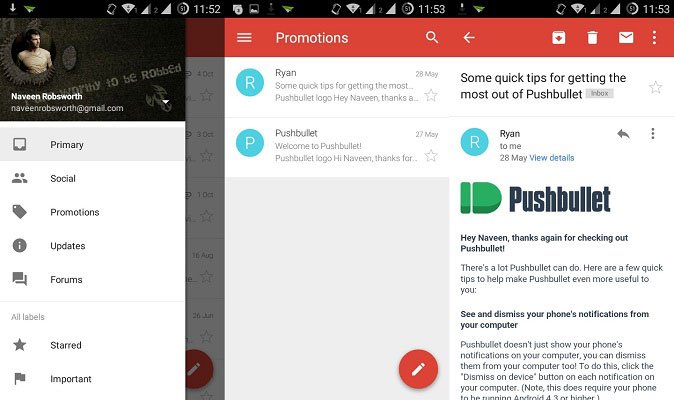
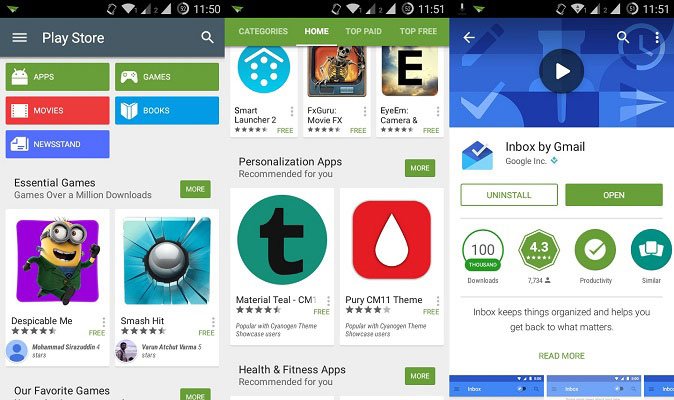



Join The Discussion: