
The Samsung Galaxy Grand Prime is a mid-range smartphone that also happens to be one of the best-selling devices from the Korean giant. The phone was launched back in 2014 in a range of variants. The phone was released with Android 4.4.4 KitKat out of the box.
While some models of the device have already been upgraded to Lollipop, the Grand Prime SM-G530M, the model that’s sold specifically in the South American countries like Argentina, Uruguay, Ecuador, Colombia, Bolivia, Chile, etc., has started receiving the Android 5.0.2 Lollipop just a few weeks ago.
If you did not receive the Lollipop OTA yet, you can use our tutorial to install the Lollipop firmware on Galaxy Grand Prime SM-G530M manually using Odin.
Disclaimer
Please follow the installation tutorial carefully and make all preparation before proceeding or you might get into a mess. We have taken all care in describing the steps, but don’t take any responsibility for any mishap that might happen with your device. The firmwares provided below are only for Grand Prime SM-G530M, so don’t try it on other models.
Preparations
- Download Odin 3.10.7 from here and extract the zip.
- Download and install the latest Samsung USB Drivers.
- Enable USB Debugging on your Galaxy Grand Prime. You can find a detailed tutorial for the same here.
- Make sure your phone has 60% battery level on it.
- Since you might need to perform a data factory reset after installing the Lollipop firmware for better performance, it’ll a good idea to backup all important data before attempting the installation.
Download Lollipop Firmware for Grand Prime SM-G530H
You can install the following firmware on any SM-G530M regardless of country or region. Just make sure that your phone is carrier-unbranded or locked to a specific network operator. More firmwares will be added as they are available.
Colombia: G530MUBU1BPH2_G530MUBU1BPG1_COO.zip | Mirror
Argentina: G530MUBU1BPH2_G530MUBU1BPG1_ARO.zip | Mirror
Uruguay: G530MUBU1BPH2_G530MUBU1BPG1_UPO.zip | Mirror
Bolivia: G530MUBU1BPH2_G530MUBU1BPG1_BVO.zip | Mirror
Install Lollipop Firmware on Galaxy Grand Prime SM-G530M
- Download the firmware and extract the Zip to get the firmware file with .tar.md5 extension.
- Boot your Grand Prime into the Download Mode. This is how you can do it: turn off your phone and then press the Volume Down + Home + Power buttons at the same time for 2-3 seconds. When you see the warning screen with yellow exclamation mark, press the Volume Up key.
- Open the Odin folder and double-click the .exe file to launch it.
- Then connect your phone to the PC using the original USB cable provided by Samsung.
- When Odin detects your phone, the ID:COM port on Odin will turn blue and you will see “Added!” text in Odin’s message box. In case Odin doesn’t detect your phone, try reinstalling the USB drivers and a different USB cable. You can also try rebooting your PC and phone and a different USB port on your computer.

- Now click the AP button and add the firmware file with .tar.md5 extension to it.
- Click the Options tab on Odin and make sure that only Auto-Reboot and F. Reset Time are checked. Don’t play with any other option.
- Having made sure that your Odin screenshot looks like our screenshot featured above, click the Start button on Odin to initiate the firmware installation.
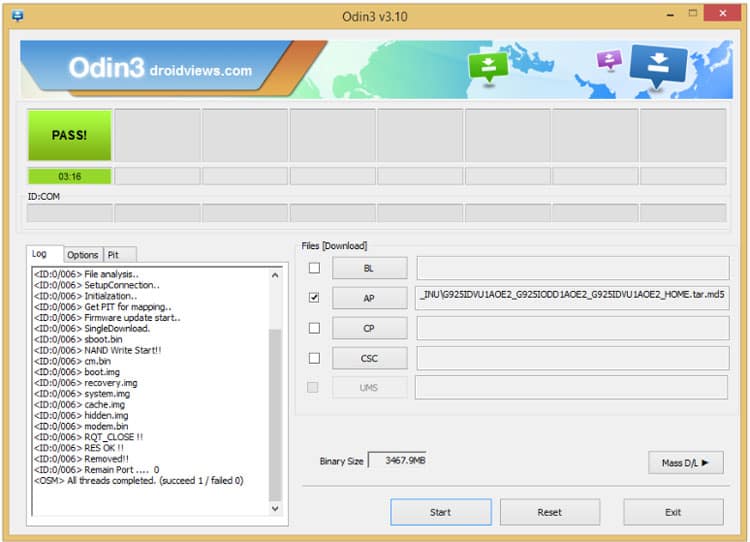
- Wait until you see ‘PASS!’ message on Odin. The green signal indicates a successful installation. In case you get ‘Fail!’ message, make sure you have gone through the preparations carefully. You can also refer to our exhaustive guide on firmware installation using Odin.
Your Galaxy Grand Prime will reboot automatically after the installation is complete. Wait until your phone boots up. The first boot might take up to 5-7 minutes, so be patient. you’ll be greeted by Android 5.0.2 Lollipop.
When your Galaxy Grand Prime SM-G530M boots up, you’ll be able to enjoy Android 5.0.2 Lollipop. In case your device is stuck on the Samsung logo, or you notice any unusual behavior on your phone, you should try a data/factory reset via stock recovery. If you don’t know how to do it, head over to our detailed tutorial on the procedure.



Join The Discussion: