
Android 5.0 came with a few bugs that caused sluggish experience on many devices and Google quickly rolled out the Android 5.0.1 to cover all the tiny issues faced by the users. Due to the major changes in the OS, many manufacturers are taking their time to roll out the updates to their devices. But Nvidia geared up a bit and rolled out its second Lollipop update for the Nvidia Shield tablet as a holiday gift to the users bringing the device to the latest Android 5.0.1. The company started rolling out the OTA update to the Shield tablet and users around the globe are celebrating their holiday presents in the form of new update.
Back in November, Nvidia released the Android 5.0 update to the Shield tablet with marvelous changes such as Nvidia GRID On-Demand Gaming Service, new Nvidia Dabbler v2.0, enhanced Console Mode with 4K output support and many more features. The latest 2.1 updates brings much more features like live HD effects in the camera app, advanced power menu and other performance optimizations. The update weighs above 700 MB and you can update your device by going into Settings → About Phone → System updates. However, don’t worry if you don’t see the OTA update on your device as the update process is slow and might take a couple of days to a week to receive the update on some devices.
Luckily, some folks over at XDA captured the OTA links and shared it in the forums. So you can download the updates manually and install them right away. So if you’re ready to get your holiday present from Nvidia, download the OTA files from the download links given below and follow the simple installation procedure to manually update your device.
Downloads
OTA file [US LTE] → Downlod Link
OTA file [WiFi] → Downlod Link
The update can be easily installed by one of the following methods:
Install OTA zip using ADB Sideload
One of the efficient way o installing an OTA update is by installing it using the ADB sideload method. If you’re not sure on how to flash a ROM using adb sideload, then follow our definitive guide for the same from the link below:
→ How to Sideload ROMs Using ADB Sideload
Install OTA zip using Recovery
You can also install the OTA file from Android recovery. Usually, stock recovery is much preferred while flashing OTA zips but some folks at XDA reported success using TWRP recovery while flashing the OTA update on Nvidia Sheild tablet. A full wipe is not required in case of updating your device using OTA file, so follow the simple instructions to flash the OTA file:
- Download and transfer the OTA file to the internal storage of the device.
- Reboot into recovery using the following steps:
- Power off your device.
- Pressing Volume down and Power buttons together to enter the bootloader mode.
- Now navigate to recovery option from the bootloader using the volume buttons and select it using power button.
- In recovery, select Install and choose the OTA zip from the file manager. Confirm the flash instruction and wait until the process is finished.
- Reboot the device once everything is completed successfully.
That’s it, the initial boot might take some time to build up cache. So, grab a pie until the device boots.
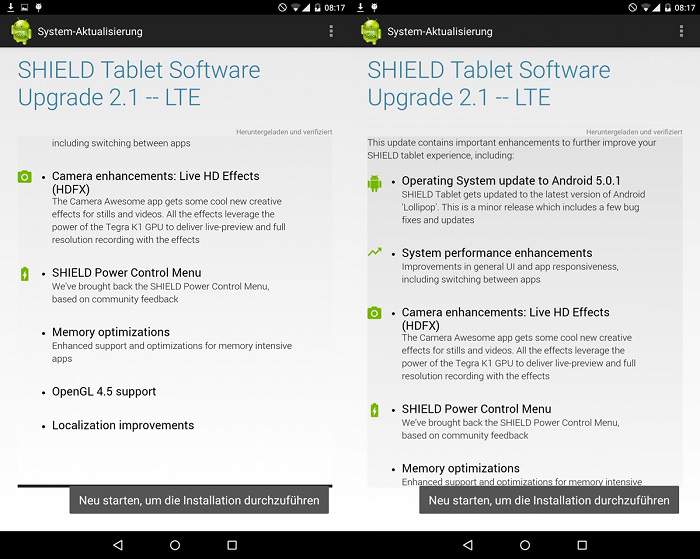



link dead for Wifi
Hi, I will try to share an alternate link.