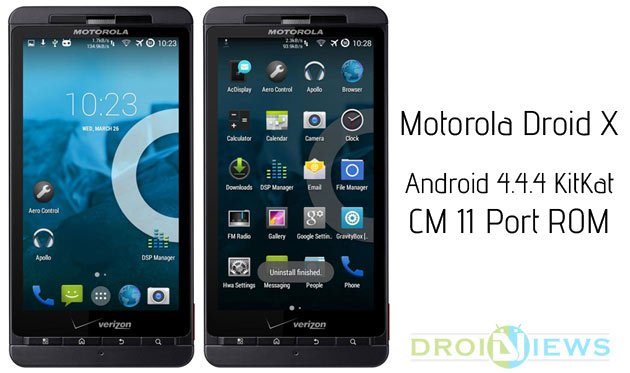
All of us recently saw the Android L Developer Preview being rolled for testing purposes for a couple of Nexus devices. At a time when we are waiting for Android L to arrive with all its new goodies and design, there are still some old devices that can’t dream of getting even KitKat.
In most cases, device manufacturers tend to ignore devices as they grow older. The owners of a 4-year-old phone like the Motorola Droid X, cannot even entertain themselves with the false impression of getting the KitKat update from the OEM. Thanks to the great Android development community which keeps toiling hard to bring latest goodies to all popular devices without making any discrimination.
There are still lots of users who have been using the good old Motorola Droid X and if you are one of them, there is finally something very exciting for you! Yes, we now have fairly stable port of Android 4.4.4 based CM 11 ROM for the Motorola Droid X. The credit for this port goes to Palmbeach05 from XDA forum! Now this is really a great achievement, especially in view of such an old device that has a humble CPU and just 512MB of RAM.
As we mentioned above, the CM 11 port for the Droid X is pretty stable but it is not free of bugs. The most striking bug has been reported to be the performance of the camera which shows colors in bluish overtones. If you want to give this ROM a try you must have root access and a custom recovery installed on your device.
Root & Install Bootstrap CWM Recovery on Droid X
In case you have still rooted your Motorola Droid X and installed a custom recovery on it, you can do it simply by using the following apps:
- Just download Framaroot.apk on your phone, install it, open the app and root your Droid X easily.
- Having rooted the phone, download Droid2RecoveryBootstrap_CWM5.0.2.0.apk, install it, run the app and select Bootstrap Recovery. If you are prompted to grant Superuser access, do it. Finally, reboot your phone.
Install KitKat ROM on Motorola Droid X
- Download the ROM file and copy it to your phone: twrp_2.7_cm11_dx.zip
- Also download the latest Google Apps (gapps) package from here and copy it your phone.
- Now launch Droid X Bootstrapper and tap Reboot Recovery option to get into CWM mode.
- In CWM, select wipe data/factory reset option and confirm the action.
- Then go to install zip from sdcard option and select twrp_2.7_cm11_dx.zip.
- When the ROM is installed, go back to the main menu and select Reboot system option.
- Wait till your phone boots up and then go through the setup.
- When you see android logo on a red background, press menu hardware key on your phone.
- Select the Install option and then select the Google apps zip package.
- Finally, reboot your phone.
Done! You have successfully installed the Android 4.4.4 KitKat ROM and Google apps on your Motorola Droid X! All you need to do now is to enjoy the all new KitKat flavor. For more info and help, head over to the official XDA thread.




yep. defiently a brick. Thanks a lot
crap… that’ll teach me to follow an detailed installation without reading the comments. Teamwin bricked my droid x.
did not work for me, I get the Teamwin everytime
What steps in the article above fixes this? I too get the TeamWin menu but there is no zip to install
Bricked
I get to the teamwin menu but then i go install shadow on it it fails
sweet