
The Android 4.4.2 KitKat update for the Samsung Galaxy S4 and its variants has been making its way for quite some time now. While the update reached the GT-I9500 and I9505 models long ago, the US and Canadian users started receiving it quite recently. Followed by the AT&T and T-Mobile Galaxy S4, the users of the device in Canada (Rogers) have also started receiving the new KitKat update through OTA.
If you own the Rogers Galaxy S4, you might have already received the KitKat OTA. But if you have not received the new software update yet, you can do it manually by installing the Android 4.4.2 firmware using Odin. Having updated your Galaxy S4 to the official KitKat, you will enjoy the niceties like-
- Transparent status bar
- White icons on the status bar
- Camera shortcut on the lockscreen
- New option for selecting default app where more that one apps are installed for the same function
- Wireless printing
- Improved layout in Samsung Keyboard
- Emojis support in keyboard
- Full screen album art on lockscreen while playing music
- Little graphical changes in the UI
- Overall improvement in system performance
- Many others
So, if you own the Rogers Galaxy S4 or you have got your S4 from any other Canadian carrier, there is good news for you. You can now update your Galaxy S4 SGH-I337M, you can update your phone to Android 4.4.2 KitKat firmware with build version I337MVLUFNC1 manually.
XDA member 0mega1 has shared the KitKat firmware file that can be installed on almost all device with model number I337M. The firmware has been tested successfully on-
- Bells Galaxy S4
- Rogers Galaxy S4
- Telus Galaxy S4
- Telcel Galaxy S4
The firmware might work on the AT&T and other carriers outside Canada that carry the aforementioned model number. If you want to update your device to Android 4.4.2, you can download the firmware file from the link below and install it yourself. But we would like to warn you that the KitKat update will also upgrade your S4’s bootloader that will not let you downgrade your device easily.
Download Android 4.4.2 Firmware:
The Android 4.4.2 firmware for Galaxy S4 SGH-I337M contains only BL, AP, CP and CSC components. It has no PIT.
I337MVLUFNC1_880525_REV06_user_low_ship_MULTI.tar
How to Install:
To install the stock KitKat firmware on Canadian Galaxy S4 firmwares using Odin, you can follow our detailed tutorial given here. We recommend using Odin 3.09 to install the KitKat firmware. Select the firmware file in AP section.
Root Galaxy S4 SGH-I337M on KitKat:
After installing the Android 4.4.2 KitKat firmware on your Galaxy S4, you can root your device by flashing the latest SuperSU rooting package by Chainfire (download link below). The installation method for SuperSU is the same as installing the firmware file.
CF-Auto-Root-jfltecan-jfltevl-sghi337m.zip
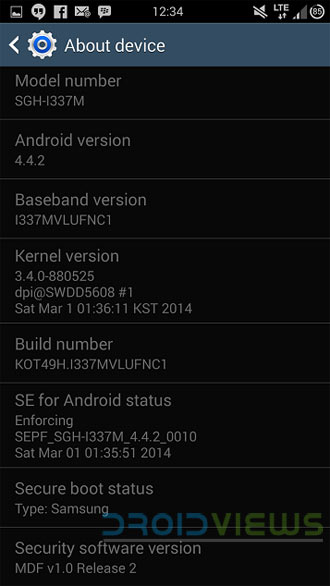



Thank you very much bro its working 100%
Este firmware no tiene el idioma español… Que lástima…
Will this work for AT&T S4?
m waitng……………please explain………………..
do not know the ……….technical content of phone…………………………..is there any hint???
i know thiss……………….but how to understand……………..
Is there any method to check the firmware…….stock/custom
Go to Settings> More> About to get firmware details.
He did nt tell about firmware.if changed …..i dont know. But now the phone is running on 4.3.
i unlocked my phone from delhi. Technician unlocked my phone via rooting. But i dont know either is the stock firmware or custom
it is rooted and is not getting OTA update. (it is s4 rogers)
i have samsung s4 sgh i337m canada .it is unlocked . After installing the custom rom ……….it will remain unlocke or not.????
Yes, it will.
i have a s4 from rogers…. and my phone was updated to 4.4.2 … but it’s strange because I am not seeing all the new features that i’m supposed to get. for example there is no camera icon on the lock screen. and my home screen looks like the older version whereas pictures online show home screen with a new look. and my keyboard looks the same, no change at all.
Do a factory reset and check again.
i hope work well. i was looking for for all webs and trying firmwares and i´ve not lucky. if your post work well i recomend u in some webs, Thanks for ur attention and this firmware. live long and prospery
i tested this firmware is work well. only has language english but i hope with the root change to spanish
Glad to know it worked for you. You can find Spanish under Language and input settings.
the spanish hasn’t been installed in this room, and the root access has not been made for method
Try CF-Root for rooting: http://download.chainfire.eu/327/CF-Root/CF-Auto-Root/CF-Auto-Root-jfltecan-jfltevl-sghi337m.zip
Hello Rakesh sir,the battery life on my SG S2 is very weak.It hardly lasts for three hours on full charge.The phone is about 2 years old..What should i do ?
Get a new battery!
How long will the new battery last.?