
The users of Samsung Galaxy S4 have been patiently waiting for the latest version of Android to come their way for a long time. The rumors of Android 4.3 Jelly Bean update for the device, by the end of October, have finally started realizing and the leaked Android 4.3 test firmware for the Galaxy S4 can be taken as a solid confirmation. If you have any variant of the device, you’ll have to wait a little more to get the new taste of Jelly Bean. However, if you own the LTE version of the Galaxy S4 with model number GT-I9505, the treat has arrived for you in its raw form.
Usually, Samsung takes a little longer time in sending the latest Android updates to its flagships, but this time it has taken just about 2 and half months. The available Android 4.3 firmware I9505XXUEMI8 is the leaked version of the official one and therefore it might or not be as stable in performance as an official release should be. We tested this firmware on our S4 and having used it for more than 40 hours, we can say that except for some Wi-Fi connectivity issues now and then, it is good as a whole. Keep in mind that it is a “test” and “taste” firmware both, so do not expect perfection!
Warning:
The Android 4.3 based I9505XXUEMI8 firmware is meant only for Samsung Galaxy S4 LTE GT-I9505. Do not dare try it even in dreams, if you have some other variant of the Galaxy S4. Install the firmware to your device at your own risk. We’ll not be responsible for any damage done to your phone.
The firmware given below has OXA as CSC, and that means it is an unbranded firmware for Open Europe. It can be installed on any unbranded Galaxy S4 LTE GT-I9505 that is not locked to a carrier.
Update (October 13, 2013):
A newer version of Android 4.3 Jelly Bean firmware for the Galaxy S4 LTE GT-I9505 has leaked today. The new firmware is way better than the previous leak and performs perfectly. You can download the firmware file below:
Update (October 17, 2013):
The Official Android 4.3 firmware for the Galaxy S4 LTE GT-I9505 is now available! You can get it here.
Things to Do Before Installing:
If you have decided to try Android 4.3 leaked firmware on your phone, you’re welcome. But before you actually do it, there are few precautions to be taken and preparations to be made.
- Download the firmware file from above and extract the zip on your desktop. Inside the extracted folder, you’ll see four files:
- AP_I9505XXUEMI8_1715731_REV06_user_low_ship_MULTI_CERT.tar.md5
- BL_I9505XXUEMI8_1715731_REV06_user_low_ship_MULTI_CERT.tar
- CP_I9505XXUEMI8_1715731_REV06_user_low_ship_MULTI_CERT.tar.md5
- CSC_OXA_I9505OXAEMI8_1715731_REV06_user_low_ship_MULTI_CERT.tar.md5
- Download Odin3 3.09 and extract the zip file: Odin3 v3.09.zip
- Install Samsung USB Drivers or Kies on your computer. If you have installed Kies, make sure it is not open while installing the firmware.
- Installing the new firmware might wipe your phone’s data. Backup the apps, contacts, messages and other data present on the internal SD of your phone. You can use these apps to backup your device easily.
- Charge your Galaxy S4 to 60% of battery level.
Installing the Firmware Using Odin:
If you have never used the newest version of Odin, that is ver. 3.0.9, here are the steps you need to follow to install the firmware.
- Boot your Galaxy S4 in Download Mode: press and hold Volume Up + Home + Power keys at the same time for 2-3 seconds and when you see the warning screen, press Volume Up.
- Launch Odin3_v3.0.9.exe and connect your phone to PC via USB cable.
- When Odin detects your device, you’ll see light Blue signal on Odin and “Added!!” text in the message box.
- Make sure that only Auto Reboot and F Reset Time options are selected in Odin.
- Now click on BL button and select “BL_I9505XXUEMI8_1715731_REV06_user_low_ship_MULTI_CERT.tar”.
- Click the AP button and select “AP_I9505XXUEMI8_1715731_REV06_user_low_ship_MULTI_CERT.tar.md5”.
- Then click on CP and select “CP_I9505XXUEMI8_1715731_REV06_user_low_ship_MULTI_CERT.tar.md5”.
- Then click on CSC button and select “CSC_OXA_I9505OXAEMI8_1715731_REV06_user_low_ship_MULTI_CERT.tar.md5”
- Make sure your Odin screen looks like our attached screenshot:
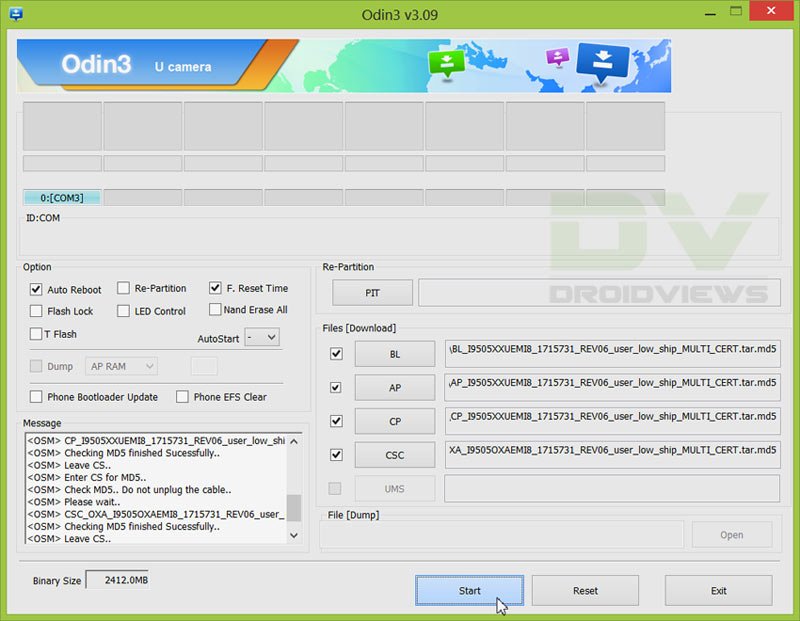
- Finally, click the Start button on Odin.
- Let the installation finish. When it completes, you will get PASS!! message with Green signal and our phone will reboot automatically.
When the phone boots up, it will be running the newly installed Android 4.3 Jelly Bean firmware. Congrats!
Fixing Bootloop or Buggy Performance:
Suppose your phone gets into a bootloop after installing the new firmware, or you experience slow and buggy performance, do the following steps and everything should be fine:
- In case of bootloop: pull the battery of the device, wait for a minute and put the battery back to its place.
- In case of slow performance: turn off your Galaxy S4
- Now boot your phone into Recovery mode: press and hold Volume Up + Home + Power buttons together. Keep the keys pressed till the Samsung logo appears and disappears for 2 times. Now release the Power key while keeping other 2 keys pressed till you see a menu with blue text.
- When you are in Recovery mode, select the volume keys to scroll and power key to select options.
- Go to “wipe data/factory reset” option and select “yes”.
- Similarly, scroll to “wipe cache partition” and wipe it too.
- Finally, select “reboot system now”.
Your phone will reboot normally with all data wiped. Enjoy!

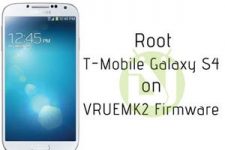

Samsung Knox is not working..it gives me an error Your device is not authorized to enter Samsung KNOX mode. and when go to download mode, it shows KNOX : 0x1..is it because of that?? if so…can you please tell me how to reset the KNOX counter?
It’s a test firmware so features like Knox and Samsung Wallet are not functional in this release.
i got same thing “Your device is not authorized to enter Samsung KNOX mode ”
i got latest stock update
Try the official release: https://www.droidviews.com/android-4-3-jelly-bean-update-for-samsung-galaxy-s4-lte/