
We all know that Samsung cancelled the Android 4.2.2 update for a number of its devices like the Galaxy S3, Note 2 and Note 10.1 because it was late in rolling the update. The OEM then decided to upgrade the software version of these and some other devices directly to Android 4.3. The international GSM and LTE variants of the Galaxy S4 have already received the latest version of the OS and we already have the leaked 4.3 firmware for Note 2 GT-N7100 too.
When it comes to firmware update for the Galaxy devices, it seldom happens that a new version of firmware (leaked or official) arrives to a US carrier variant. XDA member designgears has shared Android 4.3 leaked firmware for four devices from AT&T namely the Galaxy S3 SGH-I747, Note 2 SGH-I317, Galaxy S4 SGH-I337 and S4 Active SGH-I537. If you have any of these devices and you wish to get a peek into the latest version of Android before it’s available officially, you can download the complete firmware and install it manually using Odin or Heimdall.
Having installed to the leaked test firmware on your device, you’ll notice the following changes and features:
- Galaxy Gear support
- New Reading Mode in Display settings and Notification toggles
- Driving Mode now becomes Hands-free Mode
- Improvement in Camera performance and imaging
- New tabbed UI in Settings
- TouchWiz launcher now has less lag and feels much faster
- Samsung Wallet comes pre-installed
- Improved Keyboard
- Improvements in display color
- Samsung Browser is now fullscreen by default
- New firmware adds Galaxy Gear support
- OpenGL 3.0 Support
- ANT+ Support
- TRIM Support
- Better RAM management
- Many other UI tweaks to improve performance
Warning:
Please note that the firmwares available below are test versions and therefore one should not expect perfection in performance. After installing the firmware on your Galaxy, you might discover bugs. The good thing, however, is that no user has yet reported any major bug. Installing this firmware will unroot your device and will wipe the apps and data. Therefore, we strongly recommend that you backup all important data before proceeding. Also, install the firmware at your own risk. We do not hold any responsibility for any mishap.
For AT&T S3 Users with Root and Custom Recovery:
If you own a rooted AT&T Galaxy S3 SGH-I747 and have a custom recovery like CWM or TWRP installed on it, you can enjoy the leaked Android 4.3 ROM on your phone without losing root access and custom recovery. loserskater from XDA has repacked the leaked firmware into a flashable ROM that can be downloaded from below.
Downloads:
ROM: d2att_I747UCUEMJ2_root_noknox.zip
Also download the bootloader file: d2att_I747UCUEMJ2_bootloader_modem.zip
Before you attempt to install the ROM, make sure that your AT&T Galaxy S3 has either stock Samsung ROM, or a stock-based custom ROM. If your device meets this requirement, follow the instructions given below:
- Download and copy the ROM and bootloader files to your device.
- Boot device into recovery mode by pressing Home + Volume Up + Power buttons together for 4-6 seconds.
- If you have CWM on your phone, go to “backup and restore> backup to external sd” and perform the backup. In case you use TWRP, tap the “Backup” option and confirm your choice.
- Now go back to the main menu and select “wipe data/factory reset” (in CWM), or “Wipe” (in TWRP) and swipe the slider button with arrow to factory reset your S3.
- Return to main menu in recovery and install the “d2att_I747UCUEMJ2_bootloader_modem.zip” file using “install zip from sdcard” option (in CWM), or “Install” option (in TWRP).
- Repeat the Step 5 but this time install the ROM file “d2att_I747UCUEMJ2_root_noknox.zip”.
- When installation is finished, reboot your device.
- Wait for the phone to boot and enjoy Android 4.3 Jelly Bean!
Screenshots:
The screenshots shown below have been taken on Galaxy S3, to see more screens click here.
How to Downgrade:
If you ever make up your mind to downgrade your Galaxy Note 2 to Android 4.1.2, follow this tutorial.
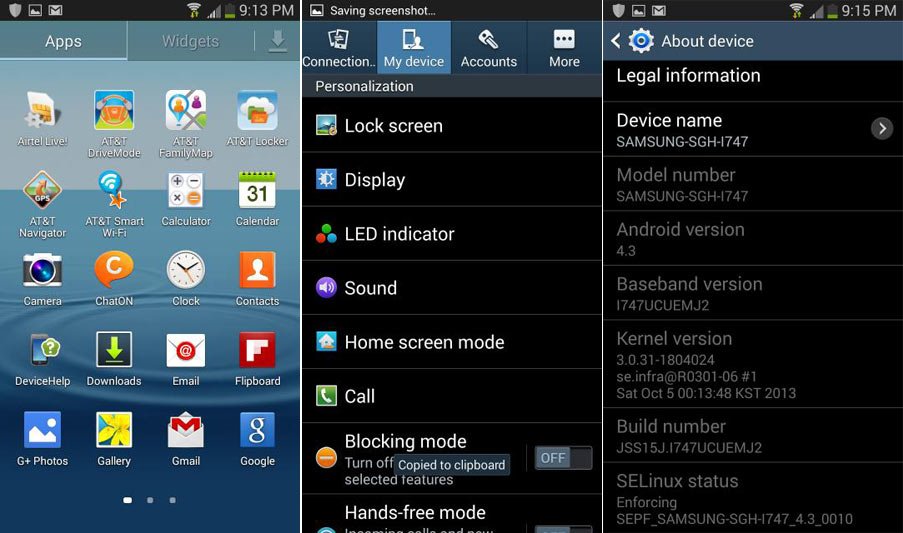

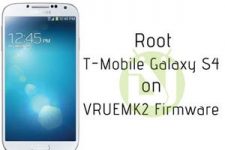

i am using samsung galaxy s3 sgh I747. it is rooted and custom recovery of CWM. I successfully installed the bootloader. but when installing the zip named d2att_I747UCUEMJ2_root_noknox.zip
I got an error stating “format () expected 5 got 3 ” status 7
whats wrong?
THANK YOU, THANK YOU THANK YOU THANK YOU THANK YOU THANK YOU, THANK YOU THANK YOU THANK YOU THANK YOU THANK YOU, THANK YOU THANK YOU THANK YOU THANK YOU THANK YOU, THANK YOU THANK YOU THANK YOU THANK YOU THANK YOU, THANK YOU THANK YOU THANK YOU THANK YOU THANK YOU, THANK YOU THANK YOU THANK YOU THANK YOU THANK YOU, THANK YOU THANK YOU THANK YOU THANK YOU THANK YOU, THANK YOU THANK YOU THANK YOU THANK YOU BILLION TIMES FOR POSTING THIS. My galaxy s4 went from 4.2 stuck in recovery mode to 4.4.2 kitkat able to use gear. Thank you one more time!
mstayb can you show me the screenshot of the extracted folder?
I tried and got nowhere. I put the file on my sd card and tried to install from there but couldn’t. The files are disc images. How do we convert them? And what type of file should they be Converted to? My note 2 is unlocked to work on a tmobile network but was originally for ATT. I know this update is available OTA for ATT currently but when I check my software update it says update interrupted and there isn’t an update available at this time. Is it because I have an unlocked phone with a Tmobile sim card? If I insert an active ATT sim card will the OTA update work?
Hey budy, i have a trouble. Before at version 4.1.2 worked my 4G LTE but after with this version 4.3 my sim is not recognized.
Just works the phone can receive and make calls, but data package no found. Help please.
@Moba Me too have same problem. Before at version 4.1.2 worked my 4G LTE but after with this version 4.3 my sim is not recognized.
Just works the phone can receive and make calls, but data package no found.
mstayb Yes, all Samsung firmwares are installed the same way.
The instructions above are for installing via s3…are the steps the same for the note 2 I317?
sgh-i747 in leaked jb 4.3 working this rom BUT “insert sim card to access services” WHY my sim card have been in my sgh-i747 HELP ME
seriously no user reported any bugs? my phone works crap since i installed this (it came up as auto update btw, i didn’t look for it)
it constantly downloads old attachments from the emails that are long deleted. the main button doesn’t always work, and when it does it takes ages for the screen to come on. most of the time it goes off straight away and i have to try again. couple of times i had to take the battery out to turn the phone on. the alarm clock only plays 10 secs of a song. when the phone rings the screen doesn’t come on and i can’t answer the call. i can’t turn off the screen lock. music player is bugged too.
if anyone knows how i can downgrade back to my 4.1 i will be very grateful for help!
Hi, since all firmwares are just the leaked versions, they are not for daily use. Before downgrading, please try a data factory reset, using Steps 10-14 from the link given below.
If you wish to downgrade, here is guide:
https://www.droidviews.com/how-to-downgrade-firmware-on-samsung-galaxy-devices/
Hey I have a doubt I am on stock rom and I downloaded the AT&T Galaxy S3 SGH-I747: I747UCUEMJ2.7z so how exactly do I install this? and I wouldn’t need the bootloader or anything for it if I am not rooted right?
Extract the file and you’ll find all required components therein.
hi rakesh,
i have got some problems while flasking the ROM to 4.3 ditto note 3. i use galaxy note 2 (product name SGH I317). i flasked the custom rom of 4.3 for model GT-N7100 and i lost my IMEI. i think i have flasked the wrong custom rom. what should i do? my mobile is rooted; just now i saw your post about SGH-I317. should i flask this custom rom for fixing my IMEI problem??
Did you ever backup you EFS, or can you see any file with EFS in it name on your SD Card?
yes. i took the backup of EFS by copying it from Root explorer to the SD card. i have 3 backup of EFS …. i do see them in my SD card
Okay, then restore the previous ROM that is for your Note 2 model. Use root explorer and go to dev/block folder where efs is located. Note down the file permission and then copy the backed up files back and fix permission.
Also see this: https://www.droidviews.com/how-to-backup-and-restore-efs-data-imei-on-samsung-galaxy-devices-did-you-do-it/
i tried to flask thr stock rom.. but it fails in odin…. so now my note 2 is like a samsung tablet..
already installed Android 4.3 Firmware on AT & T Galaxy S3, i747 but bootloader not let me install it on so CWM throws error but when I want to get to the configuration of Internet says I have no chip but if I can do llamdas the only thing that I have internet Wiffi only network can help me in that this is the only error that tendons from there everything works 100
that the bootloader_modem.zip will not install
How did you try to install it?
d2att_I747UCUEMJ2_bootloader_modem under what cel memory and I want to install cwm mode and throws me the error that does not support it from there install the 4.3 update and install it so I think that perhaps they will not let me set the apn I’m doing wrong thanks for your support
Hey, I have jureallya couple issues with the leak, I have installed it and my data has been messed up its saying the mb I use on wifi is on data and now my data won’t work, you know how to fix?, and where is samsung knox I cant find it, I love the update, and also would like to know how to update to the full version when it comes out.. I have a Samsung galaxy
S3.I747… id really appreciate any help
Try a a data factory reset from recovery.
as I install it? I want to help me learn (i747)
What help do you want?
that way install the rom?
The instructions are already above.
hello I have problems setting apn not found says no car but I can make calls and receive messages jobb22@gmail.com
Try setting it manually.
what is kernel file?
is that same as boot.img in odin?
No it’s different. Kernels are flashed in via Odin by selecting PDA.
Then what is the purpose flashing kernel?
I think I am not getting you correctly.
Then what is kernel for?
And still no news for Note 10.1 (n8000) :/
Be patience, your device will surely get 4.3. Just wait for about a month.
So we can flash back through our nandroids, right? no need to “downgrade” the modem or whatever?
Have you already installed the 4.3 leak?
Yeah, but I have a full backup on my SD card of 4.1.2 so if I want to go back I can just flash it from CWM, right? Or do I need to change the bootloader again like I did when switching to 4.3?
If you want to downgrade to stock 4.1.2 firmware using Odin, you will have to downgrade bootloader by flashing these files via Odin by clicking PDA:
Ma4 Bootloader and Tz.img: http://d-h.st/dqq
Param.bin and Tz.img: http://d-h.st/OYC
However, downgrading through a custom recovery will not demand doing anything like that.
So far the only one that allows you to keep root and recovery is the S3 version? I have a Note 2 (SGH-I317), but I don’t want to lose root.
I actually have the note 2 At&t version also and installed the leaked and also rooted it. It wasn’t too hard… I have on youtube if you want to look at how the phone looks. My username is vrockly just search through my video for the Galaxy Note 2 and you will find it. Here is the video link if I can share it: http://www.youtube.com/watch?v=e-m0KepXuPA
So this firmware will work on Note 2 i317 and will I be able to root it. If not, can I use framaroot. Also, can you post the xda link. thanks
Sorry for the late reply. Here is the XDA thread: http://forum.xda-developers.com/showthread.php?t=2496292
will it work on galaxy s3 international version
No way. Wait for a month. It should by out by the mid or end of November.
thanks ……could you please provide detail on TRIM Support(heard it will help in making phone more smooth by removing the file of apps which are uninstalled
You are right. TRIM is a native Android 4.3 feature that prevents massive device slowdown after transferring large quantities of data to and from a NAND device.
TRIM filesystem makes Android framework send out a “start idle maintenance window” event that the MountService listens for, and then invokes vold to fstrim filesystems when a few conditions have been met – the device hasn’t been touched for over an hour, no idle maintenance window event has been sent in 24 hours, and the device is either off-charger with 80% battery or on-charger with 30% battery. The goal is to have fstrim run roughly once every 24 hours if you’re in the habit of plugging the device in to charge every night.
is that mean it will stretch battery usage to more time …..i use my galaxys 3 on 3g and play game offen it last long to 8–10 hours (need a charging two times a day). …will 4.3 improve battery life if so did you test on this firmware for just approx estimation
of improvement.
No, it has more to do with speed and UI response time than battery. 4.3 does bring a little better battery but it has its limitations especially with Games and 3G browsing.