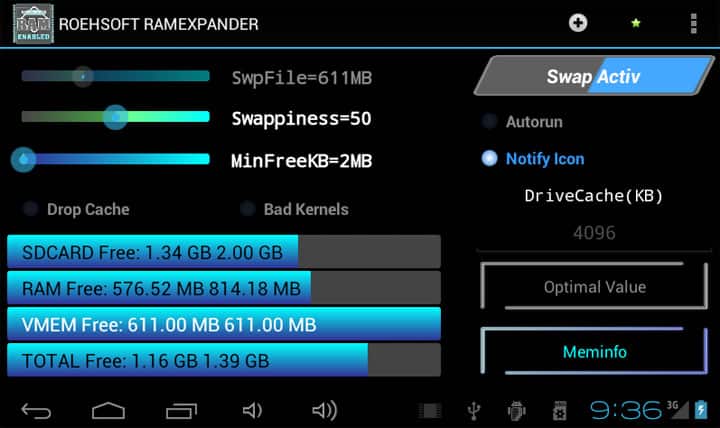
Entry level Android smartphones suffer from lack of hardware specifications. Though Android is capable of running on low-performance hardware with a slower processor and less RAM, sometimes it may feel sluggish to use. Here’s an application to Increase RAM on your device using SD card.
If you own a device with 1gb or less RAM you may be familiar with apps crashing while loading heavy applications and Games. You may be familiar with Launcher redraws i.e., launcher loads or restarts every time you go back to your home screen after using any other application. Your Songs stop playing while you use another application. All these things are the result of the lack of RAM on your device. There exist two solutions for such users, first being switching your device with a better one and second being using your SD card as RAM, thereby increasing its amount.
ROEHSOFT RAM Expander is an Android application which can help you overcome the problem of less RAM available on your device. This application uses free memory available on your external SD card and mounts it to be used as RAM. Well, there are other ways to use your SD card as RAM for your device but this seems to be the simplest one.
Warning: Using SD card as RAM may decrease the life of your memory card. Also, install this application at your own Risk, any damage to your device or SD card should be your responsibility only.
Things To Keep in Mind
- Your device should be rooted.
- Your device must have expandable storage via SD card.
- You should have a Class 4 or higher SD card, class 10 or higher is recommended for best results.
- Before buying the application check whether your device is supported or not, using MemoryInfo & Swapfile Check application available for free on the Google Play Store.
Features
- Free SD card memory as a RAM use (SWAP RAM / SWAP MEMORY)
- Swapfile RAM expansion up to 4.0 GB (file system limit)
- No limit on SWAP partition!
- The usual performance degradation when paged not occur with SD card from class-8
- Widget for PNP swap (swap on/off swap)
- Detailed Memory Information & Analysis
- Autorun
- Swappiness kernel parameter set
- Easy foolproof use (1 click optimization and automatic calculation)
- Supporting Tung all Android devices (root access and Kernelswap support)
Steps to Increase RAM on Android
- Check whether your SD card is class 4 or higher.
- Root your device.
- Download and Install MemoryInfo & Swapfile Check from the Google Play Store. Open the application and test whether your device is supported or not.
- If you get success, purchase the ROEHSOFT RAM Expander (SWAP) from the Google Play Store. Open the application and enable SWAP. Tweak the settings according to your needs. Optimal settings are recommended for best results.
ROEHSOFT RAM Expander is a paid application with the cost being around $2. If you own a rooted entry/mid-level and want to increase RAM on your device you should definitely check out this application. Two bucks would be a great investment to improve your device’s performance.
Leave us your feedback in the comment section below. Do ask your queries regarding rooting your Android device or any other question you might have. We will be happy to help you out.
Read Next: What is Init.d? How to Enable Init.d Support on Android



Join The Discussion: