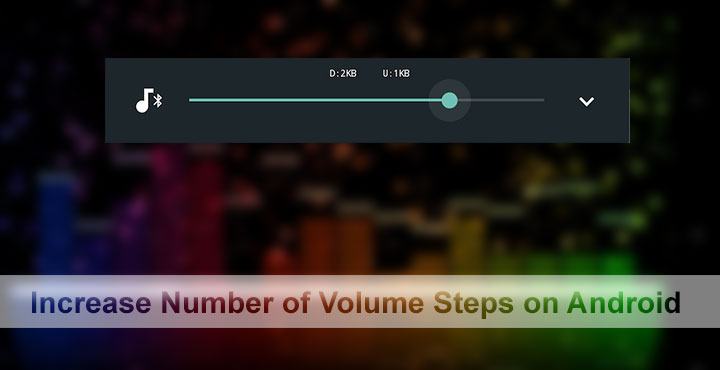
Have you ever felt that Android’s volume controls should’ve had a more precise response? In general, the volume level on Android smartphones comprises of 7 to 15 steps between the maximum and minimum values. Seven steps for the ringer and alarm volume level and fifteen steps for the media volume level. For most of us these work just fine. But I can imagine if some of you feel the need for more precise volume control. This is especially true when listening to music via headphones. If your device is rooted, you can increase the number of volume steps on your Android.
This can be done via an Xposed module called VolumeSteps+ on Android 6.0.1 and below. Since Xposed Framework is not yet available for Android 7.0+ Nougat, users of the latest version of Android will have to use Magisk instead. Luckily, in this case, recent distribution numbers from Google suggest that the latter group is pretty small.
Related article: How to Get More Volume Levels on Volume Slider on Android
Increase Number of Volume Steps – Android 6.0.1 and below
- You should first make sure you have the Xposed Framework installed. If you have no clue what it is, or you just want to know how to install it on your device, check out our guide here.
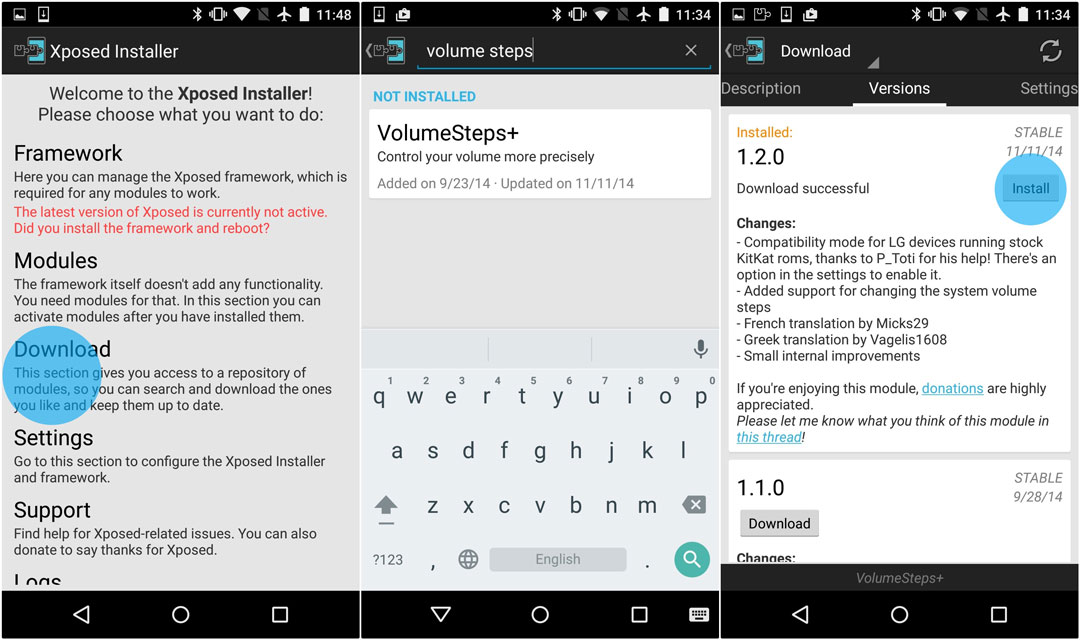
- Once you have the framework installed, go to the downloads section and search for VolumeSteps+. Or you can download the apk from here – VolumeSteps+

- Install the APK just like any other APK, and you should see it listed in the modules section in the Xposed Installer app.
- Activate the module and reboot.
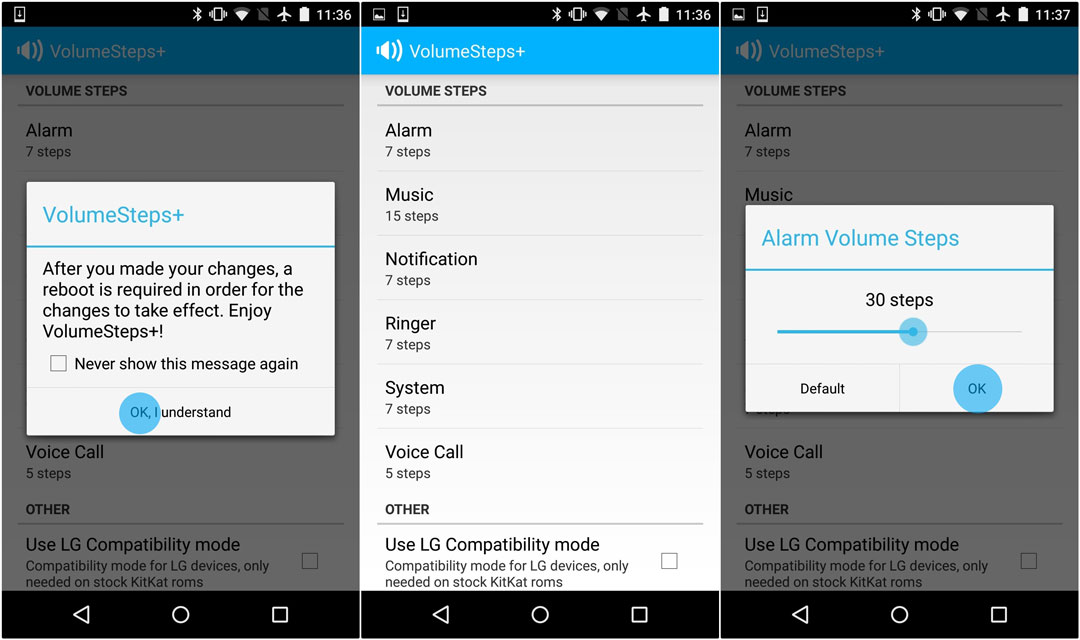
That’s all you have to do for now. The module also has a few other options that you can take a look at. More specifically, you can increase or decrease the number of volume steps for the alarm, music, notification, ringer, system, and in-call sounds. The module allows for values between 5 and 50, but keep in mind that you don’t set it up too high.
Don’t miss: Install Multiple Audio Mods with Magisk Audio Modification Library Framework
Increase Number of Volume Steps – Android 7.0+ Nougat
- On Android Nougat, as earlier mentioned, you will need to have Magisk installed. Things are a bit trickier here since unlike Xposed, Magisk is very device dependent. That means there may or may not be support for your device. In any case, check out our guide on using Magisk Manager.
- Assuming you have Magisk installed, you will also need the Terminal Emulator app. Go ahead and install it from the Play Store. [googleplay url=”https://play.google.com/store/apps/details?id=jackpal.androidterm”/]
- After that, download the latest version of Volume Steps Magisk module.
- Install the module by flashing it via recovery or the Magisk Manager app.
- When the mod is installed, open the Terminal Emulator app and type
vol_magisk
- Press Enter.
- If you used the latest version of the module, you would be shown some values that you can apply by typing and pressing enter.
This is all there is to this Magisk Module. There is no GUI as of now so you will need to code it out every time you want to change the number of steps. Not that you will have to change this more than once.
It is possible for the module to not work if your SELinux is set to Enforcing. This can be easily taken care of by setting the SELinux to Permissive. Just install the SELinux Mode Changer app, open it and tap Permissive.


I ended up, with using this app on my note 3, supporting up to 100 volume levels. It’s not perfect but should sufficient till they hopefully fix.