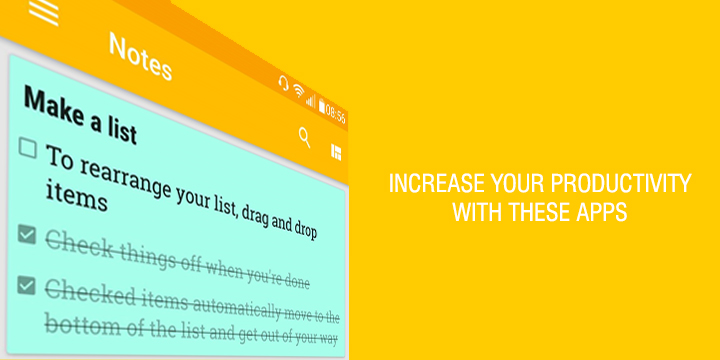
Nowadays, productivity is undoubtedly important. That becomes obvious as soon as you open the PlayStore. From habit trackers to to-do list applications, more and more people use their smartphone so as to enhance their productivity. Today, we are going to see 3 to-do list apps for Android that help you prioritize and keep track of your day’s most important tasks.
However, before we do that, you can also see:
3 Best To-Do List Apps for Android
1. Todoist
When it comes to To-Do lists and task organizers Todoist must be mentioned. It offers a beautiful, clean, and intuitive UI that helps you easily overview your most important assignments.
You can easily add a new task by simply tapping the “+” button in the bottom right corner. From there you can write your assignment’s name and choose a due date and its priority. If this “quick add” option doesn’t fit you or want to add even more details then tap on the little icon in the top right corner.
From there it is even easier to add a new task. Note that you can also specify whether it is a parent or child activity to any other task from your list. That enables you to break down each task in a simpler one, thus, keeping your productivity and motivation high.
Finally, since you have to be logged in in order to use Todoist, you regularly get emails with the overview of your daily tasks and due dates. Download this one of the best to-do list apps below.
[googleplay url=”https://play.google.com/store/apps/details?id=com.todoist”/]Don’t Miss: 6 Cool Snapchat Tips and Tricks You Should Check Out
2. Google Keep
Google’s take on such apps can’t be excluded from a list like this. Keep offers a beautiful, straightforward look that reminds me of post-it notes on a fridge. Since the UI is so clean, adding a new task is equally simple.
There is a very nice trick, though. You can add notes in the form of a drawing, a voice recording or a picture, thus, making it easier for you to keep track of your assignments.
Since tasks are kept in a form of a list, upon completion, you can either check an item off it or archive the whole task – note, whatsoever. Download using the app box below, and see for yourself.
[googleplay url=”https://play.google.com/store/apps/details?id=com.google.android.keep”/]3. Any.do
Since Any.do greets you with a screen like that as soon as it opens, then you can surely expect a minimal and beautiful application. Adding a new task and a reminder can be easily done.
My favorite feature is “Any.do” Moment. After you’ve completed adding your tasks and assignments this little feature enables you to quickly review them and add reminders, move the due dates and hence prepare for the long term.
Finally, it is worth mentioning that Any.do can be paired with Amazon’s Alexa. For those of you, that don’t know what this is, think of it as Amazon’s take on smart home devices. As a result, you can easily add, review and delete tasks by simply using voice commands. Feel free to download Any.do, using the link below. It’s one of the best to-do list apps available in the Play Store.
[googleplay url=”https://play.google.com/store/apps/details?id=com.anydo”/]Read Next: 10 Best Gallery Apps for Android in 2019
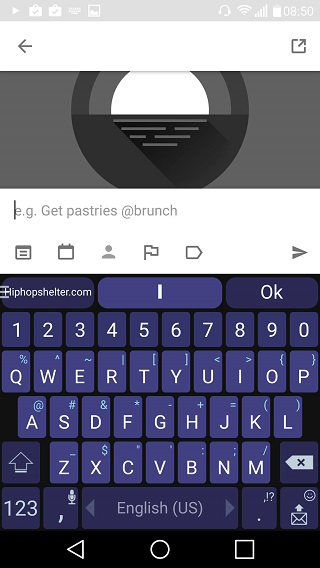
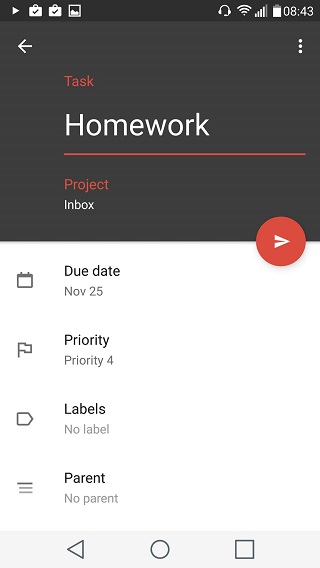
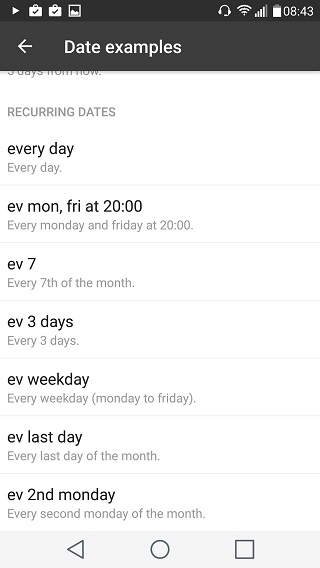
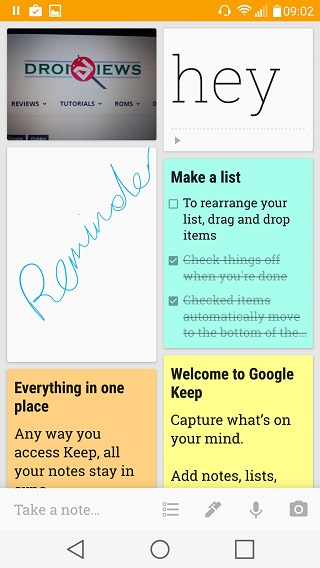
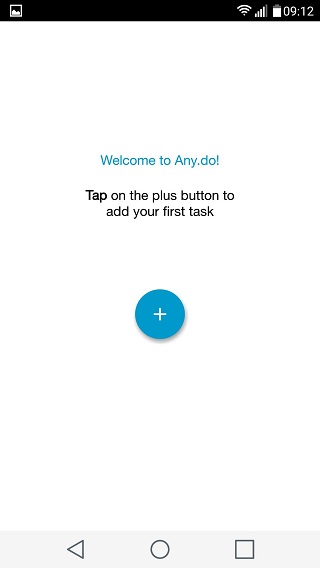
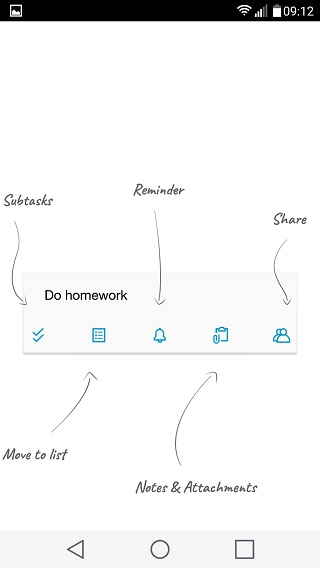
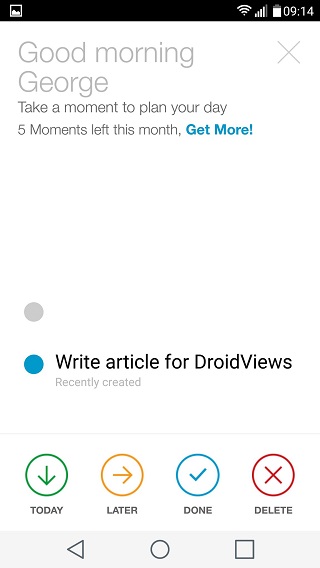
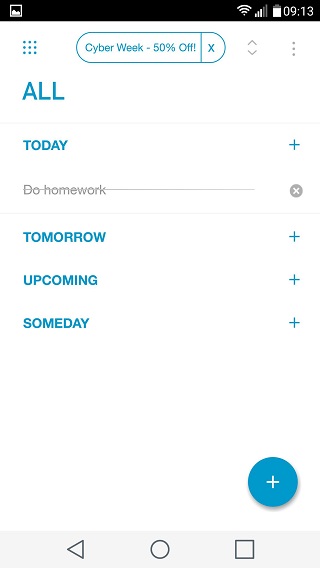





Join The Discussion: