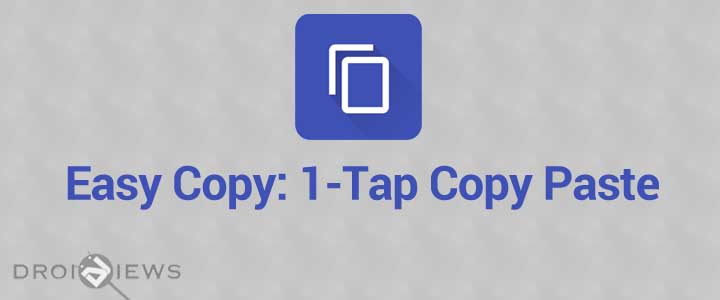
One of the most commonly used features for using useful text from anywhere across our smartphone is the famous old copy and paste technique. Whenever we see any text in an app, during chats or while browsing the web that we don’t understand or that we want to share with someone it becomes a tedious task where we have
- to highlight the text
- select the copy icon
- exit the current application
- open up the application where we want to paste it
- select the text box
- and finally, paste it
It may not seem like a tedious task at first but it does get a bit frustrating if you accidentally lose the text from the clipboard, then you have to start all over again.
To make our lives easier XDA member MurinXDA has come up with this nifty little application called Easy Copy.
Basically what this does is it simplifies the way copy-paste works inside your Android smartphone and it’s compatible with all Android devices running 4.1 and above.
Installation and Initial Steps
Download this application from here
[googleplay url=”https://play.google.com/store/apps/details?id=com.camel.corp.copytools”]Don’t Miss: Secret Facts and Myths About Android Battery
After installation is done, make sure the ‘Activation Easy Copy’ is enabled otherwise the application won’t work.
In the Settings menu below, we get 3 additional options
- Pop up display settings: Here a few default applications are set that will show up in the pop-up menu after you copy any text. Of course, you have the ability to add more applications of your liking by clicking on the ‘+’ sign in the top-right corner.
- Action settings: Here we can define and edit the actions of those defined applications, such as where to copy the text and what action to perform after copying the text
- Blacklist: Of course you have the ability to blacklist certain applications so that the Easy Copy popup won’t appear when you copy text from these applications.
Once you set-up these settings according to your liking you are then ready to move onto using this app.
How to Use
The functionality of this application is very simple and easy to understand. Easy Copy installs a listener on the copy function in Android. Every time you tap on a copy button, the Easy Copy pop-up menu is displayed showing you all the possible options and application where you can directly use the highlighted text. No need to exit the existing application anymore!
For example: If you want to search a given set of coordinates on Google Maps, simply highlight those coordinates, select copy and then select Google Maps from the pop-up menu. Easy Copy will automatically place your text in the search bar of Google Maps and initialize a search for those coordinates.
Or if you want to call a number given on a webpage, you just select the number, click on copy and select Phone from the pop-up menu, Easy Copy will take that number and place it in the dialer for you!
Nifty right?
The best part about this application is that it runs completely in the background and doesn’t consume any additional data or memory.
There is constant ongoing development for this application and the makers are pushing out regular updates adding new features with it.
Final Say
Who would have thought that such a simple application to improve an existing feature such as copy and paste would get such an overwhelming response, I’ll tell you this, it has already become one of the must-have applications for any Android smartphone according to me.
For any other queries and problems regarding this feel free to hit us up in the comments section below.
Read Next: 25 Hidden Android Tricks, Settings You Must Check Out
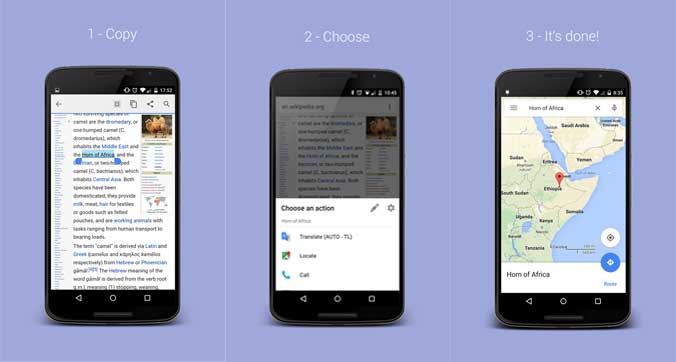
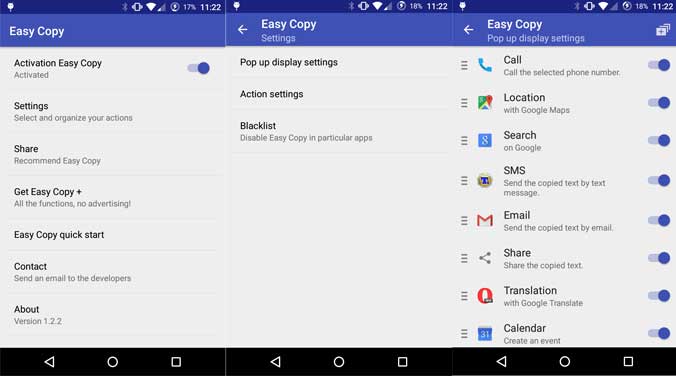
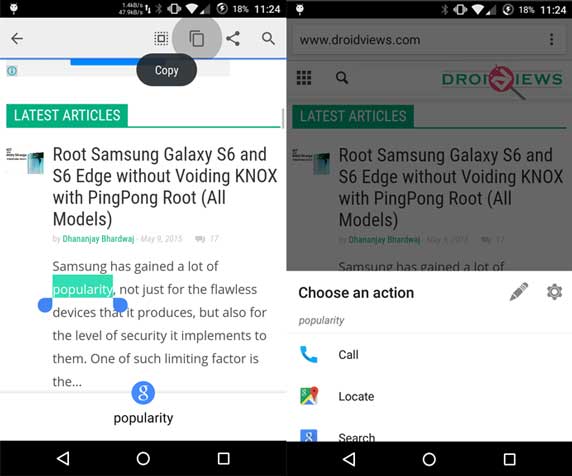



Awesome app!
How many RAM does it take?
For me 69MB at the moment.
thnx